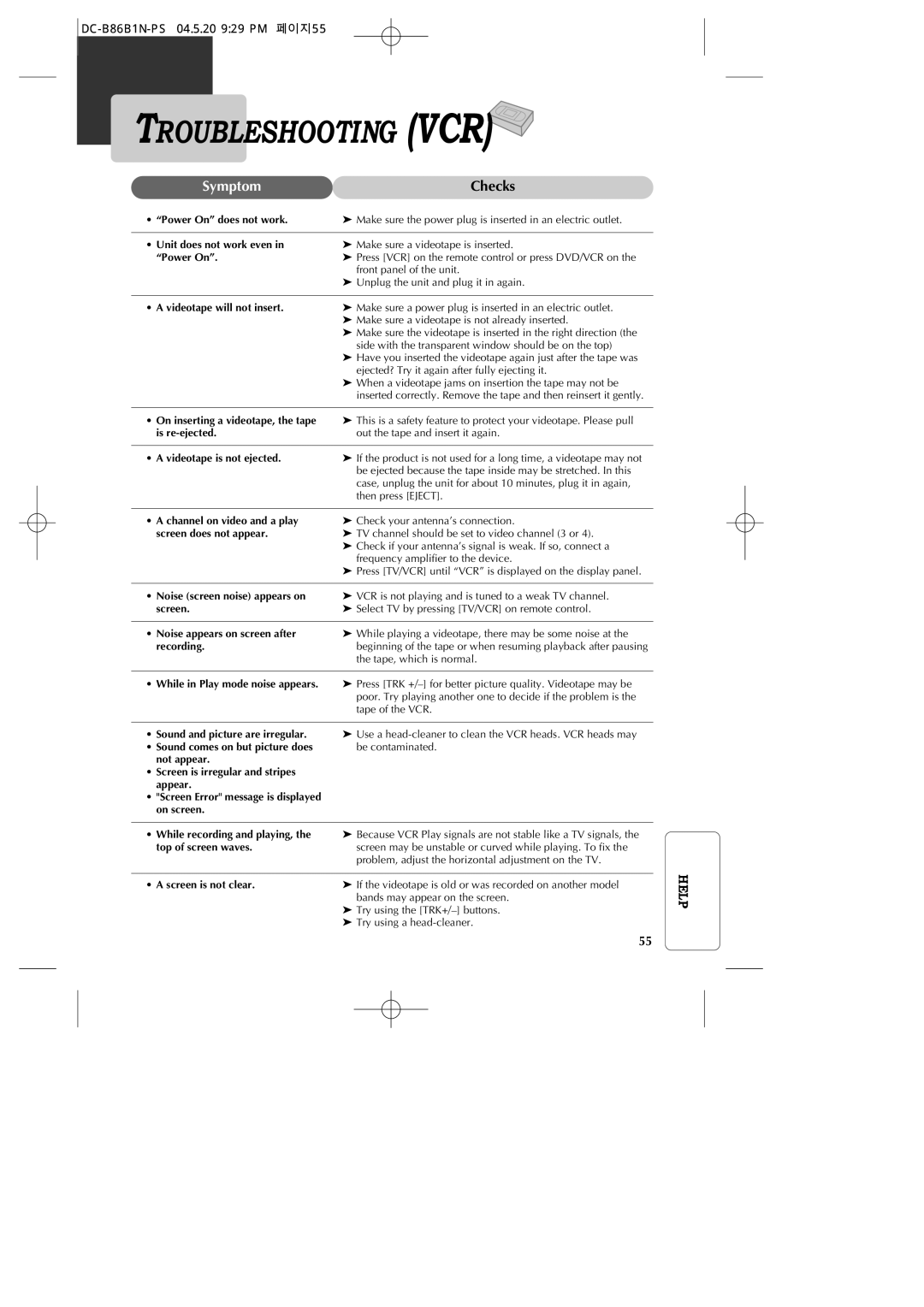DC-B86B1N-PS 04.5.20 9:29 PM 페이지55
TROUBLESHOOTING (VCR)
Symptom | Checks |
•“Power On” does not work.➤ Make sure the power plug is inserted in an electric outlet.
• Unit does not work even in | ➤ Make sure a videotape is inserted. |
“Power On”. | ➤ Press [VCR] on the remote control or press DVD/VCR on the |
| front panel of the unit. |
➤Unplug the unit and plug it in again.
•A videotape will not insert.➤ Make sure a power plug is inserted in an electric outlet.
➤Make sure a videotape is not already inserted.
➤Make sure the videotape is inserted in the right direction (the side with the transparent window should be on the top)
➤Have you inserted the videotape again just after the tape was ejected? Try it again after fully ejecting it.
➤When a videotape jams on insertion the tape may not be inserted correctly. Remove the tape and then reinsert it gently.
•On inserting a videotape, the tape ➤ This is a safety feature to protect your videotape. Please pull
is | out the tape and insert it again. |
•A videotape is not ejected.➤ If the product is not used for a long time, a videotape may not be ejected because the tape inside may be stretched. In this case, unplug the unit for about 10 minutes, plug it in again, then press [EJECT].
• A channel on video and a play | ➤ Check your antenna’s connection. |
screen does not appear. | ➤ TV channel should be set to video channel (3 or 4). |
➤Check if your antenna’s signal is weak. If so, connect a frequency amplifier to the device.
➤Press [TV/VCR] until “VCR” is displayed on the display panel.
•Noise (screen noise) appears on ➤ VCR is not playing and is tuned to a weak TV channel.
screen. | ➤ Select TV by pressing [TV/VCR] on remote control. |
|
|
• Noise appears on screen after | ➤ While playing a videotape, there may be some noise at the |
recording. | beginning of the tape or when resuming playback after pausing |
| the tape, which is normal. |
•While in Play mode noise appears. ➤ Press [TRK
•Sound and picture are irregular. ➤ Use a
• Sound comes on but picture does | be contaminated. |
not appear. |
|
•Screen is irregular and stripes appear.
•"Screen Error" message is displayed on screen.
•While recording and playing, the ➤ Because VCR Play signals are not stable like a TV signals, the
top of screen waves. | screen may be unstable or curved while playing. To fix the |
| problem, adjust the horizontal adjustment on the TV. |
|
|
• A screen is not clear. | ➤ If the videotape is old or was recorded on another model |
| bands may appear on the screen. |
| ➤ Try using the |
| ➤ Try using a |
55
HELP