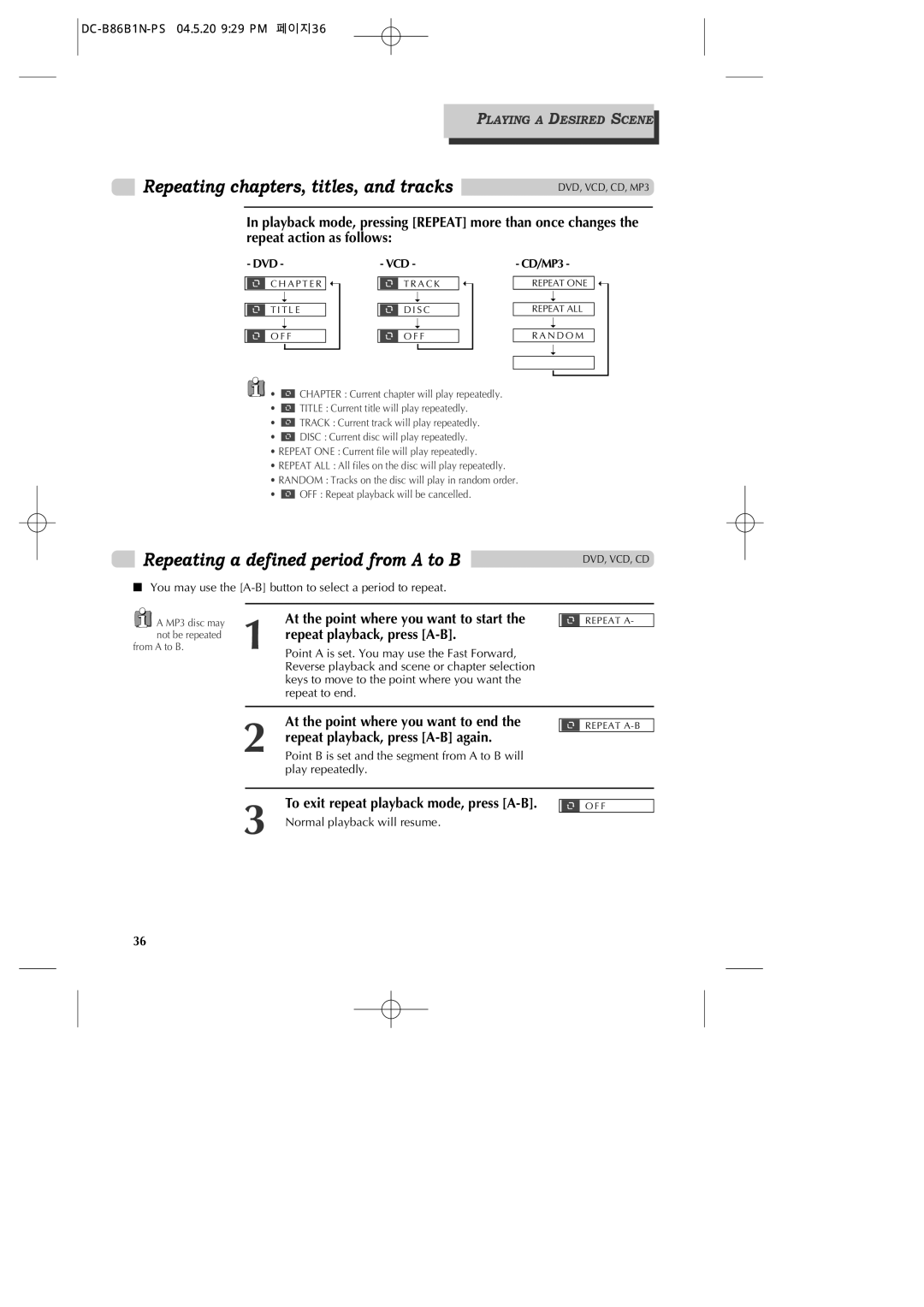PLAYING A DESIRED SCENE
Repeating chapters, titles, and tracks | DVD, VCD, CD, MP3 | |
|
|
|
|
|
|
In playback mode, pressing [REPEAT] more than once changes the repeat action as follows:
- DVD -
C H A P T E R
➝
T I T L E
➝
O F F
➝
- VCD -
T R A C K
➝
D I S C
➝
O F F
➝
- CD/MP3 -
REPEAT ONE
➝
REPEAT ALL
➝
R A N D O M
➝
➝
![]() •
• ![]() CHAPTER : Current chapter will play repeatedly.
CHAPTER : Current chapter will play repeatedly.
•![]() TITLE : Current title will play repeatedly.
TITLE : Current title will play repeatedly.
•![]() TRACK : Current track will play repeatedly.
TRACK : Current track will play repeatedly.
•![]() DISC : Current disc will play repeatedly.
DISC : Current disc will play repeatedly.
•REPEAT ONE : Current file will play repeatedly.
•REPEAT ALL : All files on the disc will play repeatedly.
•RANDOM : Tracks on the disc will play in random order.
•![]() OFF : Repeat playback will be cancelled.
OFF : Repeat playback will be cancelled.
Repeating a defined period from A to B | DVD, VCD, CD |
|
|
■You may use the
A MP3 disc may | 1 | At the point where you want to start the |
not be repeated | repeat playback, press | |
from A to B. | Point A is set. You may use the Fast Forward, |
Reverse playback and scene or chapter selection keys to move to the point where you want the repeat to end.
REPEAT A-
2 | At the point where you want to end the |
repeat playback, press | |
Point B is set and the segment from A to B will |
play repeatedly.
REPEAT
3 | To exit repeat playback mode, press |
Normal playback will resume. |
O F F
36