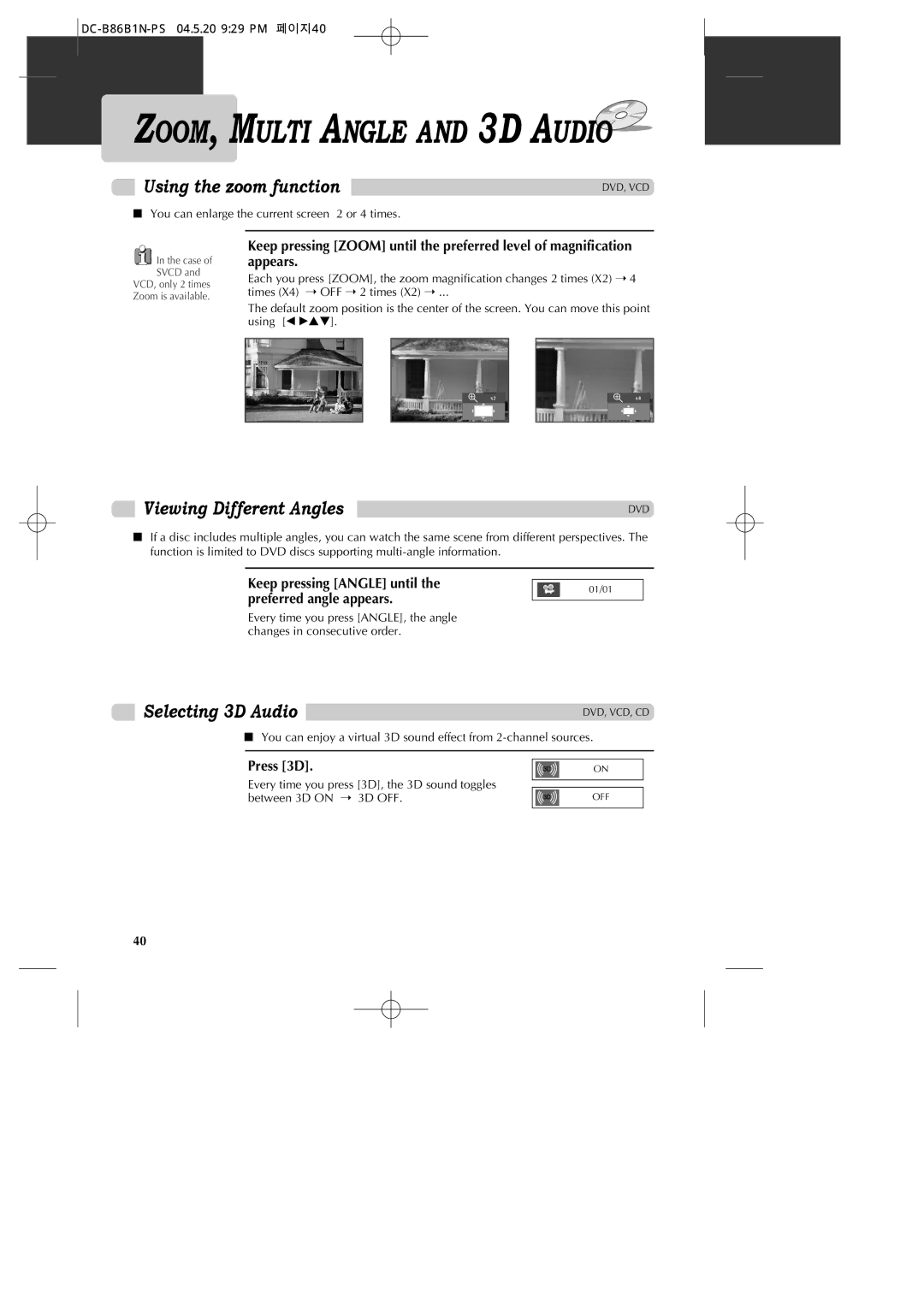ZOOM, MULTI ANGLE AND 3D AUDIO
Using the zoom function | DVD, VCD |
|
|
■ You can enlarge the current screen 2 or 4 times.
![]() In the case of SVCD and
In the case of SVCD and
VCD, only 2 times Zoom is available.
Keep pressing [ZOOM] until the preferred level of magnification appears.
Each you press [ZOOM], the zoom magnification changes 2 times (X2) ➝ 4
times (X4) ➝ OFF ➝ 2 times (X2) ➝ ...
The default zoom position is the center of the screen. You can move this point using [œ √…†].
x2 |
x4 |
Viewing Different Angles
DVD
■If a disc includes multiple angles, you can watch the same scene from different perspectives. The function is limited to DVD discs supporting
Keep pressing [ANGLE] until the preferred angle appears.
01/01
Every time you press [ANGLE], the angle changes in consecutive order.
Selecting 3D Audio
DVD, VCD, CD
■You can enjoy a virtual 3D sound effect from
Press [3D].
Every time you press [3D], the 3D sound toggles between 3D ON ➝ 3D OFF.
ON
OFF
40