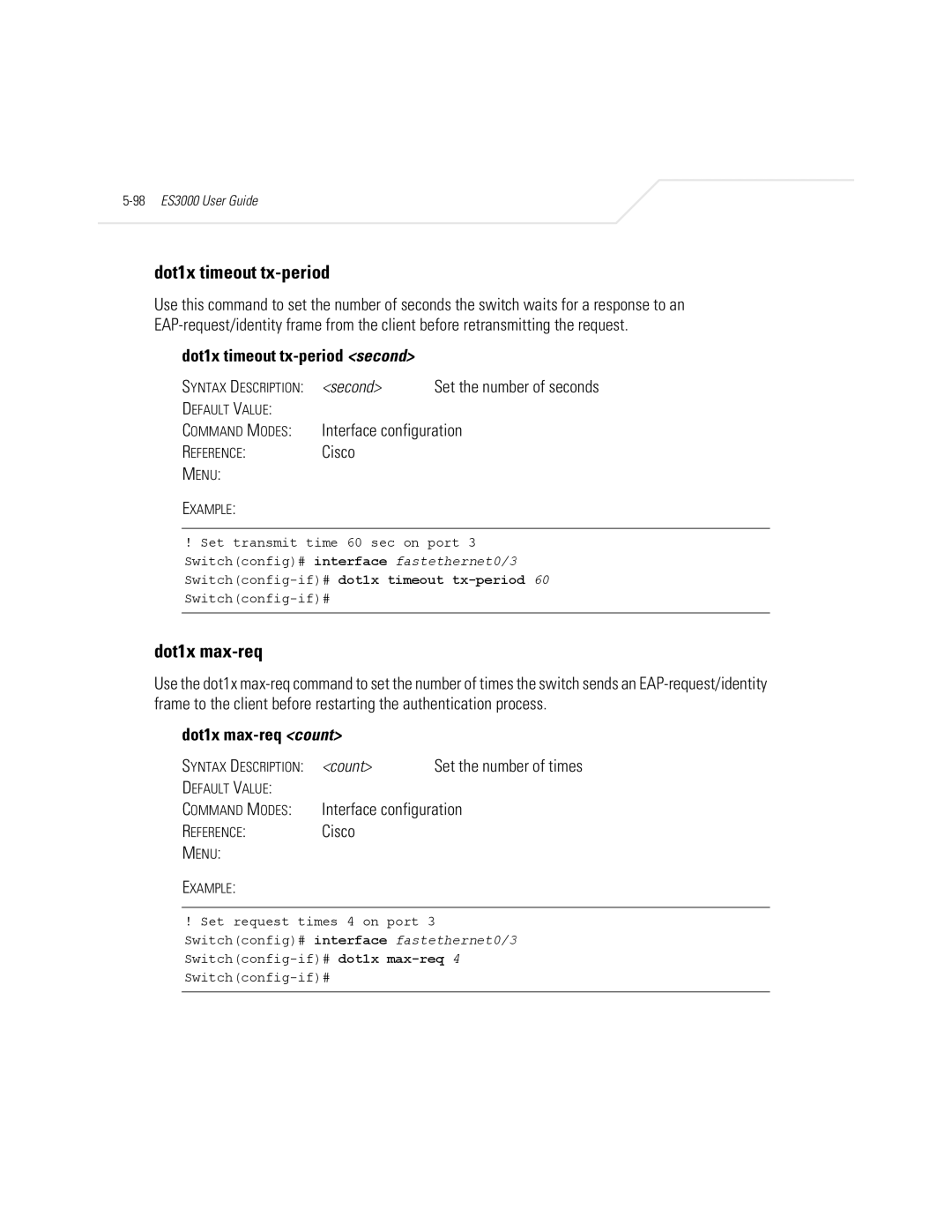dot1x timeout tx-period
Use this command to set the number of seconds the switch waits for a response to an
dot1x timeout |
|
SYNTAX DESCRIPTION: <second> | Set the number of seconds |
DEFAULT VALUE: |
|
COMMAND MODES: Interface configuration
REFERENCE:Cisco
MENU:
EXAMPLE:
!Set transmit time 60 sec on port 3 Switch(config)# interface fastethernet0/3
dot1x max-req
Use the dot1x
dot1x |
|
SYNTAX DESCRIPTION: <count> | Set the number of times |
DEFAULT VALUE: |
|
COMMAND MODES: Interface configuration
REFERENCE:Cisco
MENU:
EXAMPLE:
!Set request times 4 on port 3 Switch(config)# interface fastethernet0/3