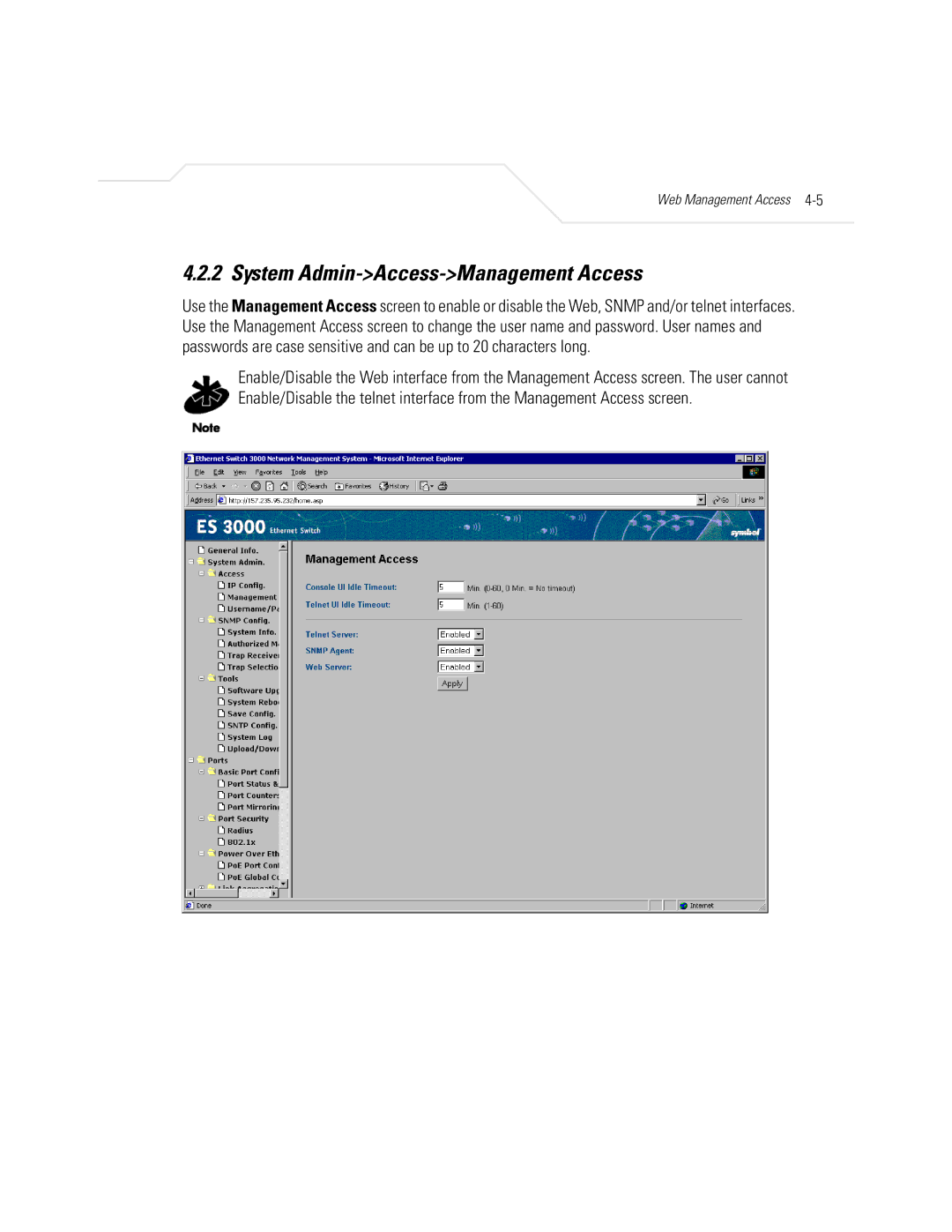Web Management Access
4.2.2 System Admin->Access->Management Access
Use the Management Access screen to enable or disable the Web, SNMP and/or telnet interfaces. Use the Management Access screen to change the user name and password. User names and passwords are case sensitive and can be up to 20 characters long.
Enable/Disable the Web interface from the Management Access screen. The user cannot Enable/Disable the telnet interface from the Management Access screen.