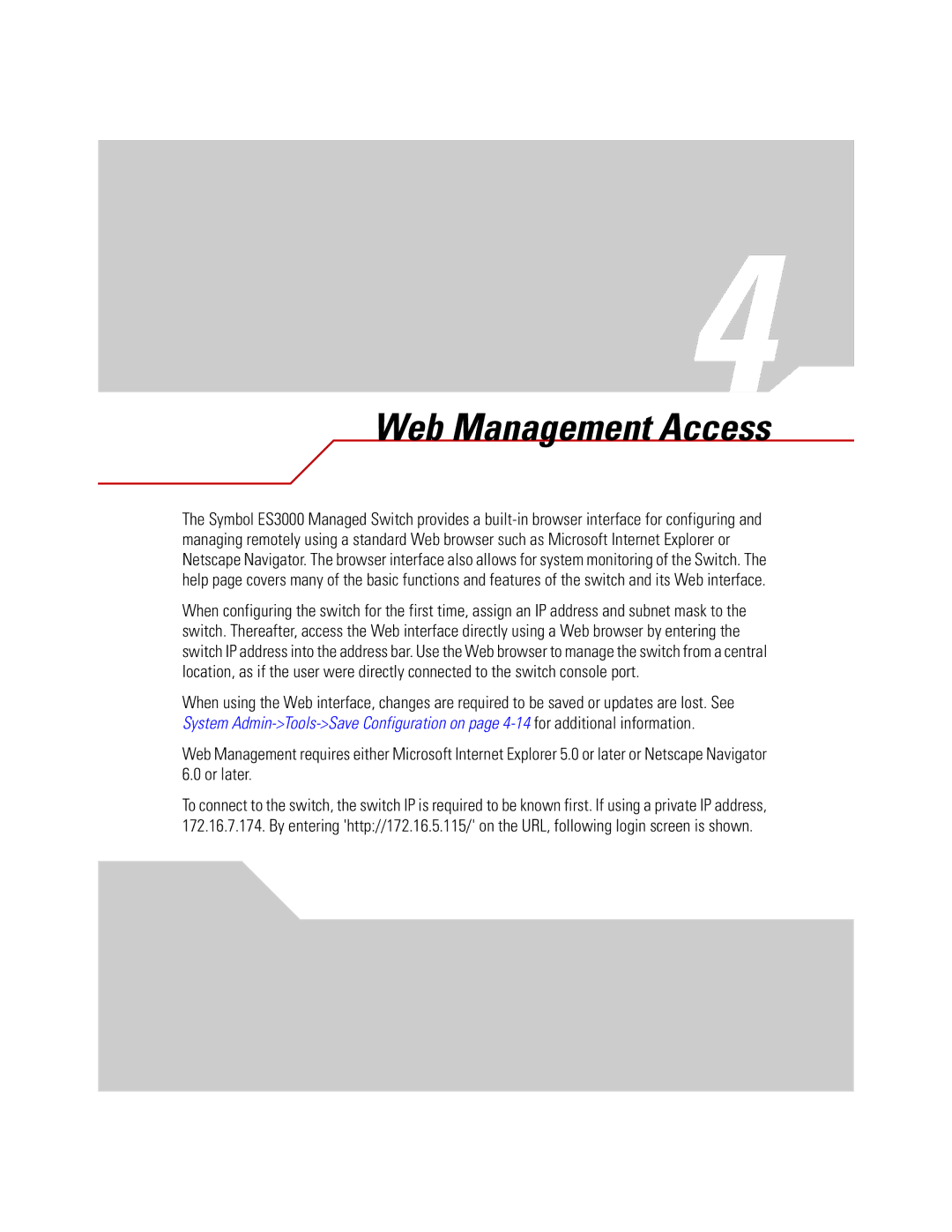Web Management Access
The Symbol ES3000 Managed Switch provides a
When configuring the switch for the first time, assign an IP address and subnet mask to the switch. Thereafter, access the Web interface directly using a Web browser by entering the switch IP address into the address bar. Use the Web browser to manage the switch from a central location, as if the user were directly connected to the switch console port.
When using the Web interface, changes are required to be saved or updates are lost. See System
Web Management requires either Microsoft Internet Explorer 5.0 or later or Netscape Navigator 6.0 or later.
To connect to the switch, the switch IP is required to be known first. If using a private IP address, 172.16.7.174. By entering 'http://172.16.5.115/' on the URL, following login screen is shown.