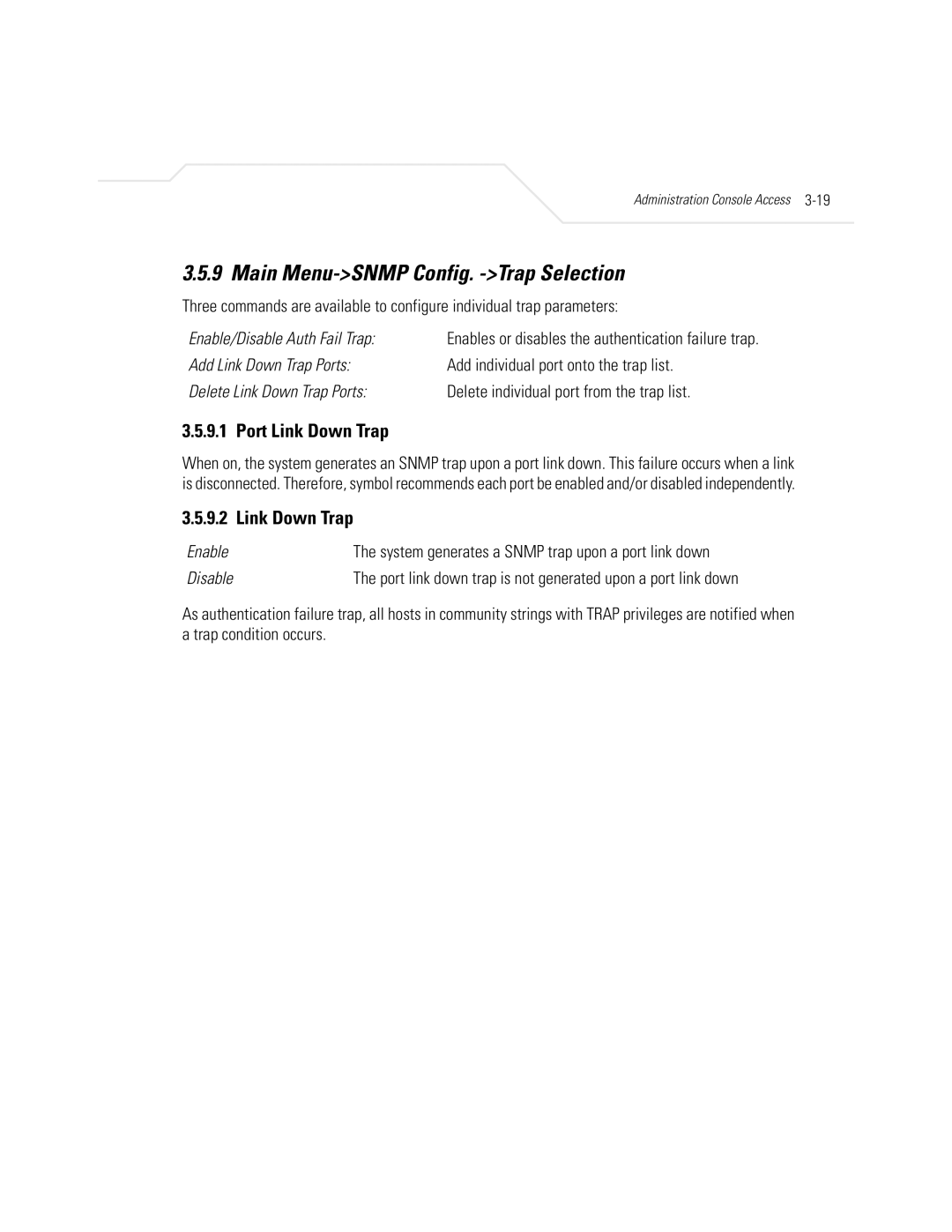Administration Console Access 3-19
3.5.9 Main Menu->SNMP Config. ->Trap Selection
Three commands are available to configure individual trap parameters:
Enable/Disable Auth Fail Trap: | Enables or disables the authentication failure trap. |
Add Link Down Trap Ports: | Add individual port onto the trap list. |
Delete Link Down Trap Ports: | Delete individual port from the trap list. |
3.5.9.1 Port Link Down Trap
When on, the system generates an SNMP trap upon a port link down. This failure occurs when a link is disconnected. Therefore, symbol recommends each port be enabled and/or disabled independently.
3.5.9.2 Link Down Trap
Enable | The system generates a SNMP trap upon a port link down |
Disable | The port link down trap is not generated upon a port link down |
As authentication failure trap, all hosts in community strings with TRAP privileges are notified when a trap condition occurs.