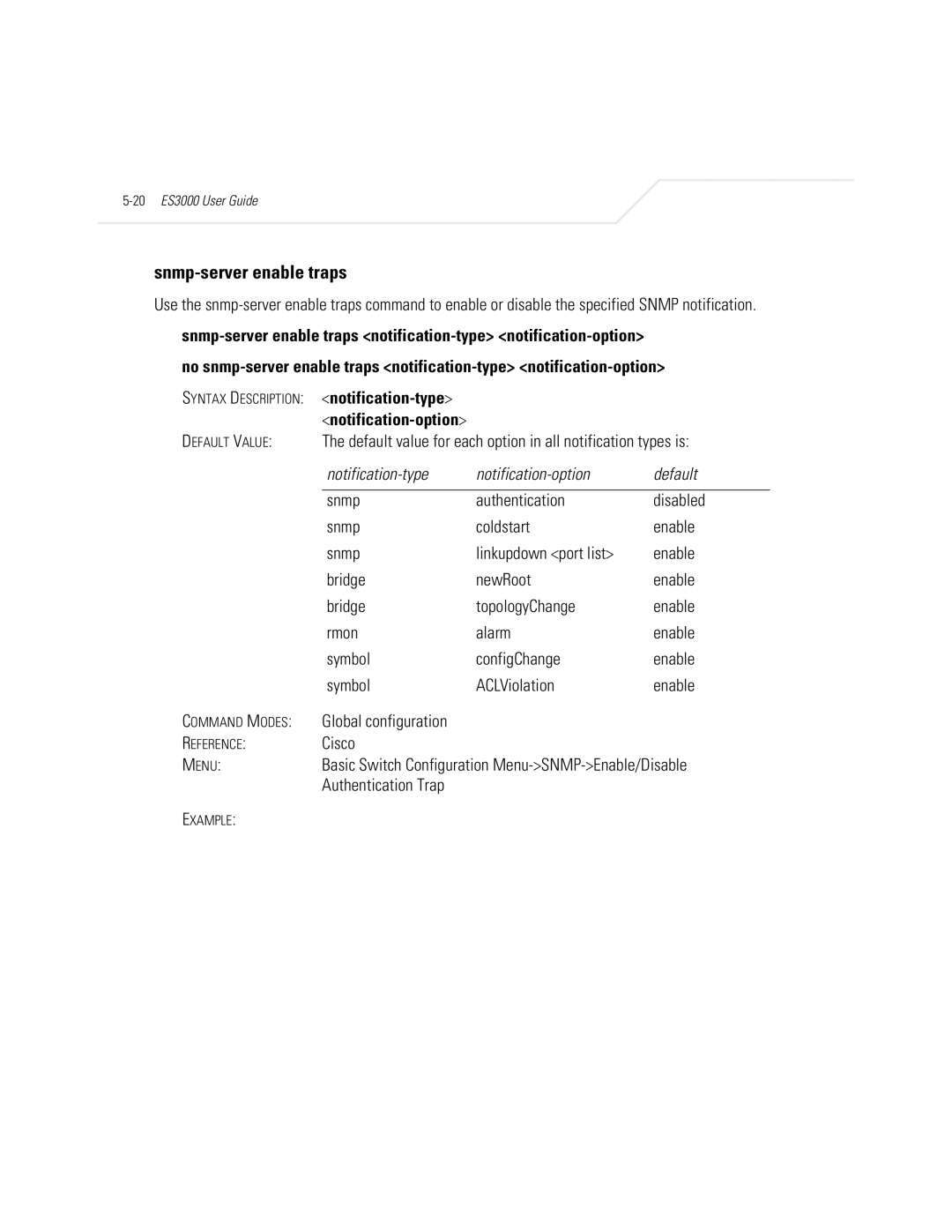5-20 ES3000 User Guide
snmp-server enable traps
Use the
no
SYNTAX DESCRIPTION:
DEFAULT VALUE: The default value for each option in all notification types is:
| default | ||
|
|
|
|
| snmp | authentication | disabled |
| snmp | coldstart | enable |
| snmp | linkupdown <port list> | enable |
| bridge | newRoot | enable |
| bridge | topologyChange | enable |
| rmon | alarm | enable |
| symbol | configChange | enable |
| symbol | ACLViolation | enable |
COMMAND MODES: | Global configuration |
|
|
REFERENCE: | Cisco |
|
|
MENU: | Basic Switch Configuration | ||
| Authentication Trap |
|
|
EXAMPLE: