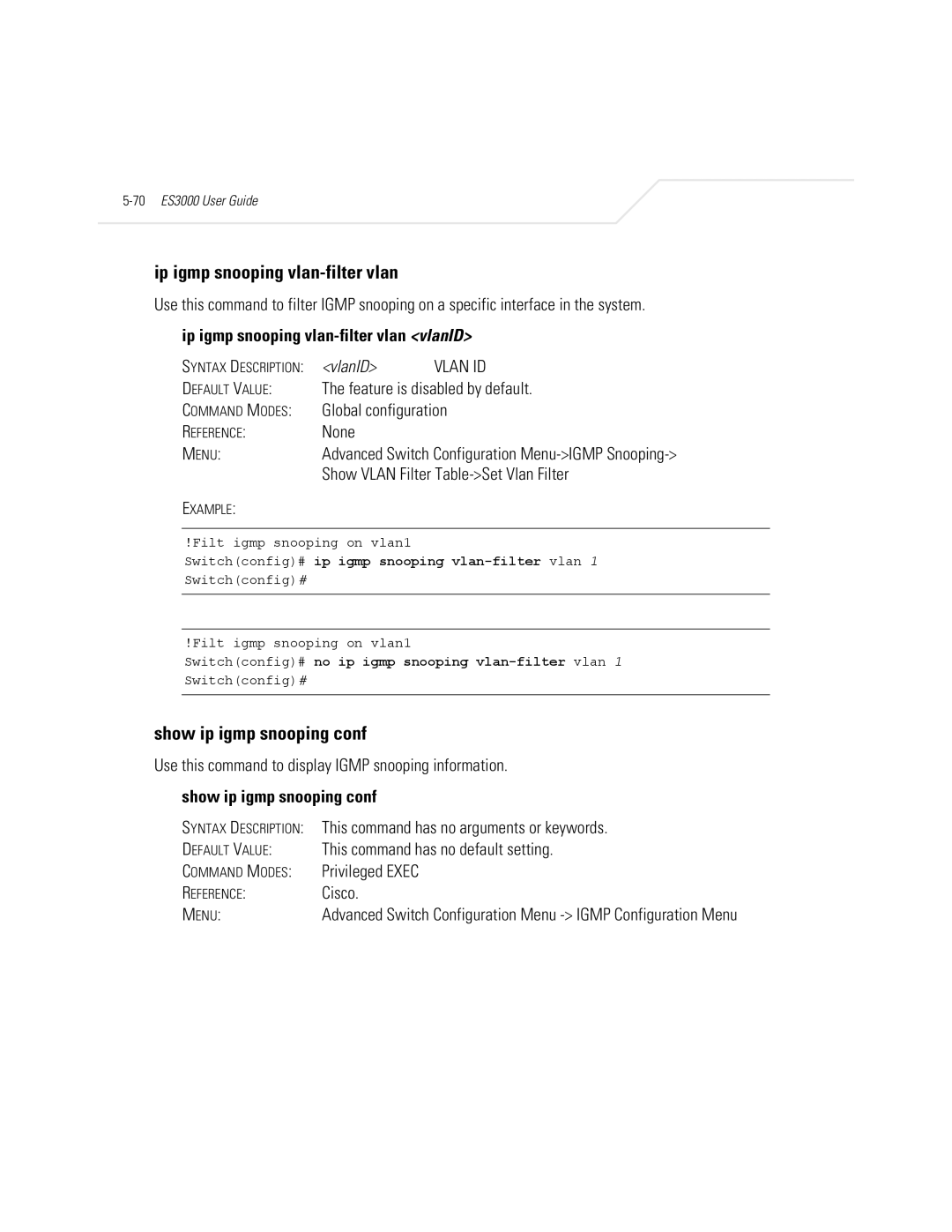ip igmp snooping vlan-filter vlan
Use this command to filter IGMP snooping on a specific interface in the system.
ip igmp snooping vlan-filter vlan <vlanID>
SYNTAX DESCRIPTION: | <vlanID> | VLAN ID |
DEFAULT VALUE: | The feature is disabled by default. | |
COMMAND MODES: | Global configuration | |
REFERENCE: | None |
|
MENU: | Advanced Switch Configuration | |
| Show VLAN Filter | |
EXAMPLE:
!Filt igmp snooping on vlan1
Switch(config)# ip igmp snooping
!Filt igmp snooping on vlan1
Switch(config)# no ip igmp snooping
show ip igmp snooping conf
Use this command to display IGMP snooping information.
show ip igmp snooping conf
SYNTAX DESCRIPTION: | This command has no arguments or keywords. |
DEFAULT VALUE: | This command has no default setting. |
COMMAND MODES: | Privileged EXEC |
REFERENCE: | Cisco. |
MENU: | Advanced Switch Configuration Menu |