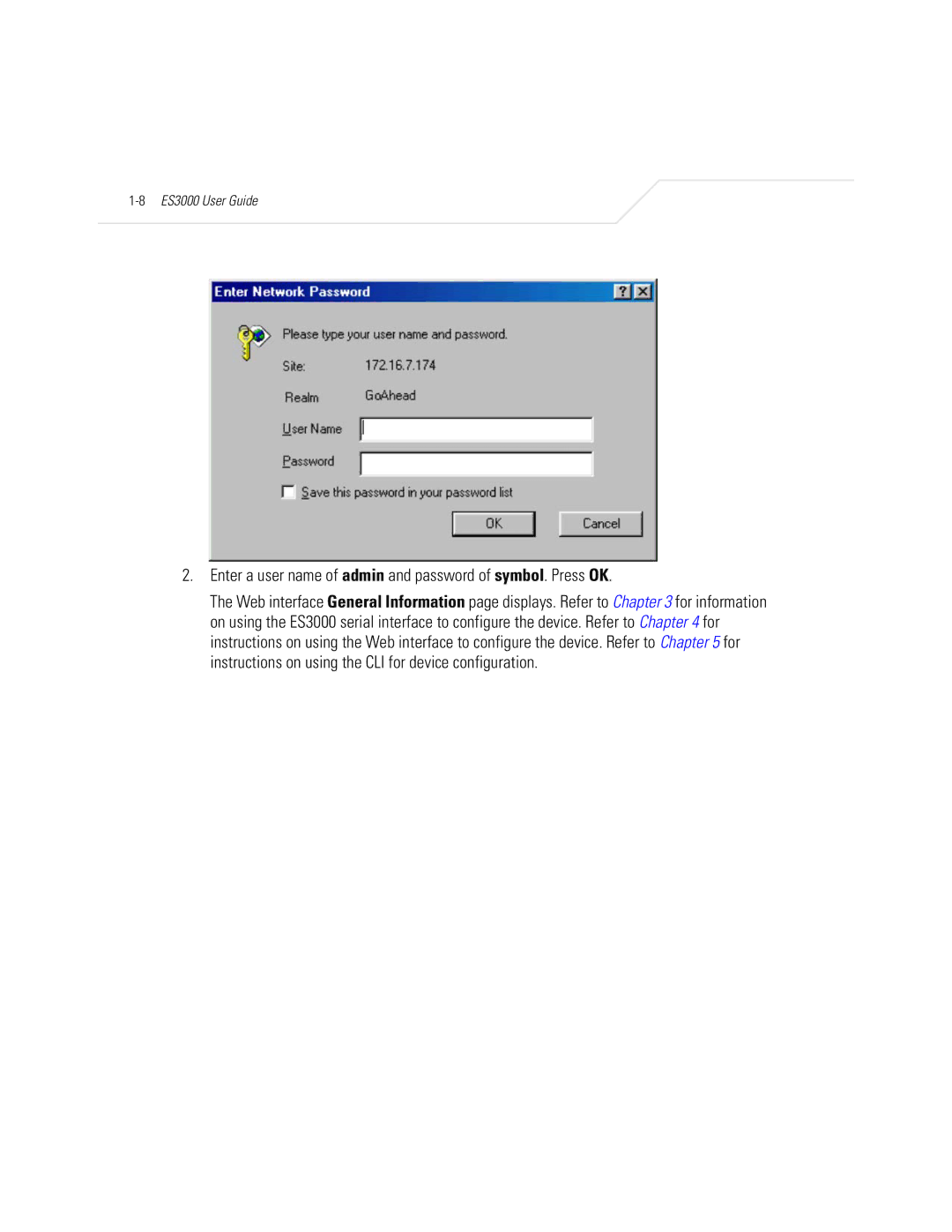2.Enter a user name of admin and password of symbol. Press OK.
The Web interface General Information page displays. Refer to Chapter 3 for information on using the ES3000 serial interface to configure the device. Refer to Chapter 4 for instructions on using the Web interface to configure the device. Refer to Chapter 5 for instructions on using the CLI for device configuration.