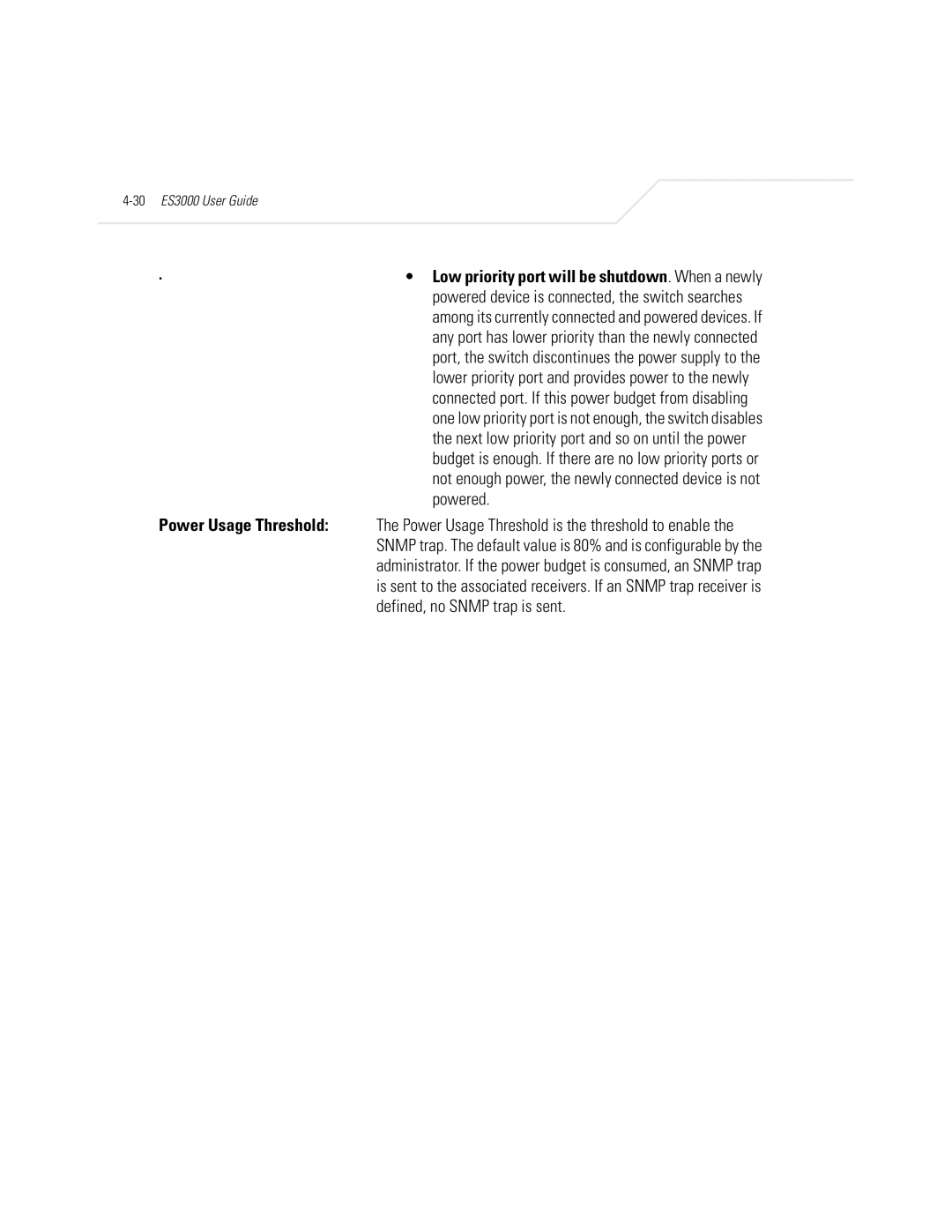· | • Low priority port will be shutdown. When a newly |
| powered device is connected, the switch searches |
| among its currently connected and powered devices. If |
| any port has lower priority than the newly connected |
| port, the switch discontinues the power supply to the |
| lower priority port and provides power to the newly |
| connected port. If this power budget from disabling |
| one low priority port is not enough, the switch disables |
| the next low priority port and so on until the power |
| budget is enough. If there are no low priority ports or |
| not enough power, the newly connected device is not |
| powered. |
Power Usage Threshold: | The Power Usage Threshold is the threshold to enable the |
| SNMP trap. The default value is 80% and is configurable by the |
| administrator. If the power budget is consumed, an SNMP trap |
| is sent to the associated receivers. If an SNMP trap receiver is |
| defined, no SNMP trap is sent. |