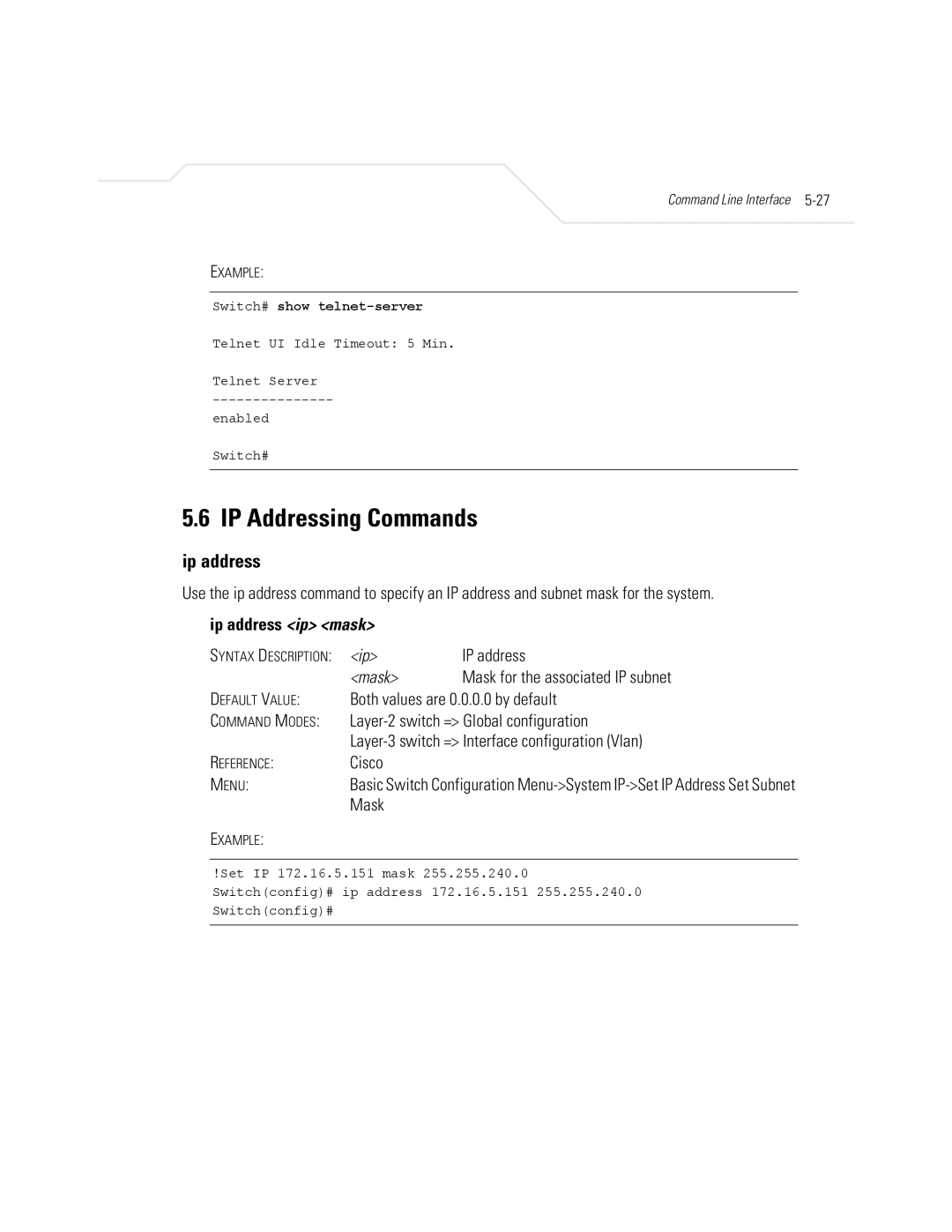Command Line Interface 5-27
EXAMPLE:
Switch# show
Telnet UI Idle Timeout: 5 Min.
Telnet Server
enabled Switch#
5.6 IP Addressing Commands
ip address
Use the ip address command to specify an IP address and subnet mask for the system.
ip address <ip> <mask>
SYNTAX DESCRIPTION: | <ip> | IP address |
| <mask> | Mask for the associated IP subnet |
DEFAULT VALUE: | Both values are 0.0.0.0 by default | |
COMMAND MODES: | ||
| ||
REFERENCE: | Cisco |
|
MENU: | Basic Switch Configuration | |
| Mask |
|
EXAMPLE:
!Set IP 172.16.5.151 mask 255.255.240.0 Switch(config)# ip address 172.16.5.151 255.255.240.0 Switch(config)#