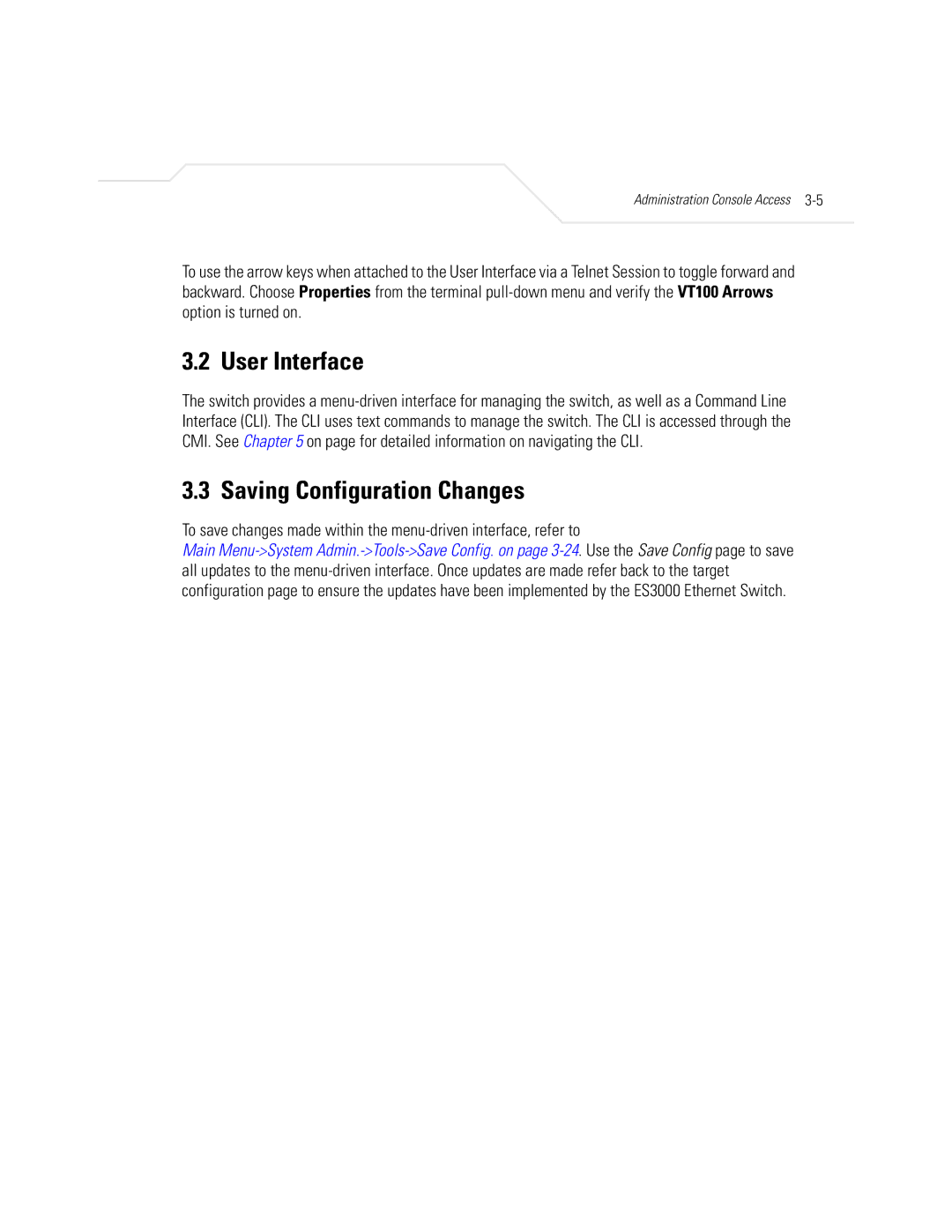Administration Console Access
To use the arrow keys when attached to the User Interface via a Telnet Session to toggle forward and backward. Choose Properties from the terminal
3.2 User Interface
The switch provides a
3.3 Saving Configuration Changes
To save changes made within the
Main