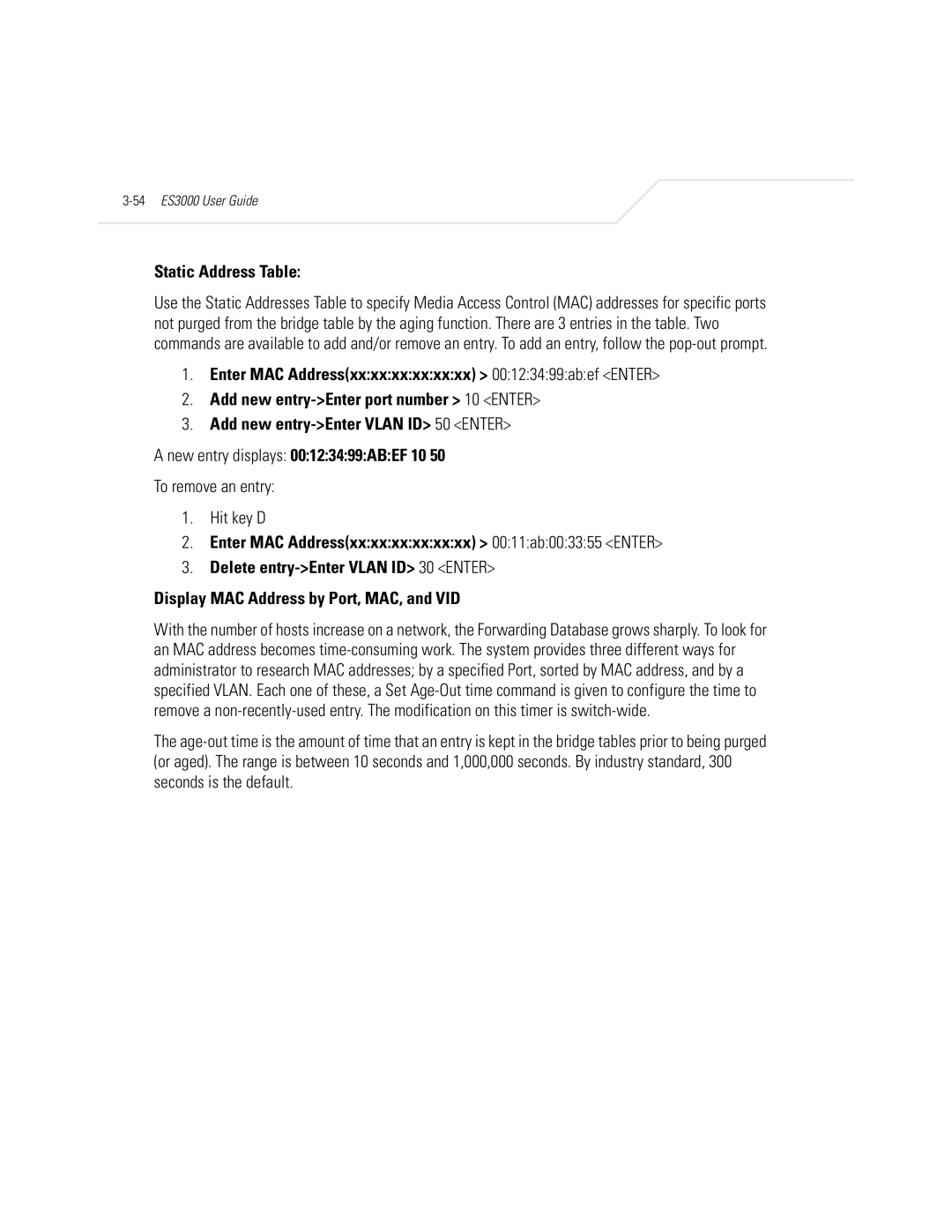Static Address Table:
Use the Static Addresses Table to specify Media Access Control (MAC) addresses for specific ports not purged from the bridge table by the aging function. There are 3 entries in the table. Two commands are available to add and/or remove an entry. To add an entry, follow the
1.Enter MAC Address(xx:xx:xx:xx:xx:xx) > 00:12:34:99:ab:ef <ENTER>
2.Add new
3.Add new
A new entry displays: 00:12:34:99:AB:EF 10 50
To remove an entry:
1.Hit key D
2.Enter MAC Address(xx:xx:xx:xx:xx:xx) > 00:11:ab:00:33:55 <ENTER>
3.Delete
Display MAC Address by Port, MAC, and VID
With the number of hosts increase on a network, the Forwarding Database grows sharply. To look for an MAC address becomes
The