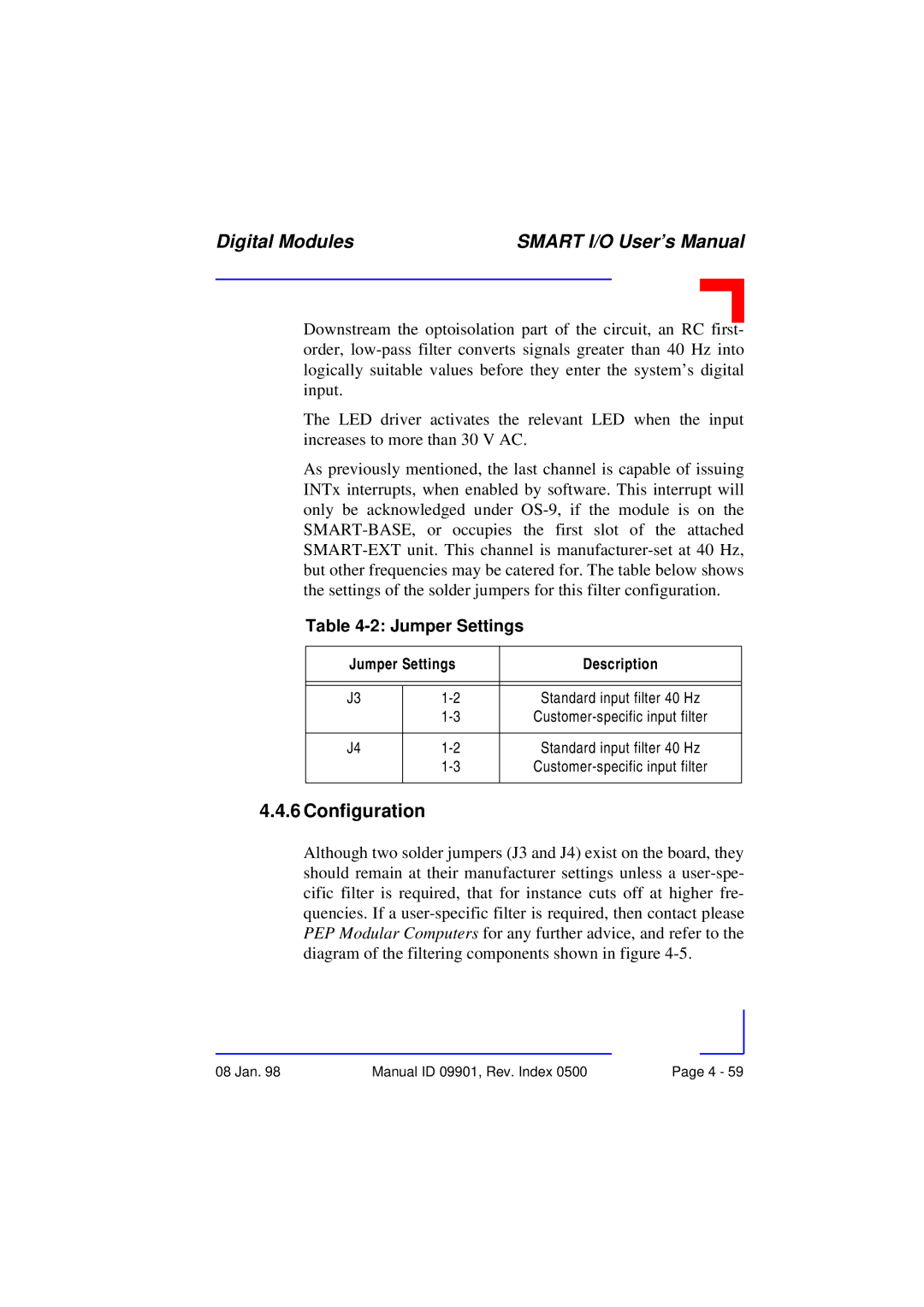Digital Modules | SMART I/O User’s Manual |
| | | | |
| | | | |
| | | | |
Downstream the optoisolation part of the circuit, an RC first- order, low-pass filter converts signals greater than 40 Hz into logically suitable values before they enter the system’s digital input.
The LED driver activates the relevant LED when the input increases to more than 30 V AC.
As previously mentioned, the last channel is capable of issuing INTx interrupts, when enabled by software. This interrupt will only be acknowledged under OS-9, if the module is on the SMART-BASE, or occupies the first slot of the attached SMART-EXT unit. This channel is manufacturer-set at 40 Hz, but other frequencies may be catered for. The table below shows the settings of the solder jumpers for this filter configuration.
Table 4-2: Jumper Settings
Jumper Settings | Description |
| | |
| | |
J3 | 1-2 | Standard input filter 40 Hz |
| 1-3 | Customer-specific input filter |
| | |
J4 | 1-2 | Standard input filter 40 Hz |
| 1-3 | Customer-specific input filter |
| | |
4.4.6Configuration
Although two solder jumpers (J3 and J4) exist on the board, they should remain at their manufacturer settings unless a user-spe- cific filter is required, that for instance cuts off at higher fre- quencies. If a user-specific filter is required, then contact please PEP Modular Computers for any further advice, and refer to the diagram of the filtering components shown in figure 4-5.
08 Jan. 98 | Manual ID 09901, Rev. Index 0500 | Page 4 - 59 |