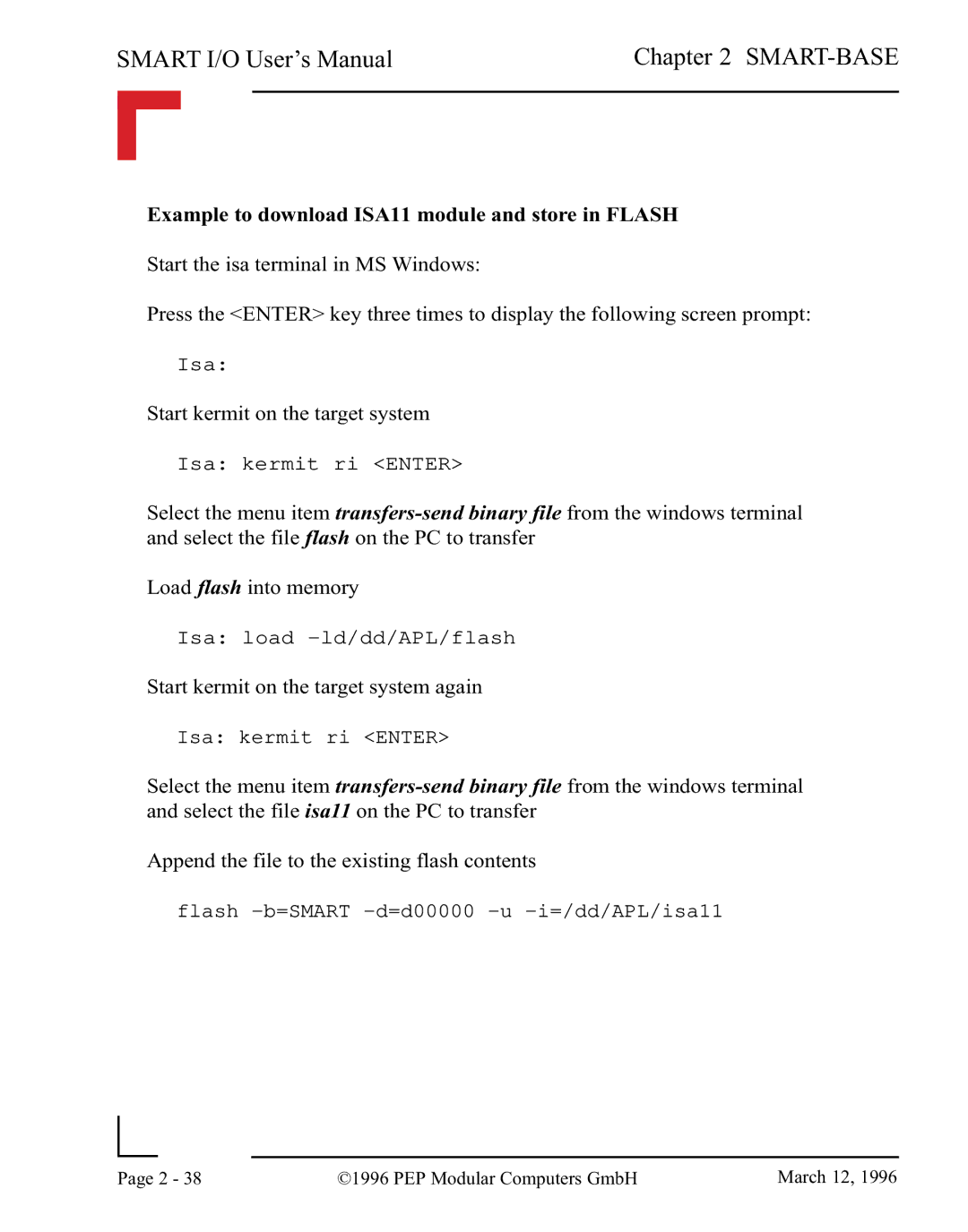SMART I/O User’s Manual | Chapter 2 | |||
|
|
|
|
|
|
|
|
|
|
Example to download ISA11 module and store in FLASH
Start the isa terminal in MS Windows:
Press the <ENTER> key three times to display the following screen prompt:
Isa:
Start kermit on the target system
Isa: kermit ri <ENTER>
Select the menu item
Load flash into memory
Isa: load
Start kermit on the target system again
Isa: kermit ri <ENTER>
Select the menu item
Append the file to the existing flash contents
flash
|
|
|
|
Page | 2 - 38 | ©1996 PEP Modular Computers GmbH | March 12, 1996 |
|
|
|