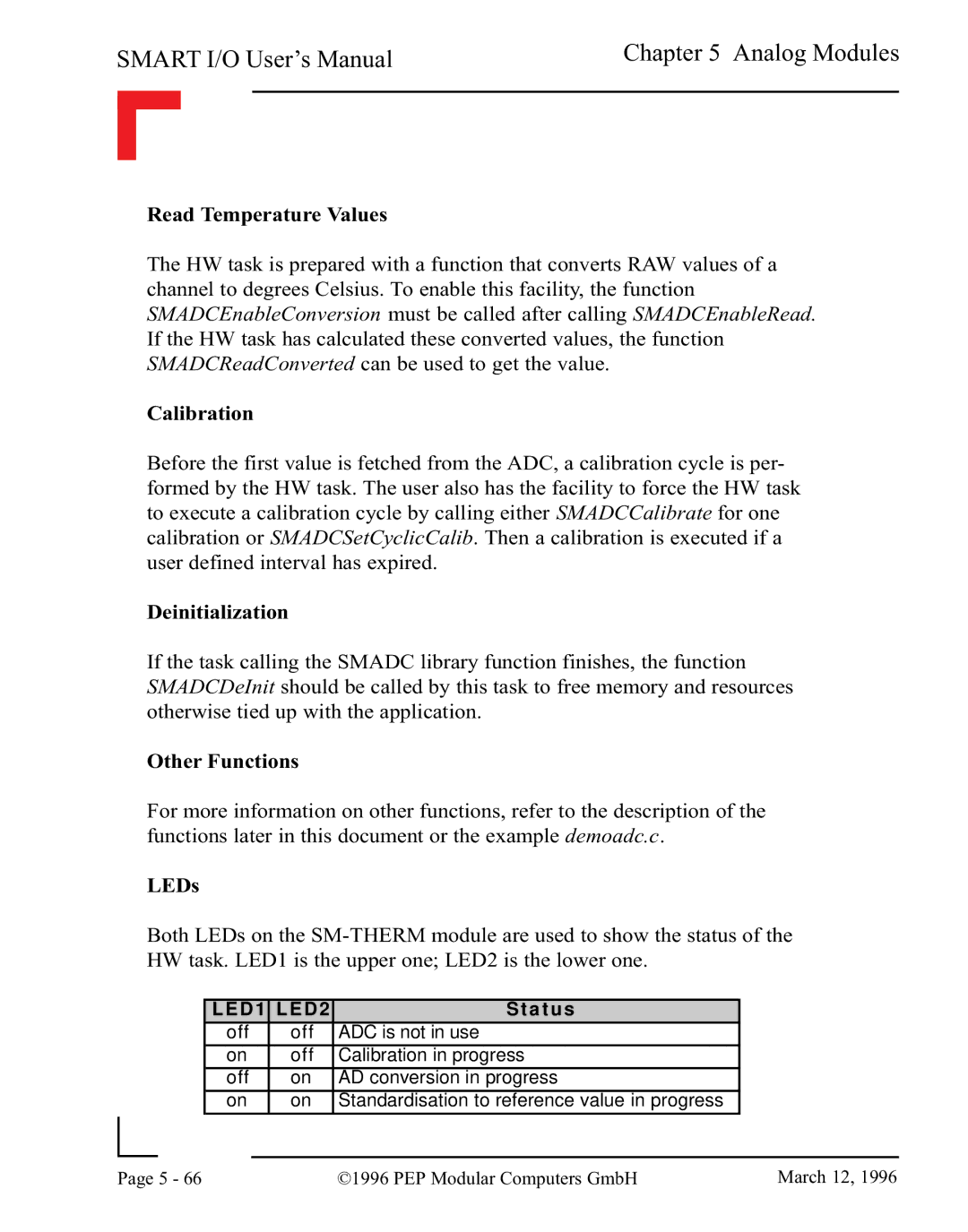SMART I/O User’s Manual | Chapter 5 Analog Modules | |||
|
|
|
|
|
|
|
|
|
|
Read Temperature Values
The HW task is prepared with a function that converts RAW values of a channel to degrees Celsius. To enable this facility, the function SMADCEnableConversion must be called after calling SMADCEnableRead. If the HW task has calculated these converted values, the function SMADCReadConverted can be used to get the value.
Calibration
Before the first value is fetched from the ADC, a calibration cycle is per- formed by the HW task. The user also has the facility to force the HW task to execute a calibration cycle by calling either SMADCCalibrate for one calibration or SMADCSetCyclicCalib. Then a calibration is executed if a user defined interval has expired.
Deinitialization
If the task calling the SMADC library function finishes, the function SMADCDeInit should be called by this task to free memory and resources otherwise tied up with the application.
Other Functions
For more information on other functions, refer to the description of the functions later in this document or the example demoadc.c.
LEDs
Both LEDs on the
| Page | 5 - 66 | L E D 1 L E D 2 | S t a t u s | March 12, 1996 | |
| off | off | ADC is not in use | |||
| on | off | Calibration in progress | |||
| off | on | AD conversion in progress | |||
| on | on | Standardisation to reference value in progress | |||
|
|
| ©1996 PEP Modular Computers GmbH | |||
|
| |||||
|
|
|
|
| ||