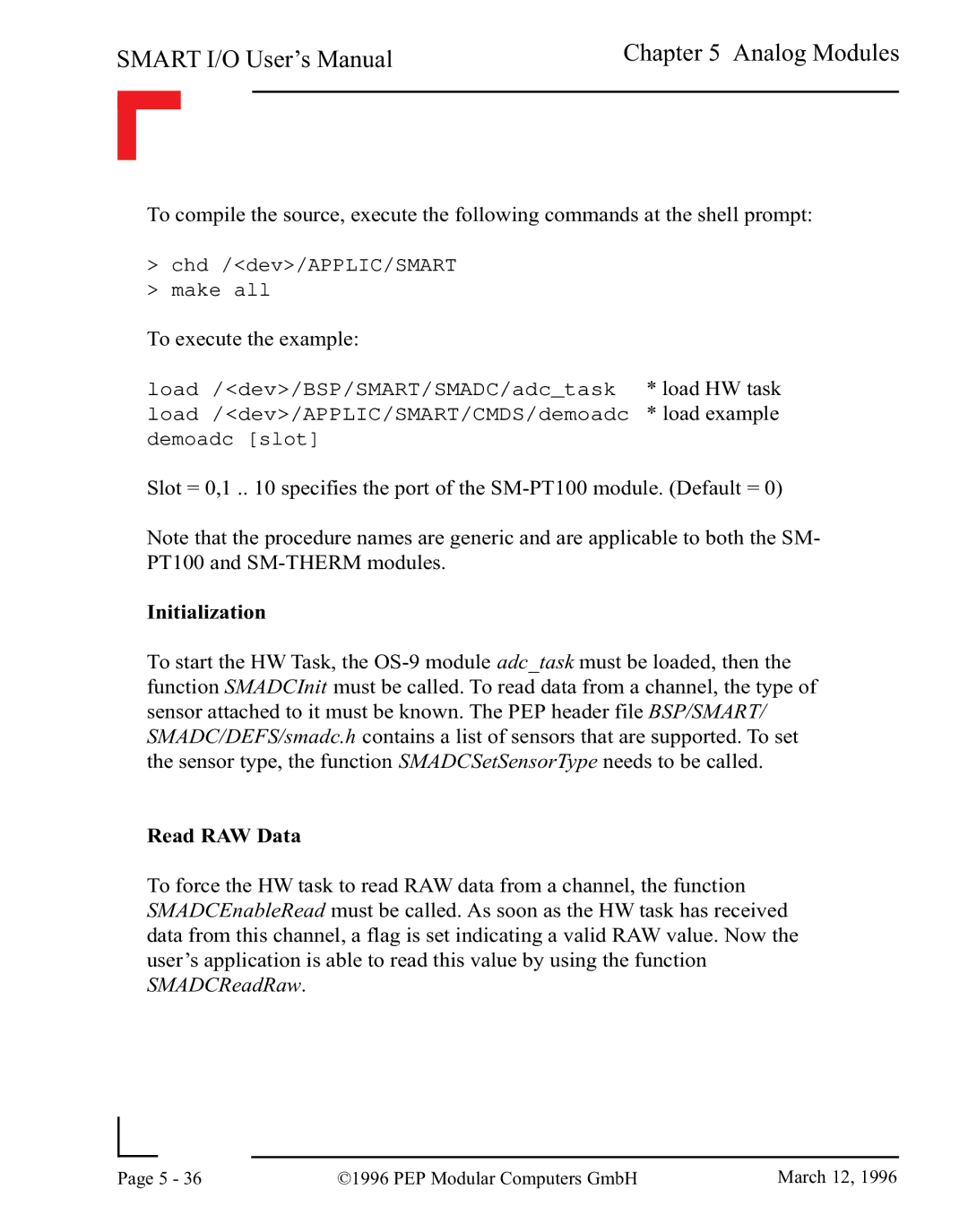SMART I/O User’s Manual | Chapter 5 Analog Modules | |||
|
|
|
|
|
|
|
|
|
|
To compile the source, execute the following commands at the shell prompt:
> chd /<dev>/APPLIC/SMART > make all
To execute the example: | * load HW task |
load /<dev>/BSP/SMART/SMADC/adc_task | |
load /<dev>/APPLIC/SMART/CMDS/demoadc | * load example |
demoadc [slot] |
|
Slot = 0,1 .. 10 specifies the port of the
Note that the procedure names are generic and are applicable to both the SM- PT100 and
Initialization
To start the HW Task, the
Read RAW Data
To force the HW task to read RAW data from a channel, the function SMADCEnableRead must be called. As soon as the HW task has received data from this channel, a flag is set indicating a valid RAW value. Now the user’s application is able to read this value by using the function SMADCReadRaw.
|
|
|
|
Page | 5 - 36 | ©1996 PEP Modular Computers GmbH | March 12, 1996 |
|
|
|