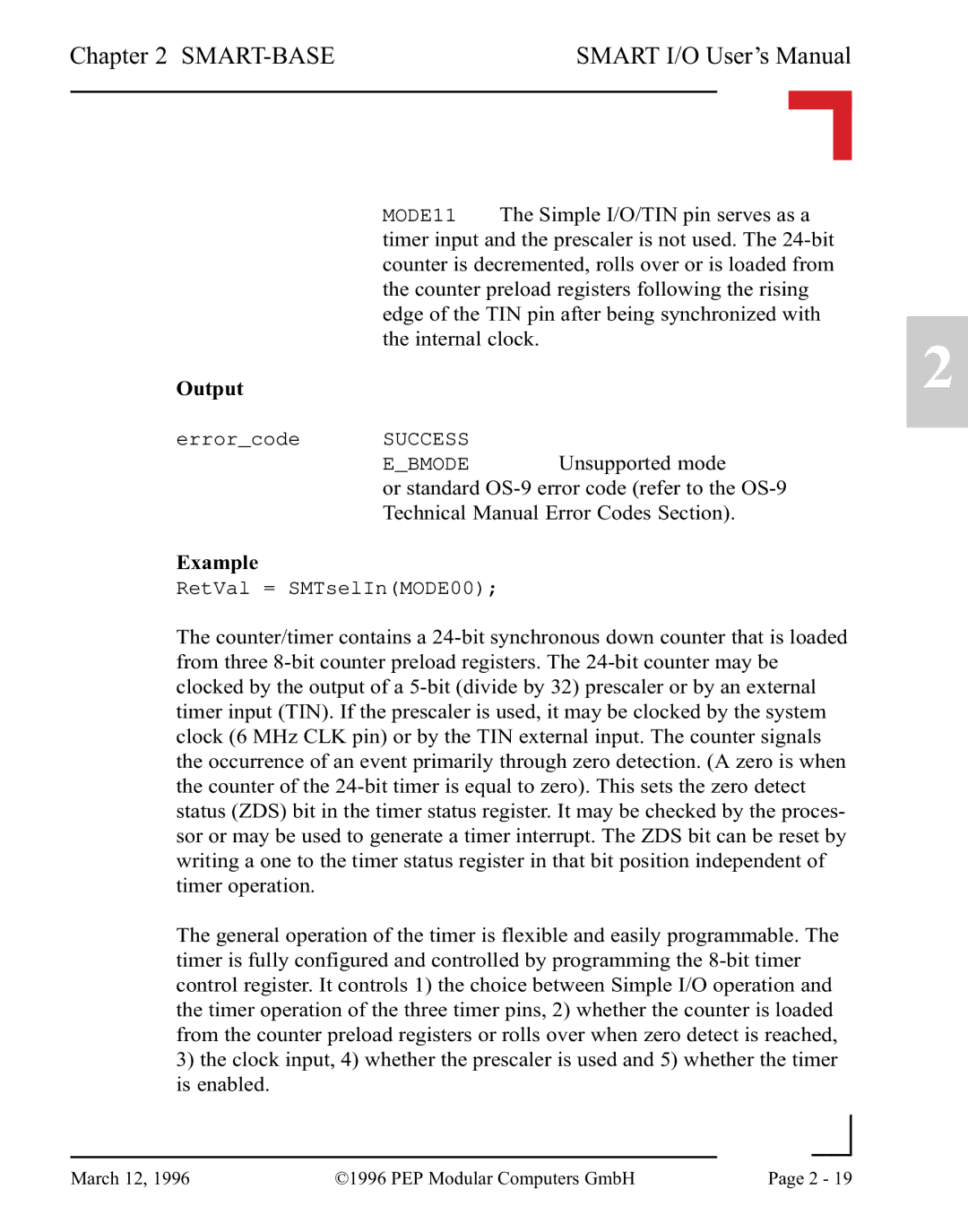Chapter 2 SMART-BASE | SMART I/O User’s Manual |
| | | | |
| | | | |
MODE11 The Simple I/O/TIN pin serves as a timer input and the prescaler is not used. The 24-bit counter is decremented, rolls over or is loaded from the counter preload registers following the rising edge of the TIN pin after being synchronized with the internal clock.
Output
SUCCESS
E_BMODE Unsupported mode
or standard OS-9 error code (refer to the OS-9 Technical Manual Error Codes Section).
RetVal = SMTselIn(MODE00);
The counter/timer contains a 24-bit synchronous down counter that is loaded from three 8-bit counter preload registers. The 24-bit counter may be clocked by the output of a 5-bit (divide by 32) prescaler or by an external timer input (TIN). If the prescaler is used, it may be clocked by the system clock (6 MHz CLK pin) or by the TIN external input. The counter signals the occurrence of an event primarily through zero detection. (A zero is when the counter of the 24-bit timer is equal to zero). This sets the zero detect status (ZDS) bit in the timer status register. It may be checked by the proces- sor or may be used to generate a timer interrupt. The ZDS bit can be reset by writing a one to the timer status register in that bit position independent of timer operation.
The general operation of the timer is flexible and easily programmable. The timer is fully configured and controlled by programming the 8-bit timer control register. It controls 1) the choice between Simple I/O operation and the timer operation of the three timer pins, 2) whether the counter is loaded from the counter preload registers or rolls over when zero detect is reached, 3) the clock input, 4) whether the prescaler is used and 5) whether the timer is enabled.
| | | |
March 12, 1996 | ©1996 PEP Modular Computers GmbH | Page 2 - 19 |
| |