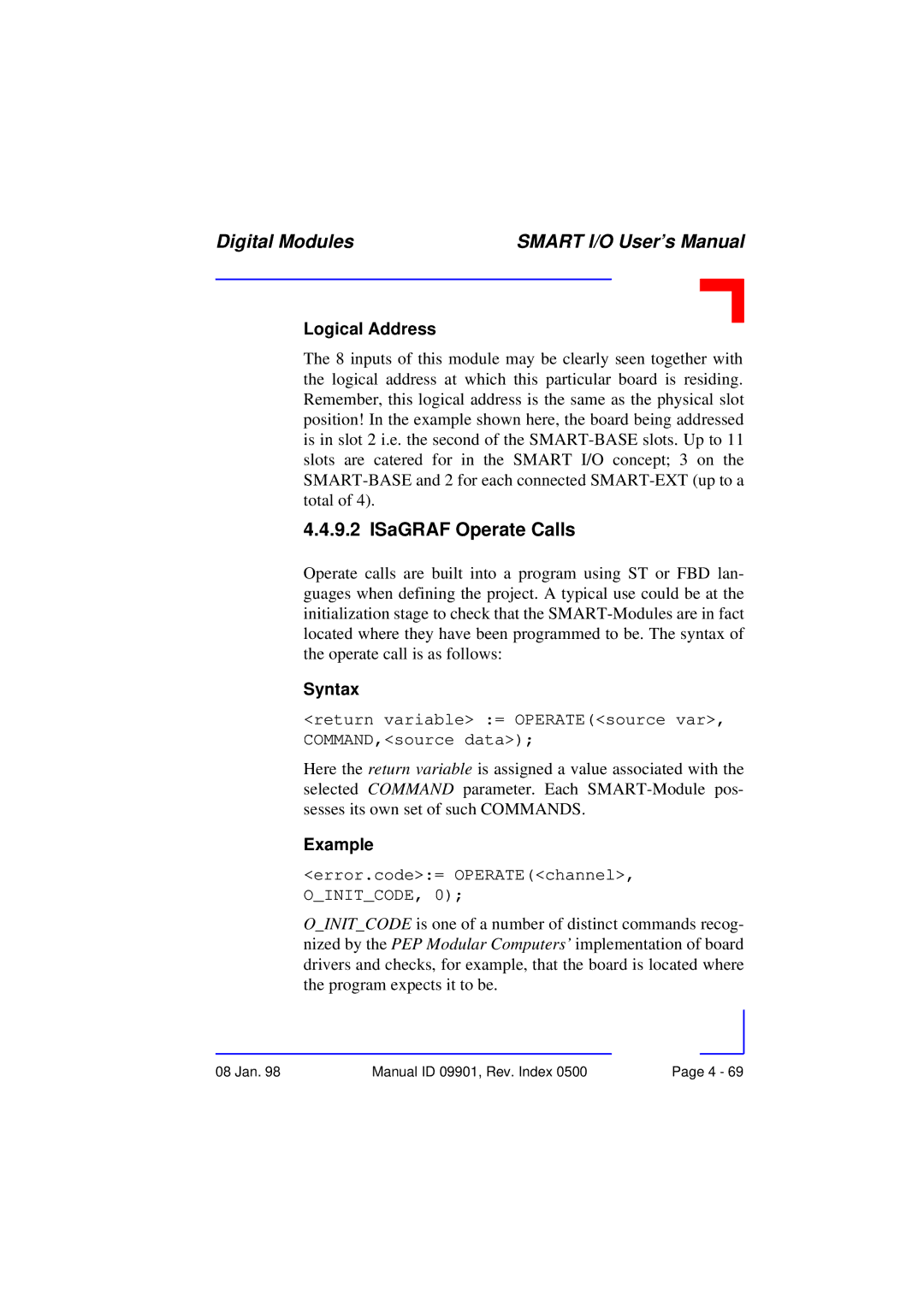Digital Modules | SMART I/O User’s Manual | ||
|
|
|
|
|
|
|
|
Logical Address
The 8 inputs of this module may be clearly seen together with the logical address at which this particular board is residing. Remember, this logical address is the same as the physical slot position! In the example shown here, the board being addressed is in slot 2 i.e. the second of the
4.4.9.2 ISaGRAF Operate Calls
Operate calls are built into a program using ST or FBD lan- guages when defining the project. A typical use could be at the initialization stage to check that the
Syntax
<return variable> := OPERATE(<source var>, COMMAND,<source data>);
Here the return variable is assigned a value associated with the selected COMMAND parameter. Each
Example
<error.code>:= OPERATE(<channel>, O_INIT_CODE, 0);
O_INIT_CODE is one of a number of distinct commands recog- nized by the PEP Modular Computers’ implementation of board drivers and checks, for example, that the board is located where the program expects it to be.
08 Jan. 98 | Manual ID 09901, Rev. Index 0500 | Page 4 - 69 |