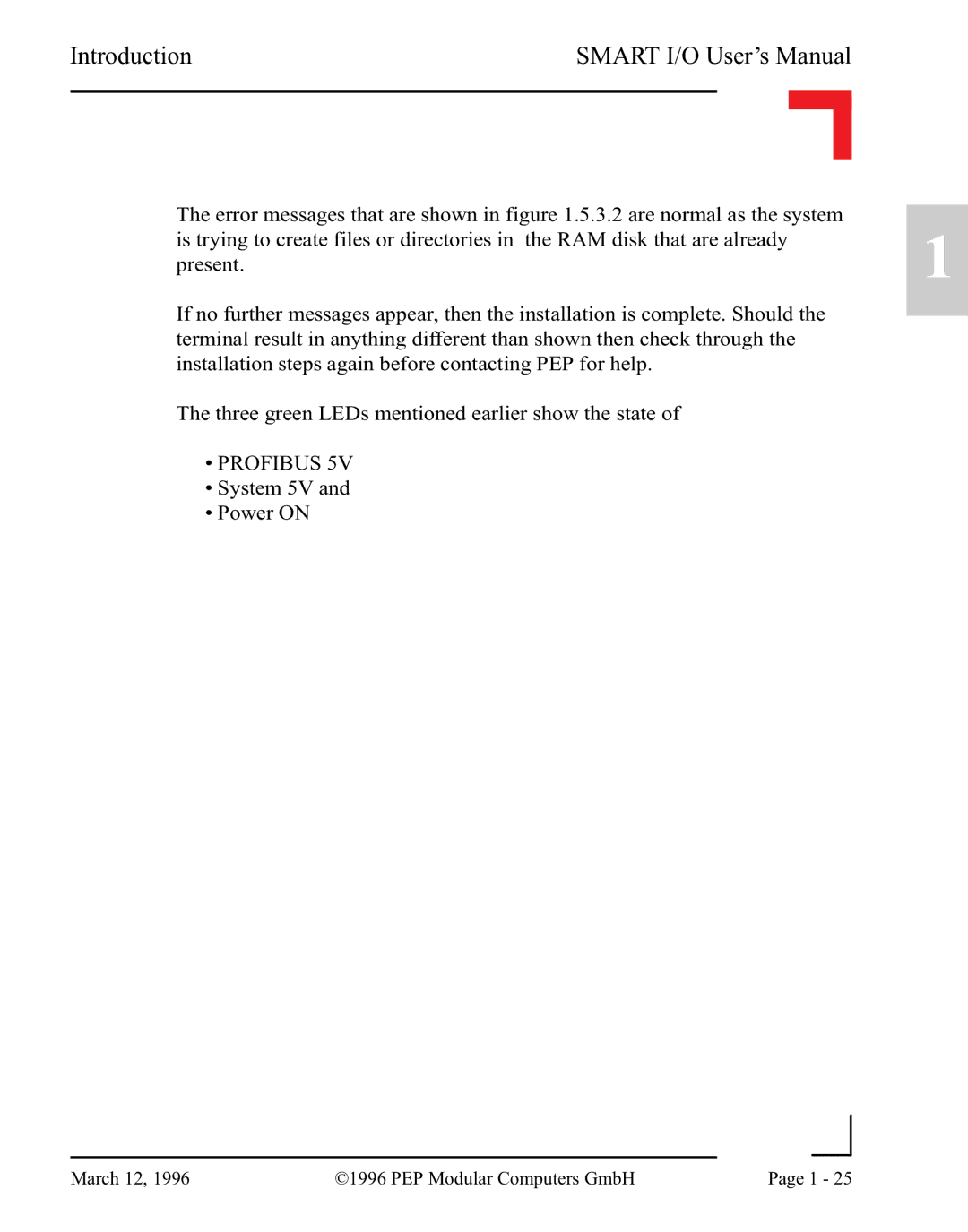Introduction | SMART I/O User’s Manual | |||
|
|
|
|
|
|
|
|
|
|
The error messages that are shown in figure 1.5.3.2 are normal as the system is trying to create files or directories in the RAM disk that are already present.
If no further messages appear, then the installation is complete. Should the terminal result in anything different than shown then check through the installation steps again before contacting PEP for help.
The three green LEDs mentioned earlier show the state of
•PROFIBUS 5V
•System 5V and
•Power ON
1
|
|
|
|
March 12, 1996 | ©1996 PEP Modular Computers GmbH | Page 1 - 25 | |
|
| ||