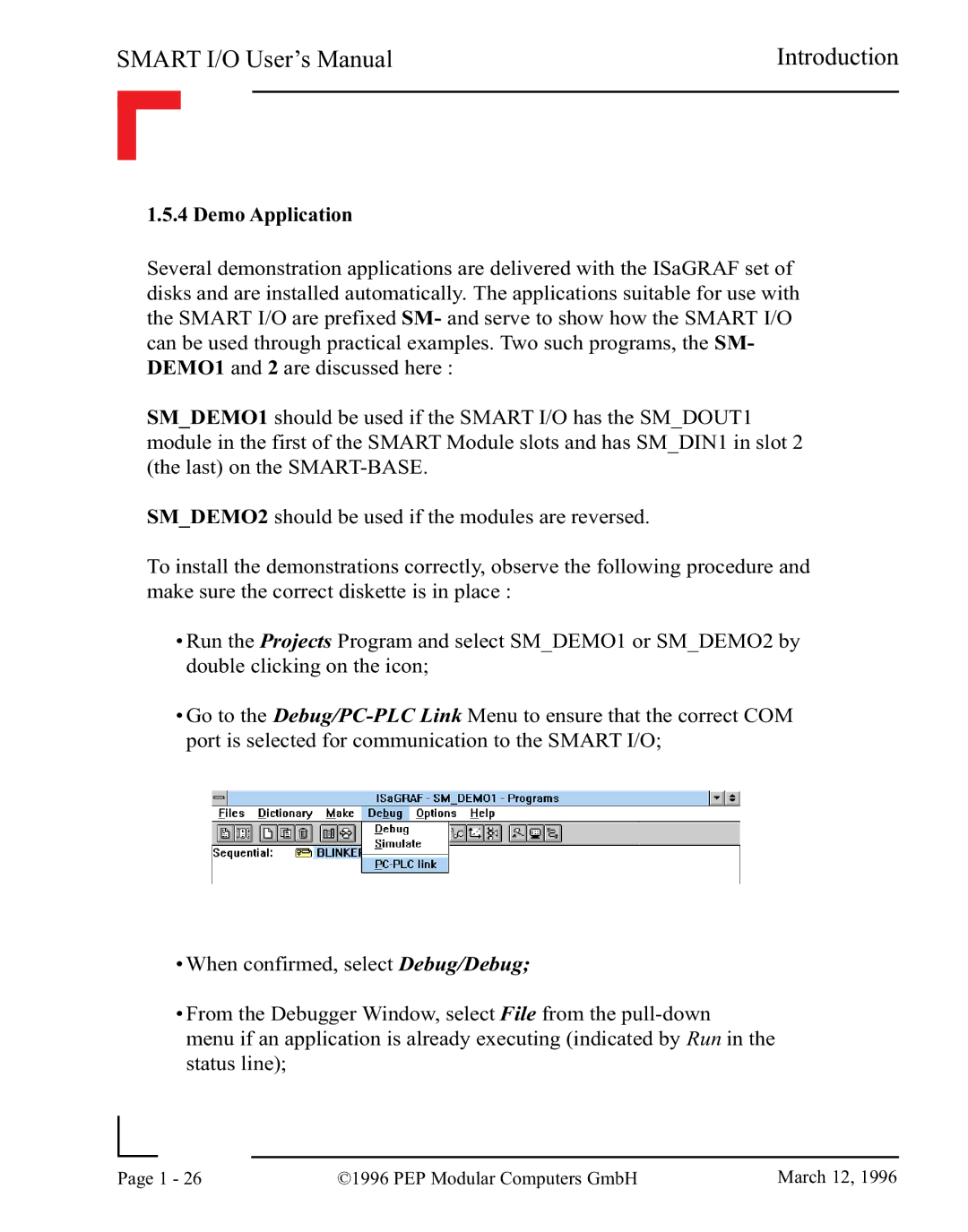SMART I/O User’s Manual | Introduction | |||
|
|
|
|
|
|
|
|
|
|
1.5.4 Demo Application
Several demonstration applications are delivered with the ISaGRAF set of disks and are installed automatically. The applications suitable for use with the SMART I/O are prefixed SM- and serve to show how the SMART I/O can be used through practical examples. Two such programs, the SM- DEMO1 and 2 are discussed here :
SM_DEMO1 should be used if the SMART I/O has the SM_DOUT1 module in the first of the SMART Module slots and has SM_DIN1 in slot 2 (the last) on the
SM_DEMO2 should be used if the modules are reversed.
To install the demonstrations correctly, observe the following procedure and make sure the correct diskette is in place :
•Run the Projects Program and select SM_DEMO1 or SM_DEMO2 by double clicking on the icon;
•Go to the
•When confirmed, select Debug/Debug;
•From the Debugger Window, select File from the
menu if an application is already executing (indicated by Run in the status line);
|
|
|
|
Page | 1 - 26 | ©1996 PEP Modular Computers GmbH | March 12, 1996 |
|
|
|