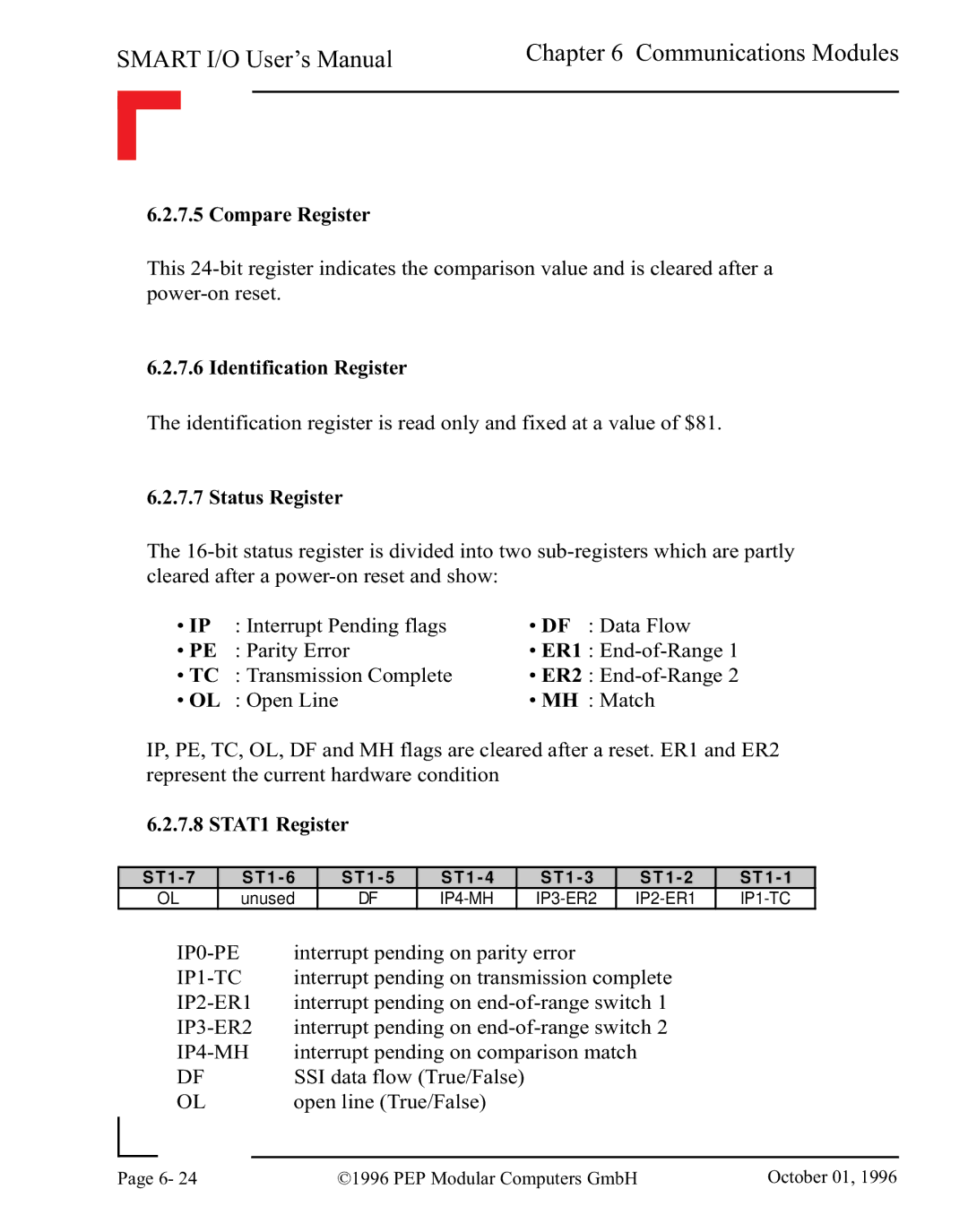SMART I/O User’s Manual | Chapter 6 Communications Modules | |||
|
|
|
|
|
|
|
|
|
|
6.2.7.5 Compare Register
This
6.2.7.6 Identification Register
The identification register is read only and fixed at a value of $81.
6.2.7.7 Status Register
The | |||
cleared after a | • DF | : Data Flow | |
• IP | : Interrupt Pending flags | ||
• PE | : Parity Error | • ER1 | : |
• TC | : Transmission Complete | • ER2 | : |
• OL | : Open Line | • MH | : Match |
IP, PE, TC, OL, DF and MH flags are cleared after a reset. ER1 and ER2 represent the current hardware condition
6.2.7.8 STAT1 Register
S T 1 - 7 | S T 1 - 6 | S T 1 - 5 | S T 1 - 4 | S T 1 - 3 | S T 1 - 2 | S T 1 - 1 | |
OL | unused | DF | |||||
| interrupt pending on parity error |
|
| ||||
| interrupt pending on transmission complete |
| |||||
interrupt pending on |
| ||||||
interrupt pending on |
| ||||||
| interrupt pending on comparison match |
| |||||
DF |
| SSI data flow (True/False) |
|
|
| ||
OL |
| open line (True/False) |
|
|
| ||
|
|
|
|
Page | 6- 24 | ©1996 PEP Modular Computers GmbH | October 01, 1996 |
|
|
|