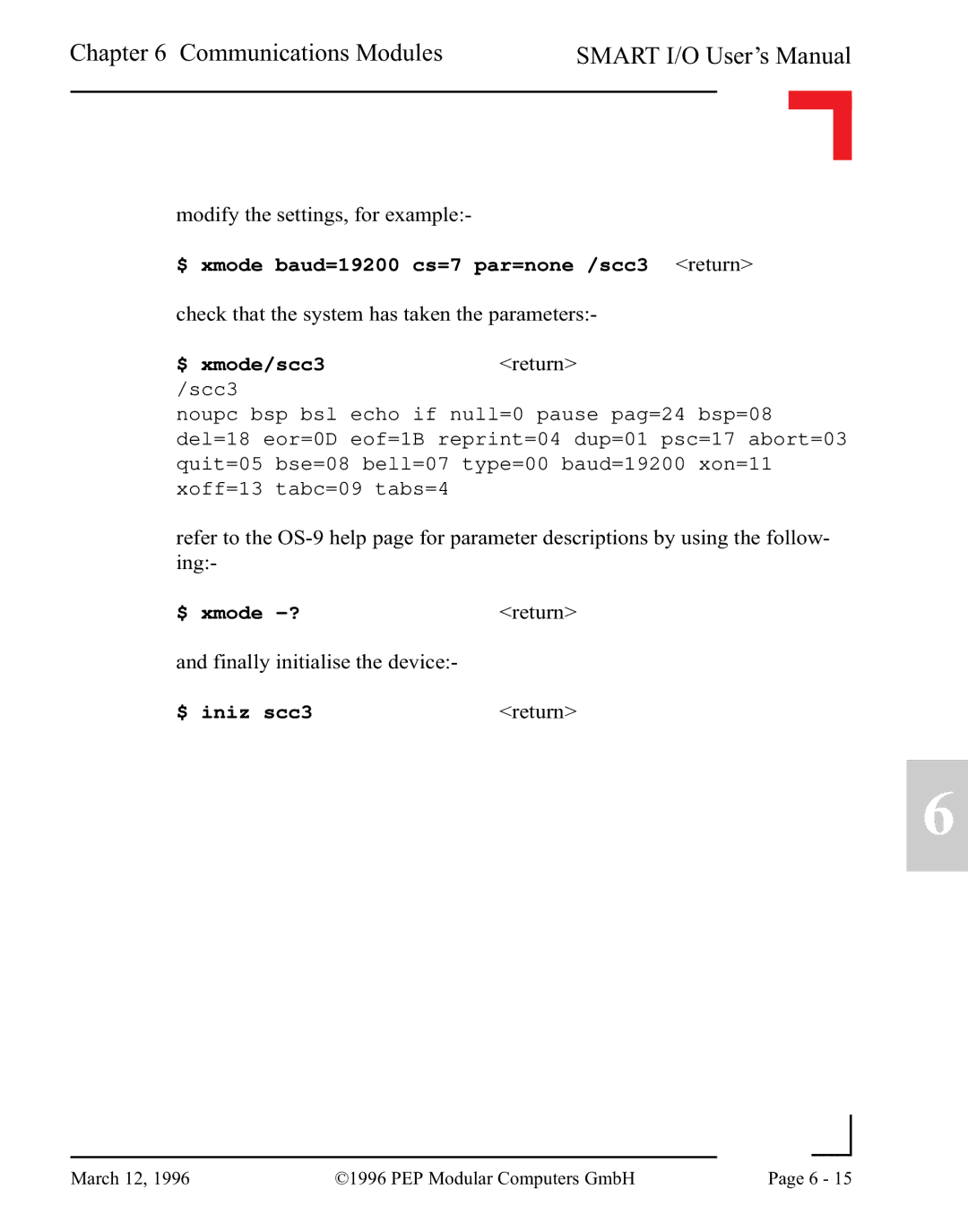Chapter 6 Communications Modules | SMART I/O User’s Manual | |||
|
|
|
|
|
|
|
|
|
|
modify the settings, for example:-
$ xmode baud=19200 cs=7 par=none /scc3 <return>
check that the system has taken the parameters:-
$ xmode/scc3 | <return> |
/scc3
noupc bsp bsl echo if null=0 pause pag=24 bsp=08 del=18 eor=0D eof=1B reprint=04 dup=01 psc=17 abort=03 quit=05 bse=08 bell=07 type=00 baud=19200 xon=11 xoff=13 tabc=09 tabs=4
refer to the
$ xmode | <return> |
and finally initialise the device:- | <return> |
$ iniz scc3 |
6
|
|
|
|
March 12, 1996 | ©1996 PEP Modular Computers GmbH | Page 6 - 15 | |
|
| ||