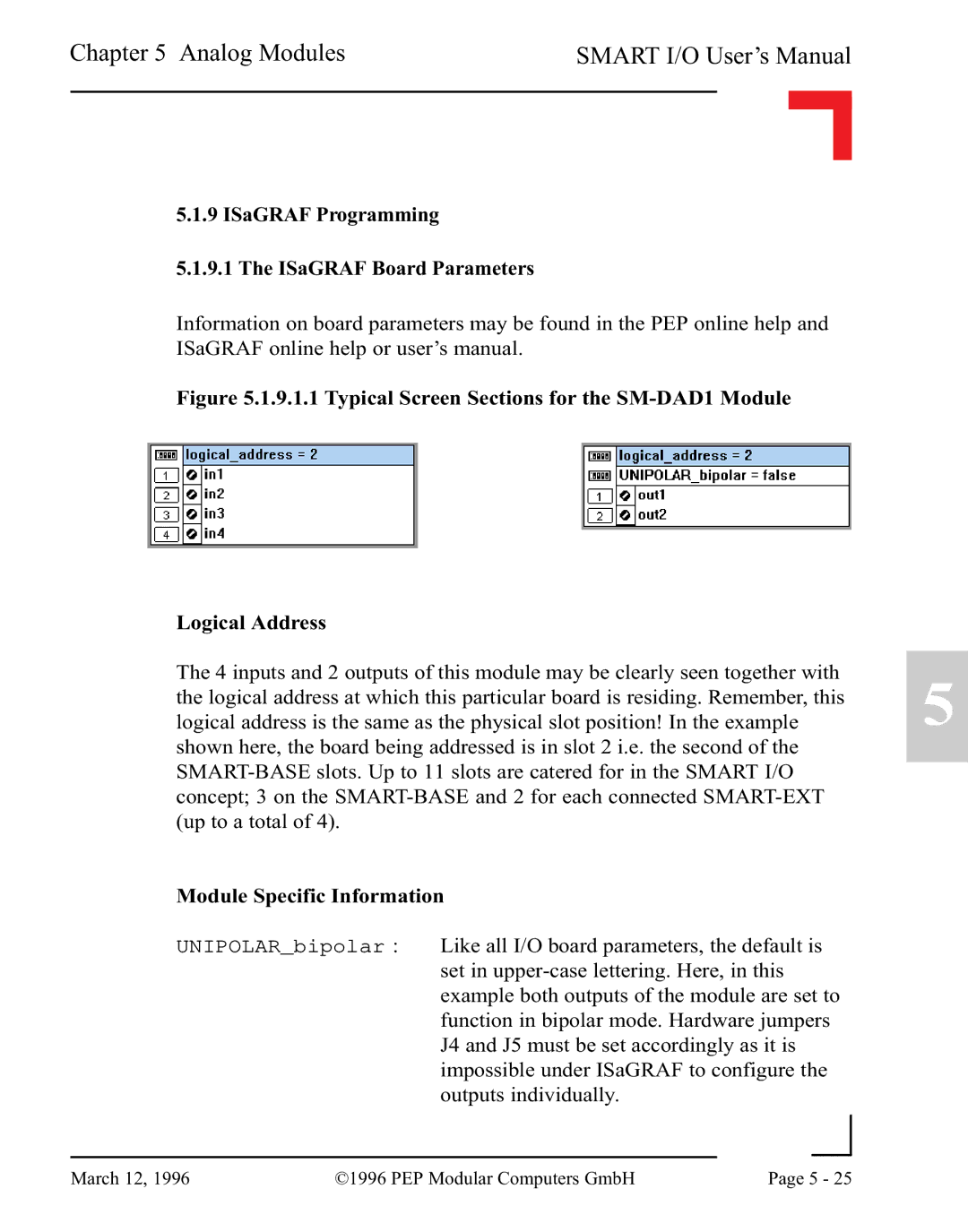Chapter 5 Analog Modules | SMART I/O User’s Manual | |||
|
|
|
|
|
|
|
|
|
|
5.1.9 ISaGRAF Programming
5.1.9.1 The ISaGRAF Board Parameters
Information on board parameters may be found in the PEP online help and ISaGRAF online help or user’s manual.
Figure 5.1.9.1.1 Typical Screen Sections for the SM-DAD1 Module
Logical Address
The 4 inputs and 2 outputs of this module may be clearly seen together with the logical address at which this particular board is residing. Remember, this logical address is the same as the physical slot position! In the example shown here, the board being addressed is in slot 2 i.e. the second of the
Module Specific Information
UNIPOLAR_bipolar : Like all I/O board parameters, the default is set in
5
|
|
|
|
March 12, 1996 | ©1996 PEP Modular Computers GmbH | Page 5 - 25 | |
|
| ||