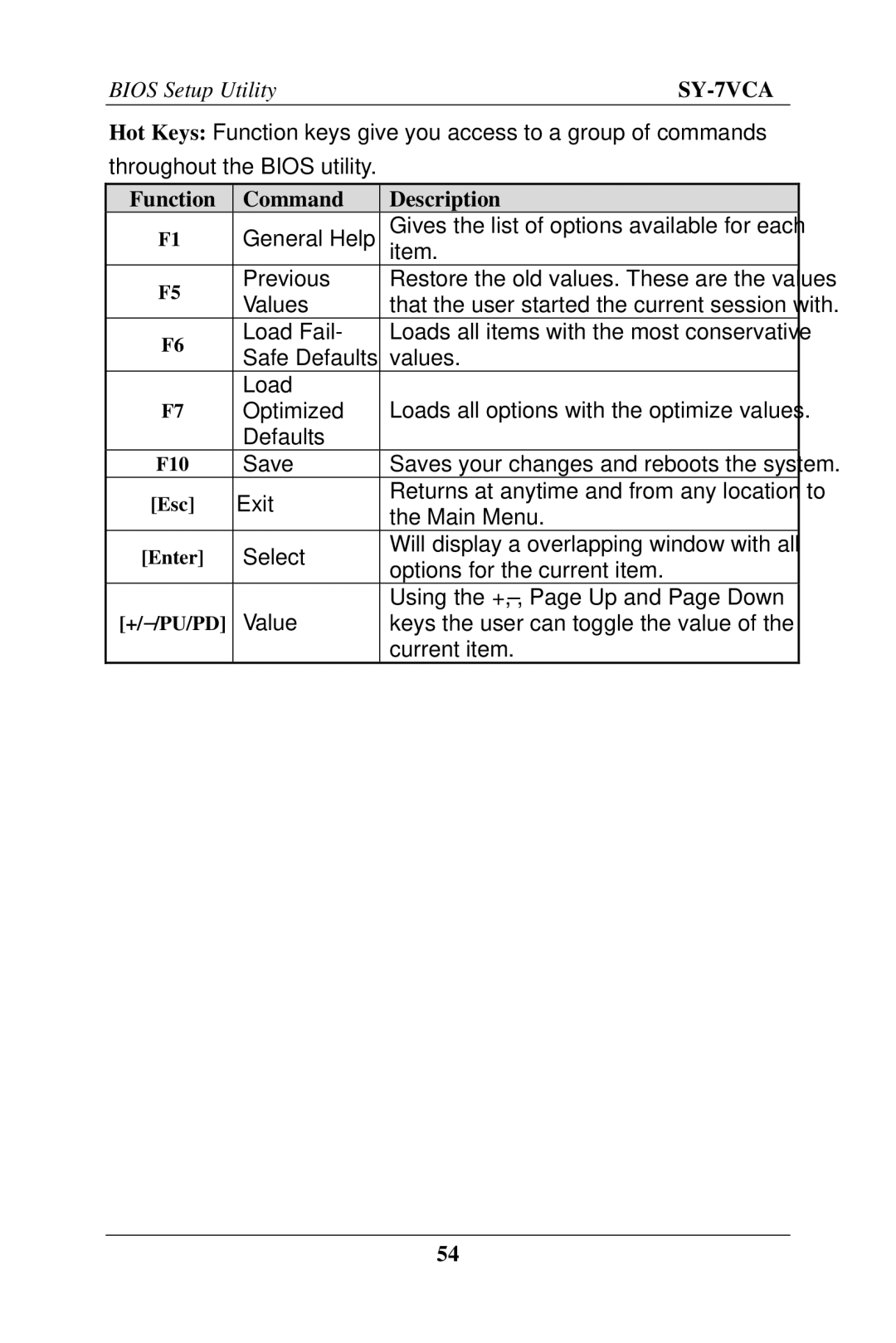BIOS Setup Utility |
|
Hot Keys: Function keys give you access to a group of commands throughout the BIOS utility.
Function | Command | Description | |
F1 | General Help | Gives the list of options available for each | |
item. | |||
|
| ||
F5 | Previous | Restore the old values. These are the values | |
Values | that the user started the current session with. | ||
| |||
F6 | Load Fail- | Loads all items with the most conservative | |
Safe Defaults | values. | ||
| |||
| Load |
| |
F7 | Optimized | Loads all options with the optimize values. | |
| Defaults |
| |
F10 | Save | Saves your changes and reboots the system. | |
[Esc] | Exit | Returns at anytime and from any location to | |
the Main Menu. | |||
|
| ||
[Enter] | Select | Will display a overlapping window with all | |
options for the current item. | |||
|
| ||
|
| Using the +, | |
Value | keys the user can toggle the value of the | ||
|
| current item. |
54