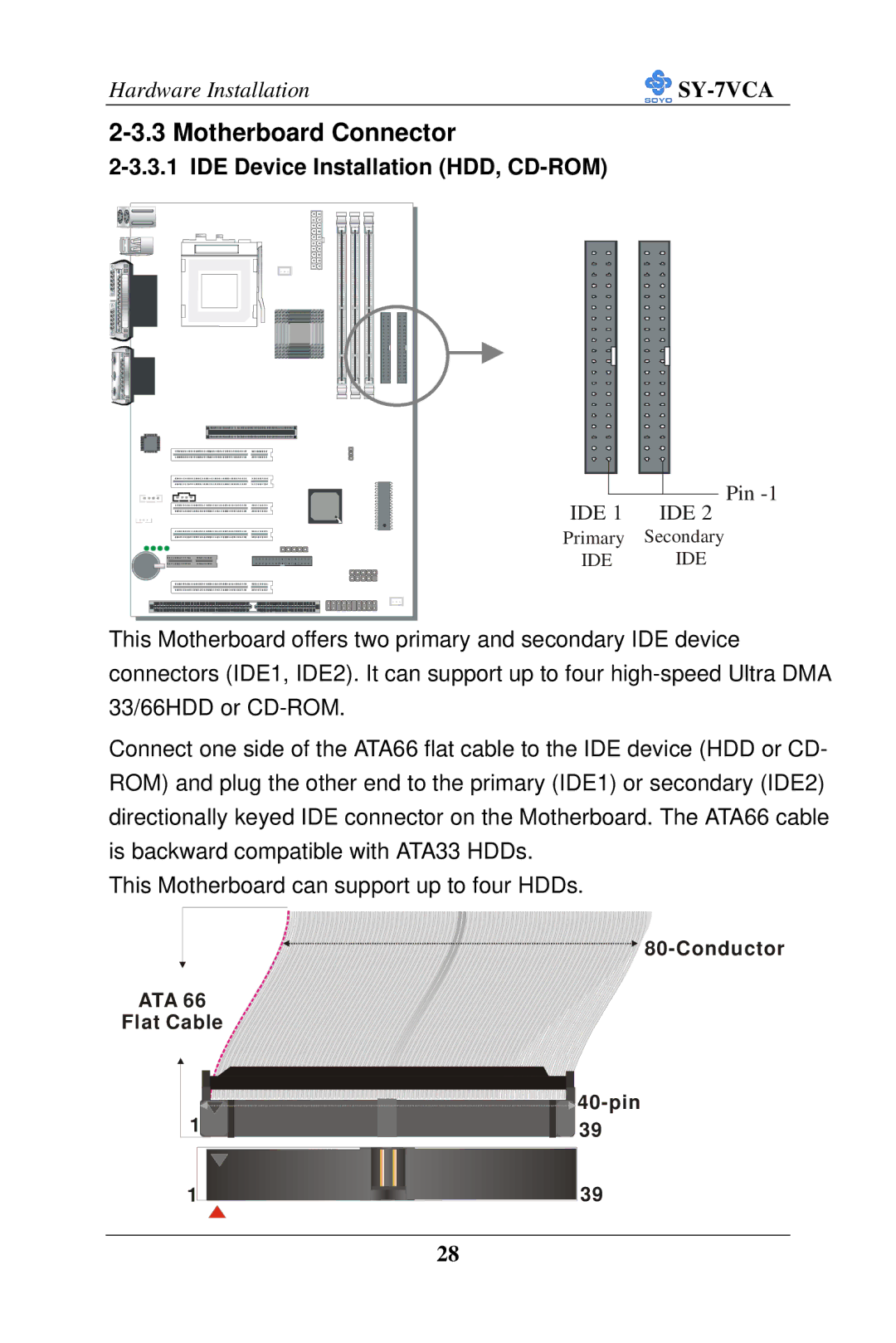Hardware Installation |
|
2-3.3 Motherboard Connector
2-3.3.1 IDE Device Installation (HDD, CD-ROM)
![]()
![]()
![]()
![]() SDRAM
SDRAM ![]()
![]()
![]()
![]()
®
SDRAM |
Pin
IDE 1 IDE 2
Primary Secondary
IDE IDE
This Motherboard offers two primary and secondary IDE device connectors (IDE1, IDE2). It can support up to four
Connect one side of the ATA66 flat cable to the IDE device (HDD or CD- ROM) and plug the other end to the primary (IDE1) or secondary (IDE2) directionally keyed IDE connector on the Motherboard. The ATA66 cable is backward compatible with ATA33 HDDs.
This Motherboard can support up to four HDDs.
![]()
ATA 66
Flat Cable
1 | |
39 |
1
39
28