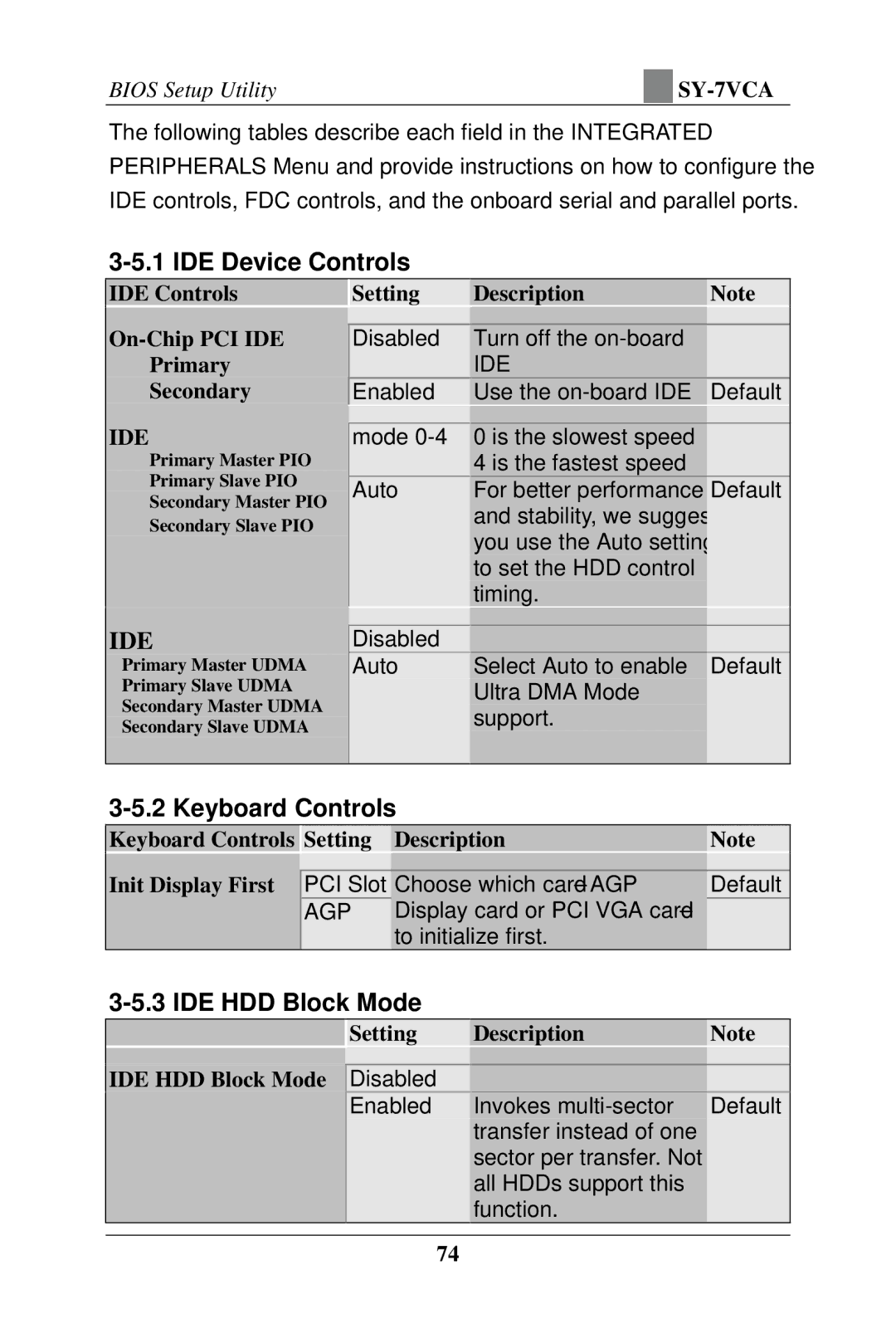BIOS Setup Utility |
|
The following tables describe each field in the INTEGRATED PERIPHERALS Menu and provide instructions on how to configure the IDE controls, FDC controls, and the onboard serial and parallel ports.
3-5.1 IDE Device Controls
IDE Controls |
| Setting | Description | Note | |||||
|
|
|
|
|
|
|
| ||
|
|
|
| ||||||
| Disabled | Turn off the |
| ||||||
Ø Primary |
|
|
| IDE |
| ||||
Ø Secondary |
| Enabled | Use the | Default | |||||
IDE |
|
|
|
|
|
|
|
| |
Primary Master PIO |
| mode | 0 is the slowest speed |
| |||||
Ø |
|
|
| 4 is the fastest speed |
| ||||
Ø | Primary Slave PIO |
| Auto | For better performance | Default | ||||
Ø | Secondary Master PIO |
| |||||||
|
|
| and stability, we suggest |
| |||||
Ø | Secondary Slave PIO |
|
|
|
| ||||
|
|
| you use the Auto setting |
| |||||
|
|
|
|
|
|
|
|
| |
|
|
|
|
|
|
|
| to set the HDD control |
|
|
|
|
|
|
|
|
| timing. |
|
|
|
|
|
|
|
|
| ||
IDE |
| Disabled |
|
| |||||
ØPrimary Master UDMA |
| Auto | Select Auto to enable | Default | |||||
ØPrimary Slave UDMA |
|
|
| Ultra DMA Mode |
| ||||
ØSecondary Master UDMA |
|
|
| support. |
| ||||
ØSecondary Slave UDMA |
|
|
|
| |||||
|
|
|
|
| |||||
|
|
|
|
|
|
| |||
|
|
| |||||||
Keyboard Controls |
| Setting | Description | Note | |||||
|
|
|
|
|
| ||||
Init Display First |
|
|
|
|
|
| |||
| PCI Slot | Choose which card – AGP | Default | ||||||
|
|
| AGP |
|
| Display card or PCI VGA card – |
| ||
|
|
|
|
|
|
| to initialize first. |
| |
|
|
| |||||||
|
|
|
|
| Setting | Description | Note | ||
|
|
|
| ||||||
|
|
|
|
| |||||
IDE HDD Block Mode | Disabled |
|
| ||||||
|
|
|
|
| Enabled | Invokes | Default | ||
|
|
|
|
|
|
|
| transfer instead of one |
|
|
|
|
|
|
|
|
| sector per transfer. Not |
|
|
|
|
|
|
|
|
| all HDDs support this |
|
|
|
|
|
|
|
|
| function. |
|
|
|
|
|
|
|
|
|
|
|
74