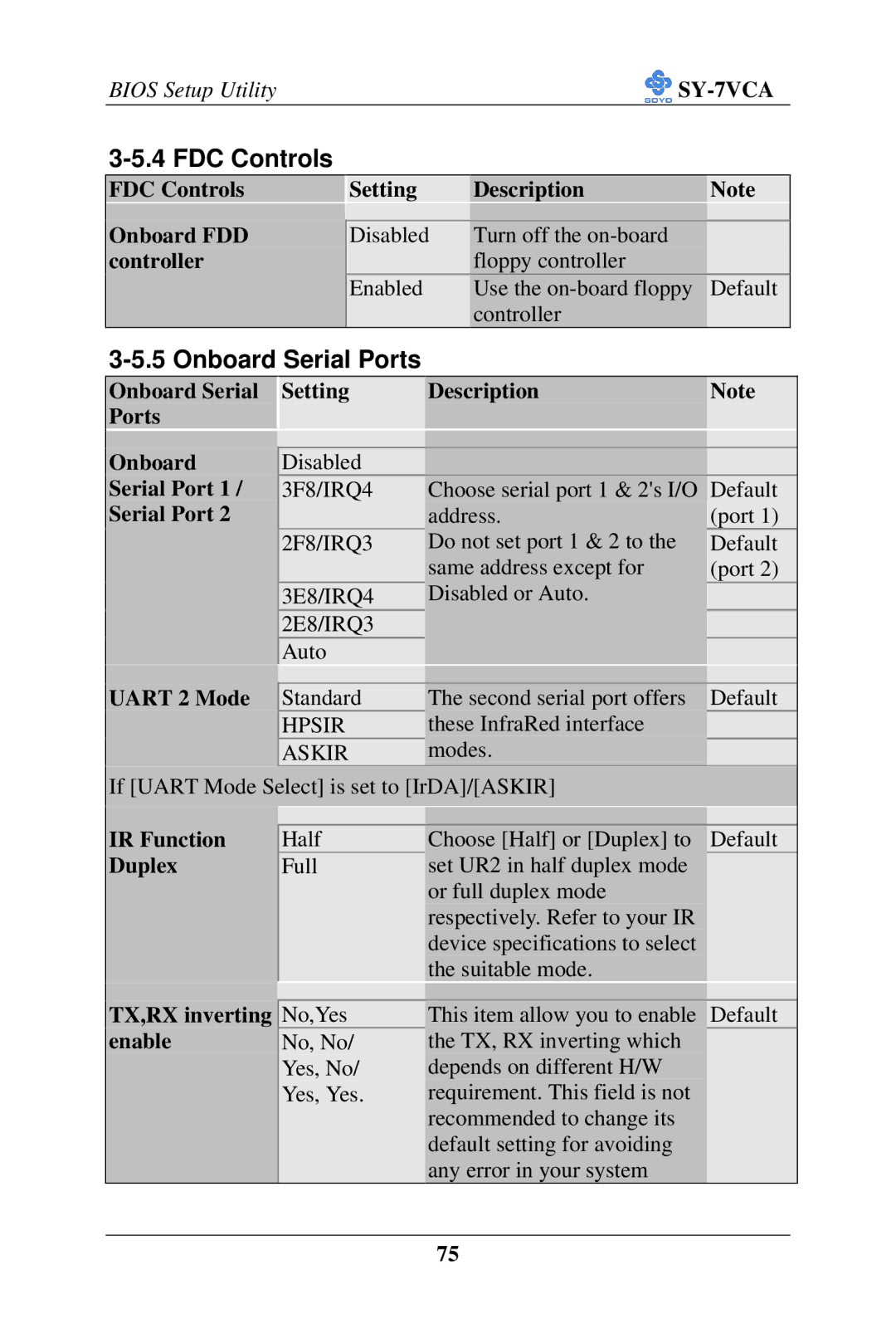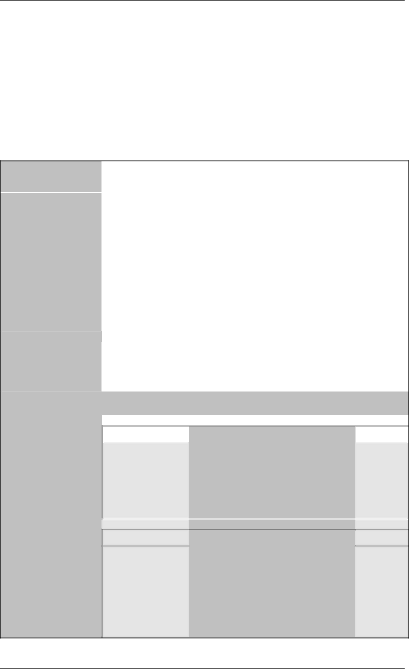
BIOS Setup Utility![]()
3-5.4 FDC Controls
FDC Controls |
| Setting | Description | Note |
|
|
|
|
|
Onboard FDD |
|
|
|
|
| Disabled | Turn off the |
| |
controller |
|
| floppy controller |
|
|
| Enabled | Use the | Default |
|
|
| controller |
|
3-5.5 Onboard Serial Ports
Onboard Serial Ports
Onboard
Serial Port 1 /
Serial Port 2
UART 2 Mode
| Setting | Description | Note |
|
|
|
|
|
|
|
|
| Disabled |
|
|
| 3F8/IRQ4 | Choose serial port 1 & 2's I/O | Default |
|
| address. | (port 1) |
| 2F8/IRQ3 | Do not set port 1 & 2 to the | Default |
|
| same address except for | (port 2) |
| 3E8/IRQ4 | Disabled or Auto. |
|
| 2E8/IRQ3 |
|
|
| Auto |
|
|
|
|
|
|
| Standard | The second serial port offers | Default |
| HPSIR | these InfraRed interface |
|
| ASKIR | modes. |
|
If [UART Mode Select] is set to [IrDA]/[ASKIR]
IR Function Duplex
|
|
|
Half | Choose [Half] or [Duplex] to | Default |
Full | set UR2 in half duplex mode |
|
| or full duplex mode | |
respectively. Refer to your IR device specifications to select the suitable mode.
TX,RX inverting enable
No,Yes
No, No/
Yes, No/
Yes, Yes.
This item allow you to enable Default the TX, RX inverting which depends on different H/W requirement. This field is not recommended to change its
default setting for avoiding any error in your system
75