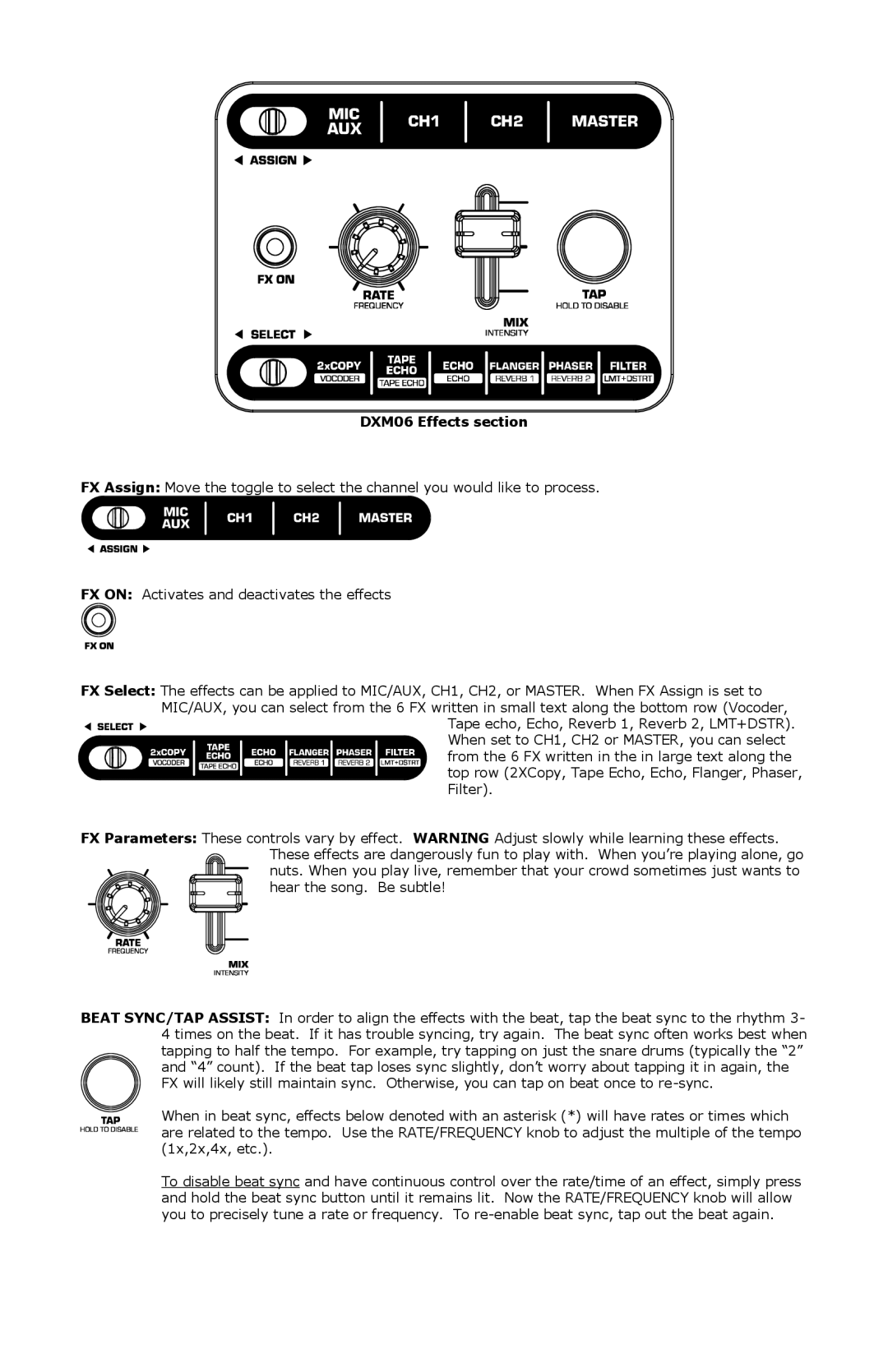DXM06 Effects section
FX Assign: Move the toggle to select the channel you would like to process.
FX ON: Activates and deactivates the effects
FX Select: The effects can be applied to MIC/AUX, CH1, CH2, or MASTER. When FX Assign is set to MIC/AUX, you can select from the 6 FX written in small text along the bottom row (Vocoder,
Tape echo, Echo, Reverb 1, Reverb 2, LMT+DSTR). When set to CH1, CH2 or MASTER, you can select
from the 6 FX written in the in large text along the top row (2XCopy, Tape Echo, Echo, Flanger, Phaser, Filter).
FX Parameters: These controls vary by effect. WARNING Adjust slowly while learning these effects.
These effects are dangerously fun to play with. When you’re playing alone, go
nuts. When you play live, remember that your crowd sometimes just wants to hear the song. Be subtle!
BEAT SYNC/TAP ASSIST: In order to align the effects with the beat, tap the beat sync to the rhythm 3- 4 times on the beat. If it has trouble syncing, try again. The beat sync often works best when tapping to half the tempo. For example, try tapping on just the snare drums (typically the “2” and “4” count). If the beat tap loses sync slightly, don’t worry about tapping it in again, the FX will likely still maintain sync. Otherwise, you can tap on beat once to
When in beat sync, effects below denoted with an asterisk (*) will have rates or times which are related to the tempo. Use the RATE/FREQUENCY knob to adjust the multiple of the tempo (1x,2x,4x, etc.).
To disable beat sync and have continuous control over the rate/time of an effect, simply press and hold the beat sync button until it remains lit. Now the RATE/FREQUENCY knob will allow you to precisely tune a rate or frequency. To