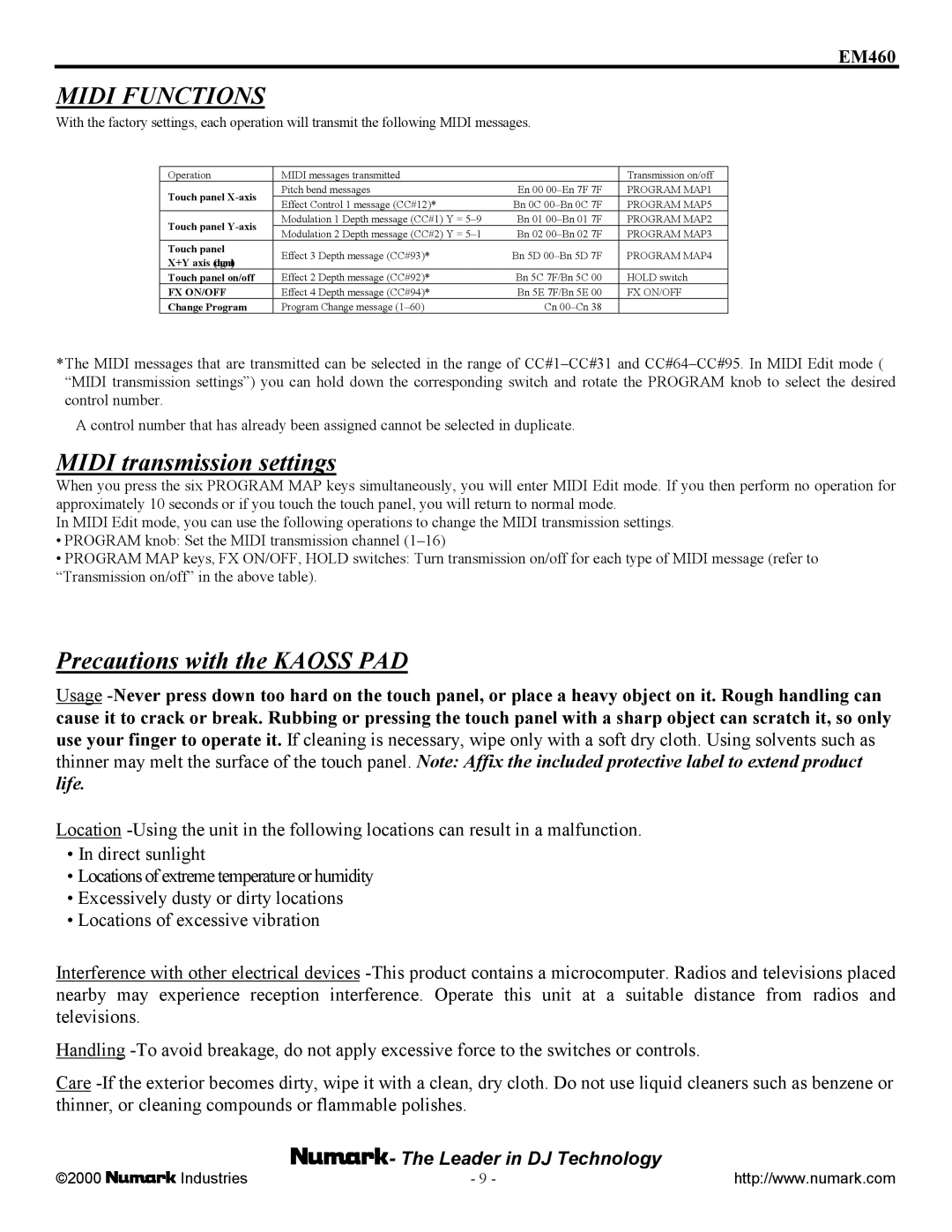EM460
MIDI FUNCTIONS
With the factory settings, each operation will transmit the following MIDI messages.
Operation | MIDI messages transmitted |
|
| Transmission on/off | |
Touch panel | Pitch bend messages | En 00 | PROGRAM MAP1 | ||
Effect Control 1 message (CC#12)* | Bn 0C | 7F | PROGRAM MAP5 | ||
| |||||
Touch panel | Modulation 1 Depth message (CC#1) Y = | Bn 01 | 7F | PROGRAM MAP2 | |
Modulation 2 Depth message (CC#2) Y = | Bn 02 | 7F | PROGRAM MAP3 | ||
| |||||
Touch panel | Effect 3 Depth message (CC#93)* | Bn 5D | 7F | PROGRAM MAP4 | |
X+Y axis (diagonal) | |||||
|
|
|
| ||
Touch panel on/off | Effect 2 Depth message (CC#92)* | Bn 5C 7F/Bn 5C 00 | HOLD switch | ||
FX ON/OFF | Effect 4 Depth message (CC#94)* | Bn 5E 7F/Bn 5E 00 | FX ON/OFF | ||
Change Program | Program Change message | Cn |
| ||
*The MIDI messages that are transmitted can be selected in the range of
A control number that has already been assigned cannot be selected in duplicate.
MIDI transmission settings
When you press the six PROGRAM MAP keys simultaneously, you will enter MIDI Edit mode. If you then perform no operation for approximately 10 seconds or if you touch the touch panel, you will return to normal mode.
In MIDI Edit mode, you can use the following operations to change the MIDI transmission settings.
•PROGRAM knob: Set the MIDI transmission channel
•PROGRAM MAP keys, FX ON/OFF, HOLD switches: Turn transmission on/off for each type of MIDI message (refer to “Transmission on/off” in the above table).
Precautions with the KAOSS PAD
Usage
Location
•In direct sunlight
•Locations of extreme temperature or humidity
•Excessively dusty or dirty locations
•Locations of excessive vibration
Interference with other electrical devices
Handling
Care
![]() - The Leader in DJ Technology
- The Leader in DJ Technology
©2000Industries | - 9 - | http://www.numark.com |