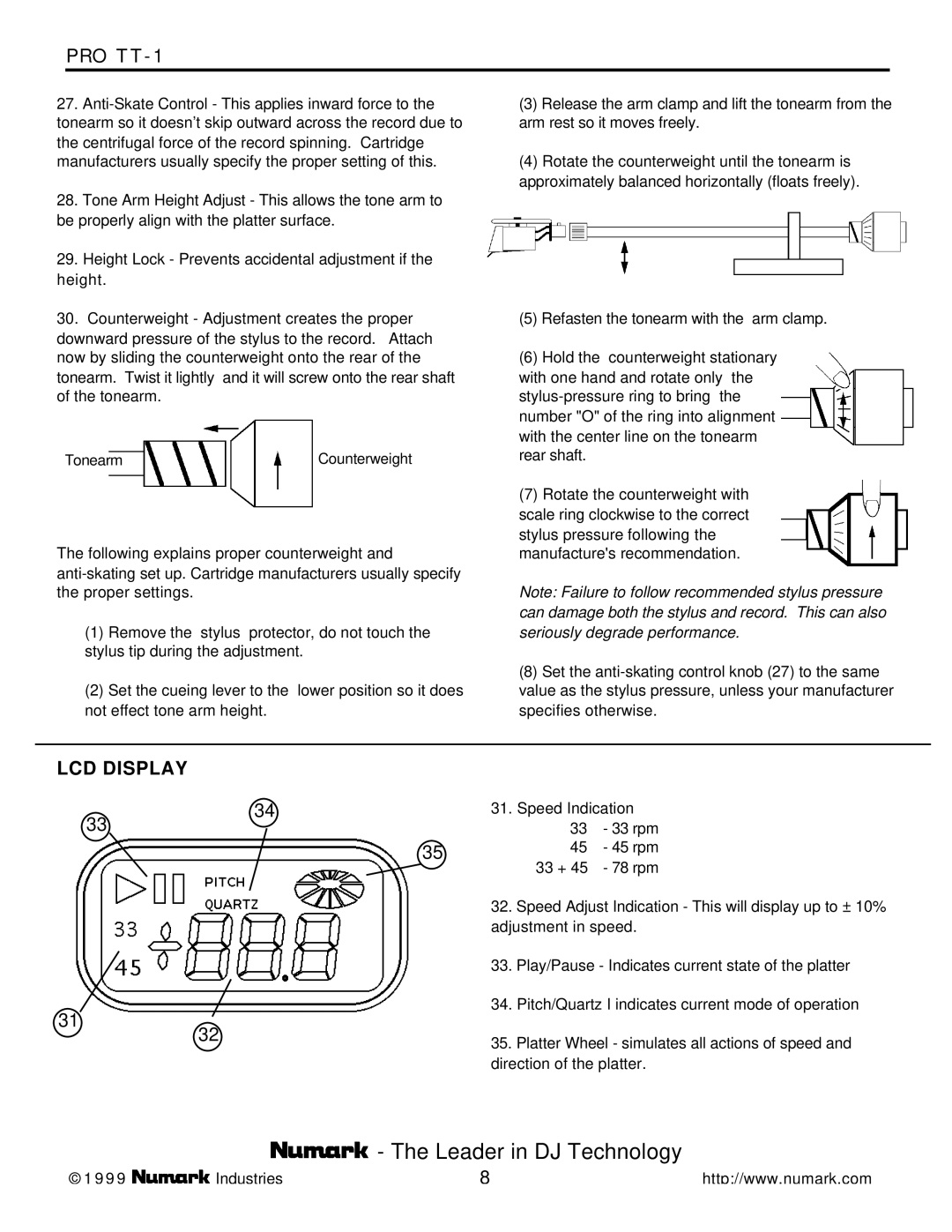PRO TT-1 specifications
Numark Industries is renowned for its innovative audio equipment, and the PRO TT-1 turntable is a testament to the company’s commitment to quality and performance. Designed specifically for vinyl enthusiasts and professional DJs, the PRO TT-1 seamlessly blends classic design with modern technology to meet the demands of today’s music landscape.One of the standout features of the PRO TT-1 is its high-torque direct-drive motor, which ensures rapid start-up times and consistent rotational speed. This is crucial for DJs who rely on precise beat matching during live performances. The turntable supports both 33 1/3 and 45 RPM speeds, providing versatility for various vinyl formats.
The PRO TT-1 incorporates a heavy-weight aluminum platter which not only enhances stability but also minimizes vibration, ensuring a clean and accurate sound reproduction. Furthermore, the turntable is equipped with an adjustable counterweight and anti-skate control, allowing users to fine-tune the tracking force for optimal performance based on different cartridge types.
Numark has also integrated a built-in phono preamp into the PRO TT-1, making it a convenient choice for users who want to connect directly to standard audio equipment or recording devices without needing additional external gear. This feature opens up a world of possibilities for both recording and playback, making the turntable an ideal tool for home studios and live setups.
In addition to its technical prowess, the PRO TT-1 has a sleek, professional appearance that will complement any DJ setup. The robust construction ensures durability, making it a reliable choice for both home use and professional gigs.
Another noteworthy aspect is the USB output that allows users to digitize their vinyl collection quickly and easily. This feature is perfect for those wanting to preserve their analog music in a digital format, ensuring that classic tracks remain accessible in the modern music landscape.
Overall, the Numark PRO TT-1 combines robust engineering with user-friendly features, making it an excellent choice for vinyl lovers and professional DJs alike. With its blend of traditional craftsmanship and innovative technology, the PRO TT-1 stands out as a premier option in the world of turntables, ensuring that it will meet the needs of audiophiles and professionals for years to come.