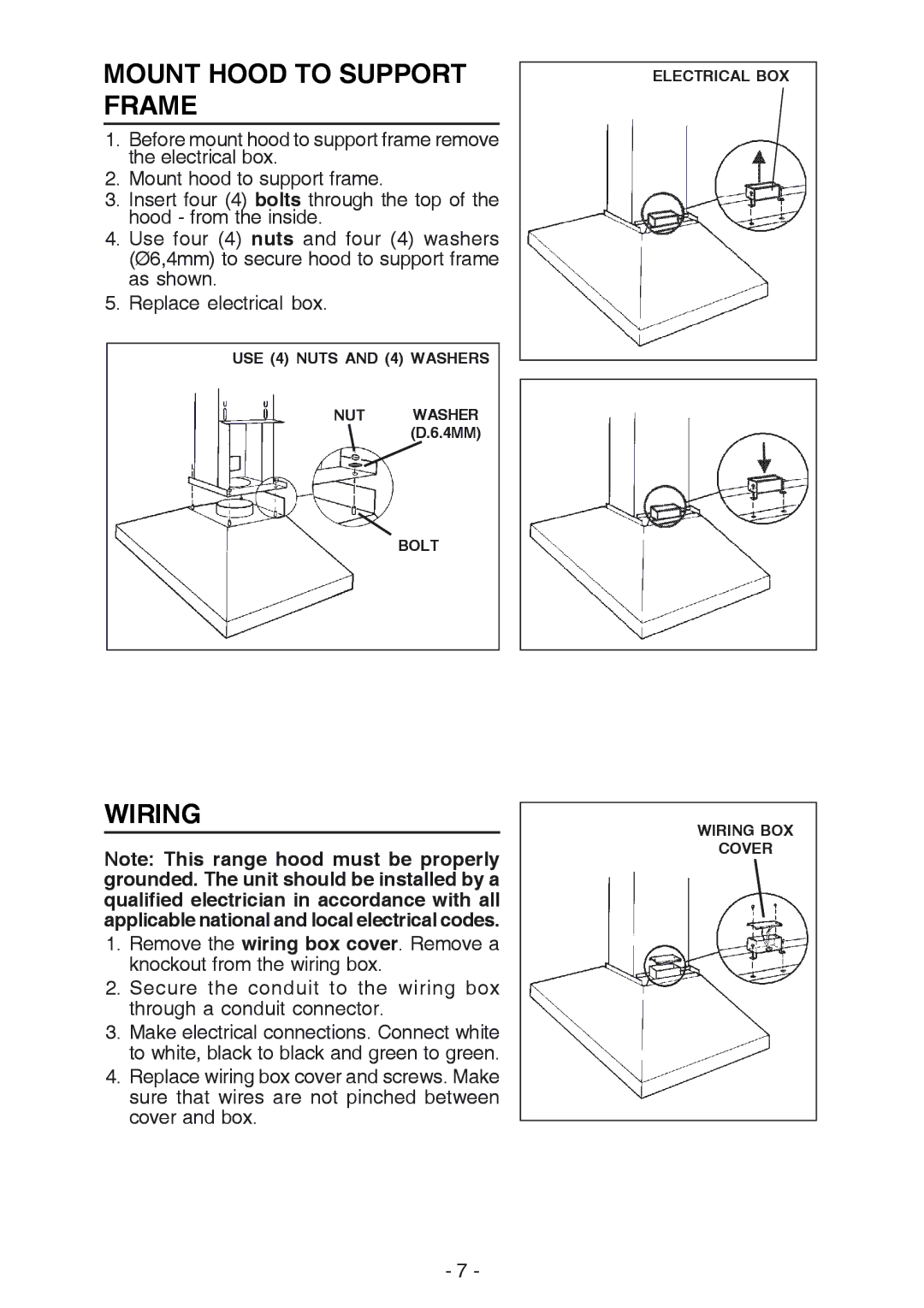MOUNT HOOD TO SUPPORT FRAME
1.Before mount hood to support frame remove the electrical box.
2.Mount hood to support frame.
3.Insert four (4) bolts through the top of the hood - from the inside.
4.Use four (4) nuts and four (4) washers (Ø6,4mm) to secure hood to support frame as shown.
5.Replace electrical box.
USE (4) NUTS AND (4) WASHERS
NUT WASHER (D.6.4MM)
BOLT
WIRING
Note: This range hood must be properly grounded. The unit should be installed by a qualified electrician in accordance with all applicable national and local electrical codes.
1.Remove the wiring box cover. Remove a knockout from the wiring box.
2.Secure the conduit to the wiring box through a conduit connector.
3.Make electrical connections. Connect white to white, black to black and green to green.
4.Replace wiring box cover and screws. Make sure that wires are not pinched between cover and box.
ELECTRICAL BOX
WIRING BOX
COVER
- 7 -