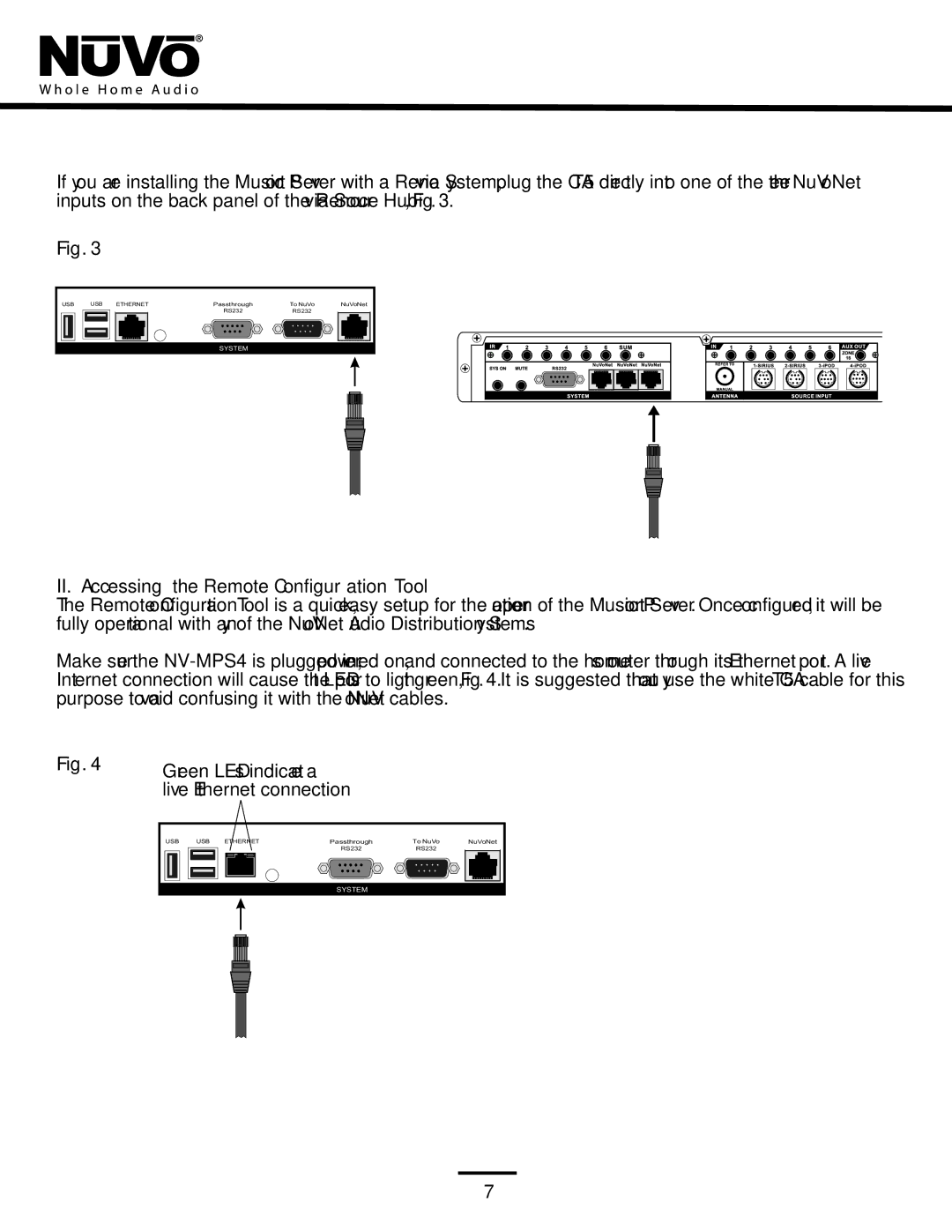If you are installing the Music Port Server with a Renovia System, plug the CAT5 directly into one of the three “NuVoNet” inputs on the back panel of the Renovia Source Hub, Fig. 3.
Fig. 3
USB | USB | ETHERNET | Passthrough | To NuVo | NuVoNet |
RS232RS232
SYSTEM
II. Accessing the Remote Configuration Tool
The Remote Configuration Tool is a quick, easy setup for the operation of the Music Port Server. Once configured, it will be fully operational with any of the NuVoNet Audio Distribution Systems.
Make sure the
Fig. 4 | Green LED’s indicate a |
|
|
|
|
|
|
| |
| live Ethernet connection |
|
|
|
| USB USB ETHERNET | Passthrough | To NuVo | NuVoNet |
|
| RS232 | RS232 |
|
|
| SYSTEM |
|
|
7