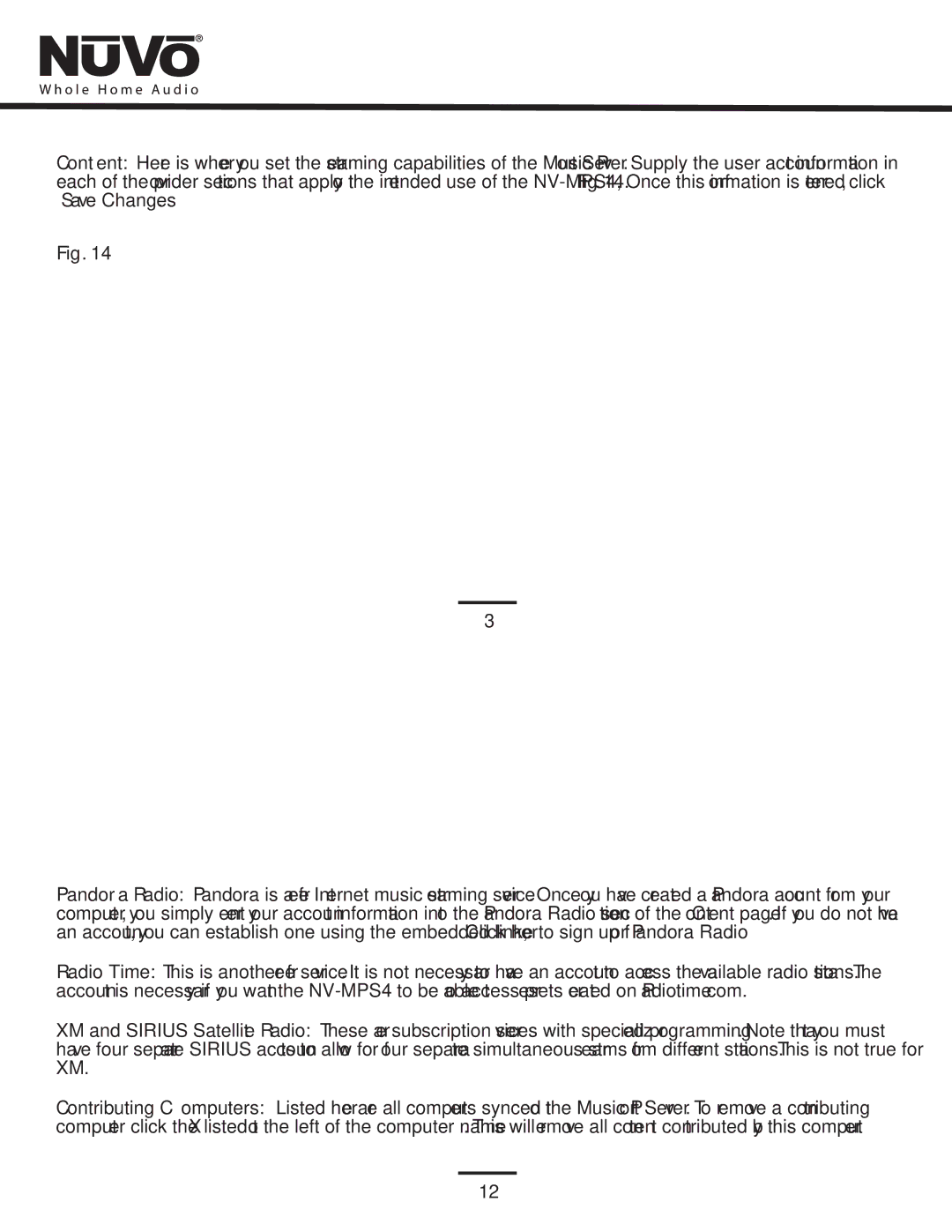Content: Here is where you set the streaming capabilities of the Music Port Server. Supply the user account information in each of the provider sections that apply to the intended use of the
Fig. 14
3
Pandora Radio: Pandora is a free Internet music streaming service. Once you have created a Pandora account from your computer, you simply enter your account information into the Pandora Radio section of the Content page. If you do not have an account, you can establish one using the embedded link,“Click here to sign up for Pandora Radio”.
Radio Time: This is another free service. It is not necessary to have an account to access the available radio stations.The account is necessary if you want the
XM and SIRIUS Satellite Radio: These are subscription services with specialized programming. Note that you must have four separate SIRIUS accounts to allow for four separate simultaneous streams from different stations.This is not true for XM.
Contributing Computers: Listed here are all computers synced to the Music Port Server. To remove a contributing computer click the ‘X’ listed to the left of the computer name. This will remove all content contributed by this computer.
12