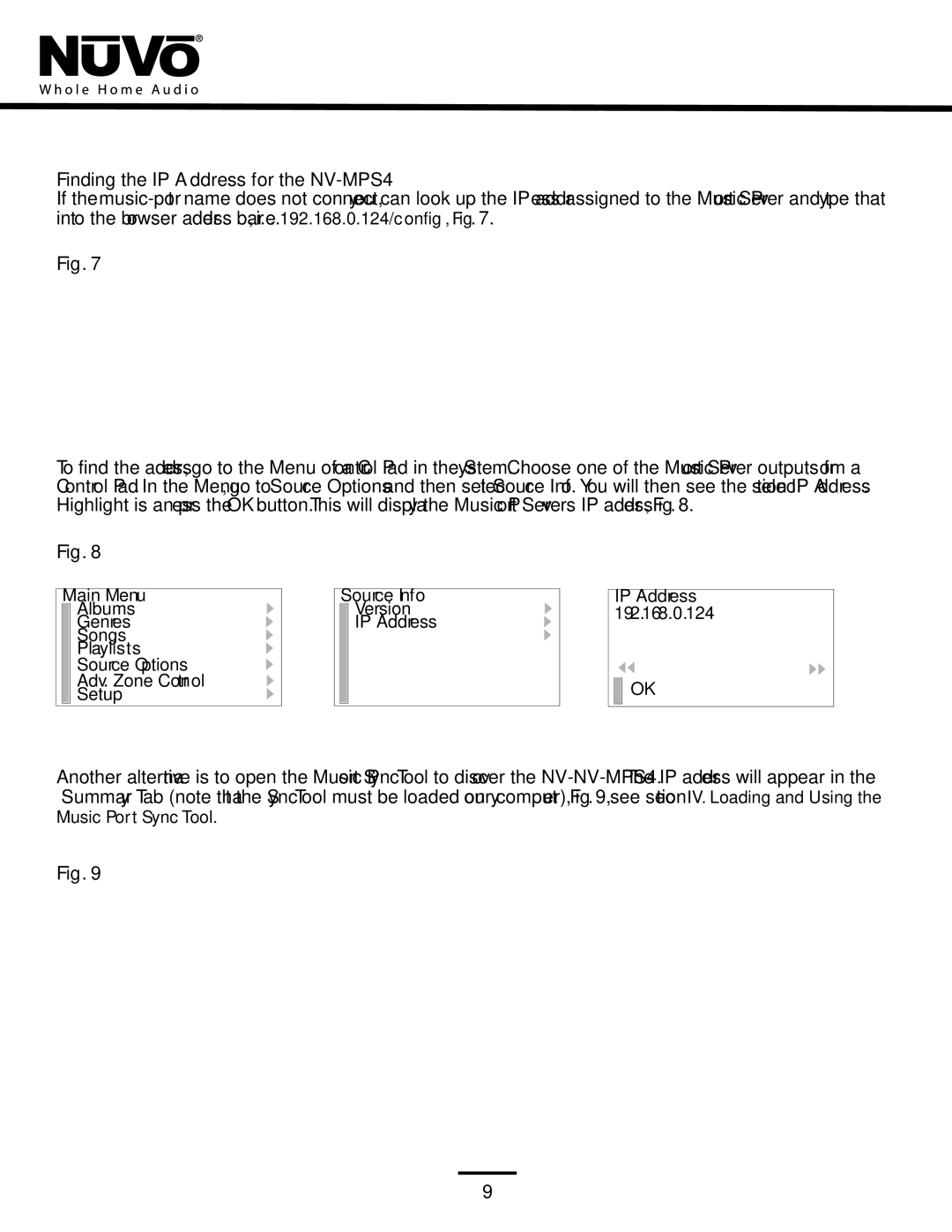Finding the IP Address for the NV-MPS4
If the
Fig. 7
To find the address, go to the Menu of a Control Pad in the System. Choose one of the Music Port Server outputs from a Control Pad. In the Menu, go to “Source Options” and then select “Source Info”. You will then see the selection “IP Address”. Highlight is an press the “OK” button. This will display the Music Port Server’s IP address, Fig. 8.
Fig. 8
Main Menu
Albums
Genres
Songs
Playlists
Source Options
Adv. Zone Control
Setup
Source Info
Version
IP Address
IP Address 192.168.0.124
OK
Another alternative is to open the Music Port Sync Tool to discover the
Music Port Sync Tool.
Fig. 9
9