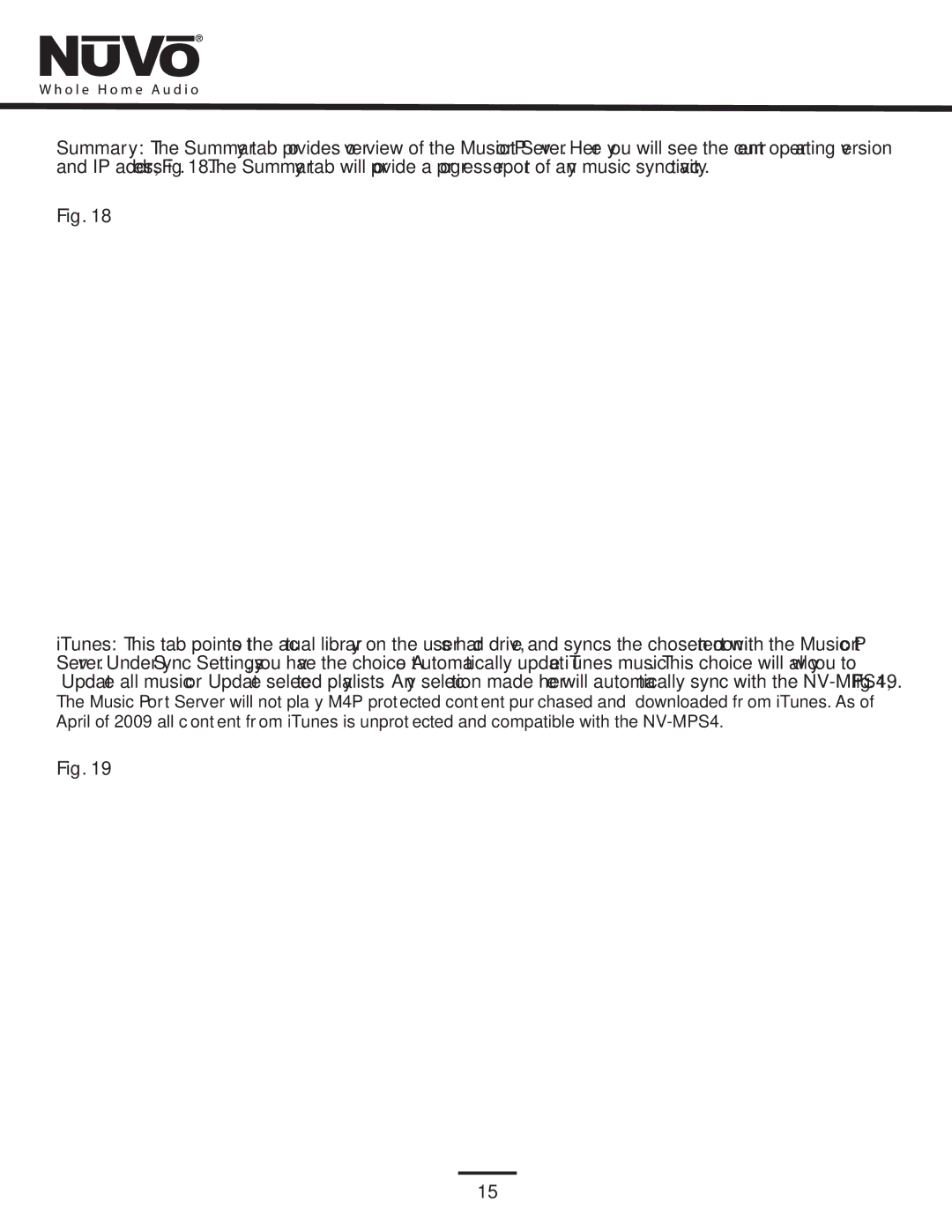Summary: The Summary tab provides overview of the Music Port Server. Here you will see the current operating version and IP address, Fig. 18. The Summary tab will provide a progress report of any music sync activity.
Fig. 18
iTunes: This tab points to the actual library on the user’s hard drive, and syncs the chosen content with the Music Port Server. Under “Sync Settings”, you have the choice to “Automatically update iTunes music”. This choice will allow you to “Update all music” or “Update selected playlists”. Any selection made here will automatically sync with the
The Music Port Server will not play M4P protected content purchased and downloaded from iTunes. As of April of 2009 all content from iTunes is unprotected and compatible with the
Fig. 19
15