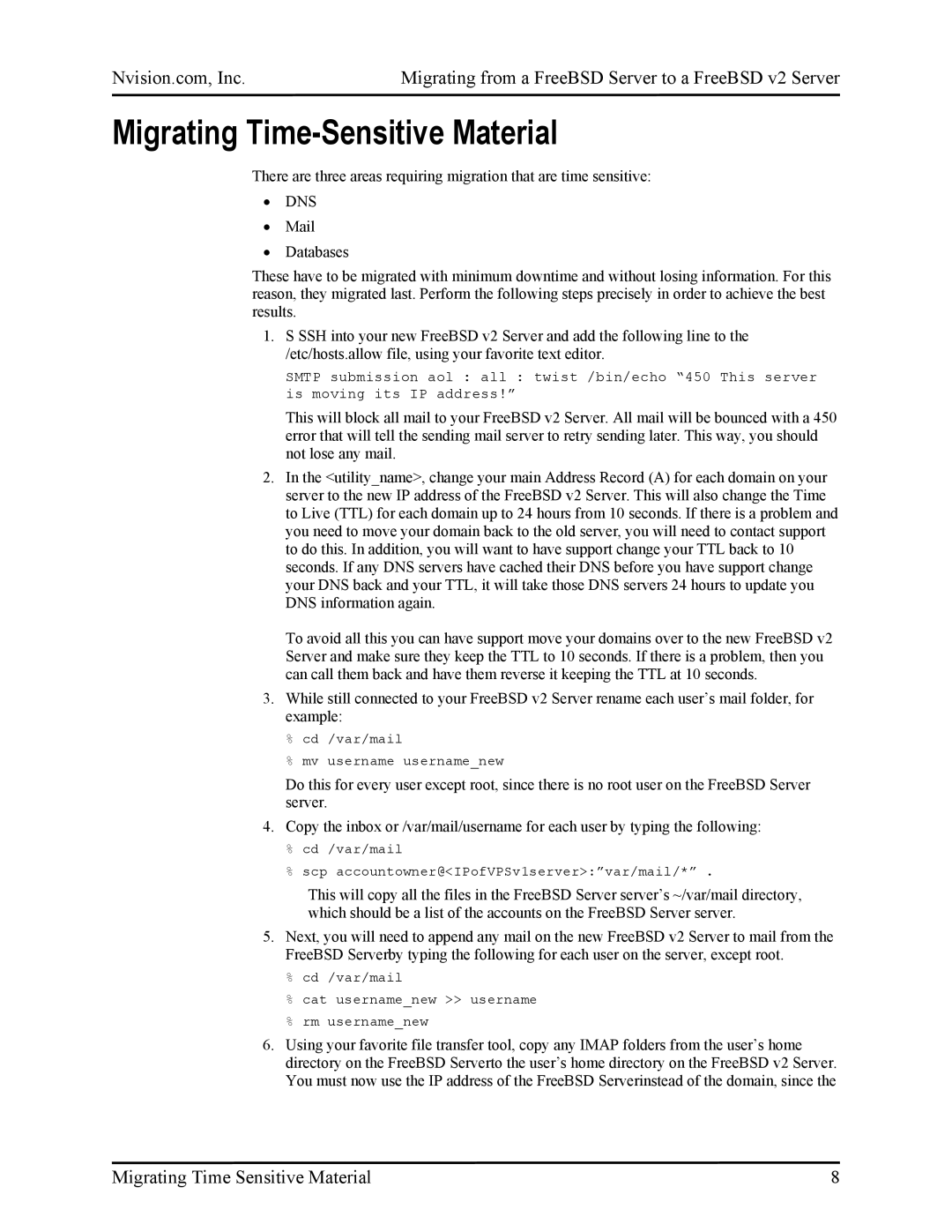Nvision.com, Inc. | Migrating from a FreeBSD Server to a FreeBSD v2 Server |
Migrating Time-Sensitive Material
There are three areas requiring migration that are time sensitive:
•DNS
•Databases
These have to be migrated with minimum downtime and without losing information. For this reason, they migrated last. Perform the following steps precisely in order to achieve the best results.
1.S SSH into your new FreeBSD v2 Server and add the following line to the /etc/hosts.allow file, using your favorite text editor.
SMTP submission aol : all : twist /bin/echo “450 This server is moving its IP address!”
This will block all mail to your FreeBSD v2 Server. All mail will be bounced with a 450 error that will tell the sending mail server to retry sending later. This way, you should not lose any mail.
2.In the <utility_name>, change your main Address Record (A) for each domain on your server to the new IP address of the FreeBSD v2 Server. This will also change the Time to Live (TTL) for each domain up to 24 hours from 10 seconds. If there is a problem and you need to move your domain back to the old server, you will need to contact support to do this. In addition, you will want to have support change your TTL back to 10 seconds. If any DNS servers have cached their DNS before you have support change your DNS back and your TTL, it will take those DNS servers 24 hours to update you DNS information again.
To avoid all this you can have support move your domains over to the new FreeBSD v2 Server and make sure they keep the TTL to 10 seconds. If there is a problem, then you can call them back and have them reverse it keeping the TTL at 10 seconds.
3.While still connected to your FreeBSD v2 Server rename each user’s mail folder, for example:
%cd /var/mail
%mv username username_new
Do this for every user except root, since there is no root user on the FreeBSD Server server.
4.Copy the inbox or /var/mail/username for each user by typing the following:
%cd /var/mail
%scp accountowner@<IPofVPSv1server>:”var/mail/*” .
This will copy all the files in the FreeBSD Server server’s ~/var/mail directory, which should be a list of the accounts on the FreeBSD Server server.
5.Next, you will need to append any mail on the new FreeBSD v2 Server to mail from the FreeBSD Serverby typing the following for each user on the server, except root.
%cd /var/mail
%cat username_new >> username
%rm username_new
6.Using your favorite file transfer tool, copy any IMAP folders from the user’s home directory on the FreeBSD Serverto the user’s home directory on the FreeBSD v2 Server. You must now use the IP address of the FreeBSD Serverinstead of the domain, since the
Migrating Time Sensitive Material | 8 |