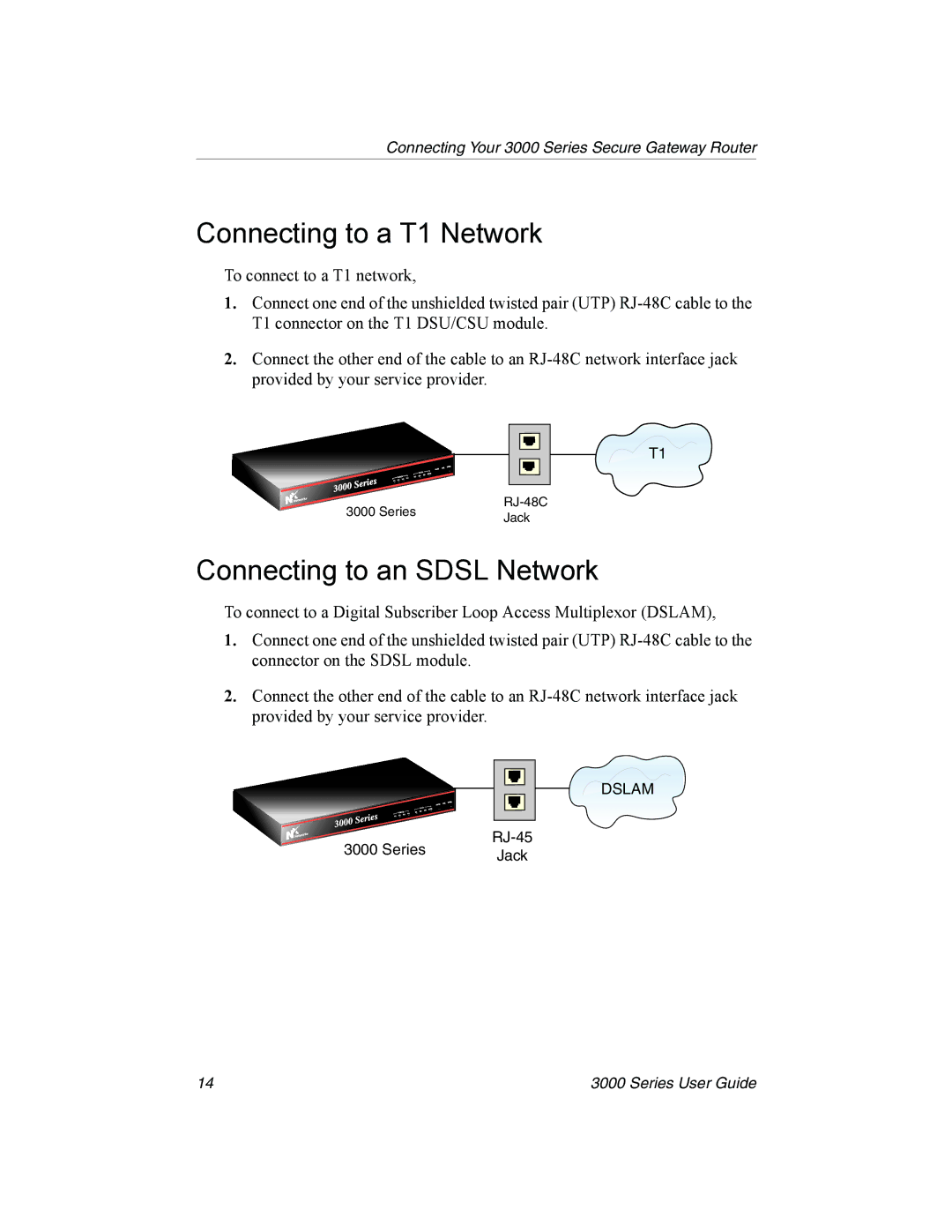3000 specifications
Nx Networks 3000 is a cutting-edge networking solution designed to meet the evolving needs of modern enterprises. With a focus on performance, scalability, and security, the Nx Networks 3000 is engineered to support a wide variety of applications and services, ensuring that businesses can operate efficiently in a digital-first environment.One of the most significant features of the Nx Networks 3000 is its high-speed connectivity. It leverages advanced networking technologies such as multi-gigabit Ethernet, giving organizations the bandwidth they need to handle large volumes of data and support streaming services, cloud applications, and other bandwidth-intensive operations. This high-speed capability not only enhances user experience but also improves productivity across teams.
Scalability is another critical characteristic of the Nx Networks 3000. The design allows for seamless integration of additional network resources, whether it's increasing the number of connected devices or expanding the network footprint to support remote offices and users. This flexibility enables businesses to grow without the worry of overhauling existing infrastructure, making it a cost-effective solution for companies of all sizes.
Security is a paramount concern in today’s digital landscape, and the Nx Networks 3000 addresses this with built-in security features. It includes advanced firewall capabilities, intrusion detection and prevention systems, and support for secure VPN connections. With end-to-end encryption, businesses can ensure that sensitive data remains protected as it travels across the network.
Another standout feature of the Nx Networks 3000 is its management and monitoring capabilities. The system comes equipped with intuitive management software that provides real-time analytics and insights into network performance. This gives IT teams the tools they need to analyze traffic, identify bottlenecks, and proactively address potential issues before they impact operations.
Finally, the Nx Networks 3000 is designed with interoperability in mind. It supports a wide range of protocols and standards, enabling seamless communication with existing hardware and software. This ensures that organizations can integrate the Nx Networks 3000 into their existing ecosystem without significant disruption.
In summary, the Nx Networks 3000 is an advanced networking solution that offers high-speed connectivity, robust security features, and seamless scalability. Its innovative technologies make it an ideal choice for businesses looking to enhance their network capabilities and support their digital transformation initiatives. With the Nx Networks 3000, organizations can confidently navigate the complexities of modern networking while ensuring a resilient and secure infrastructure.