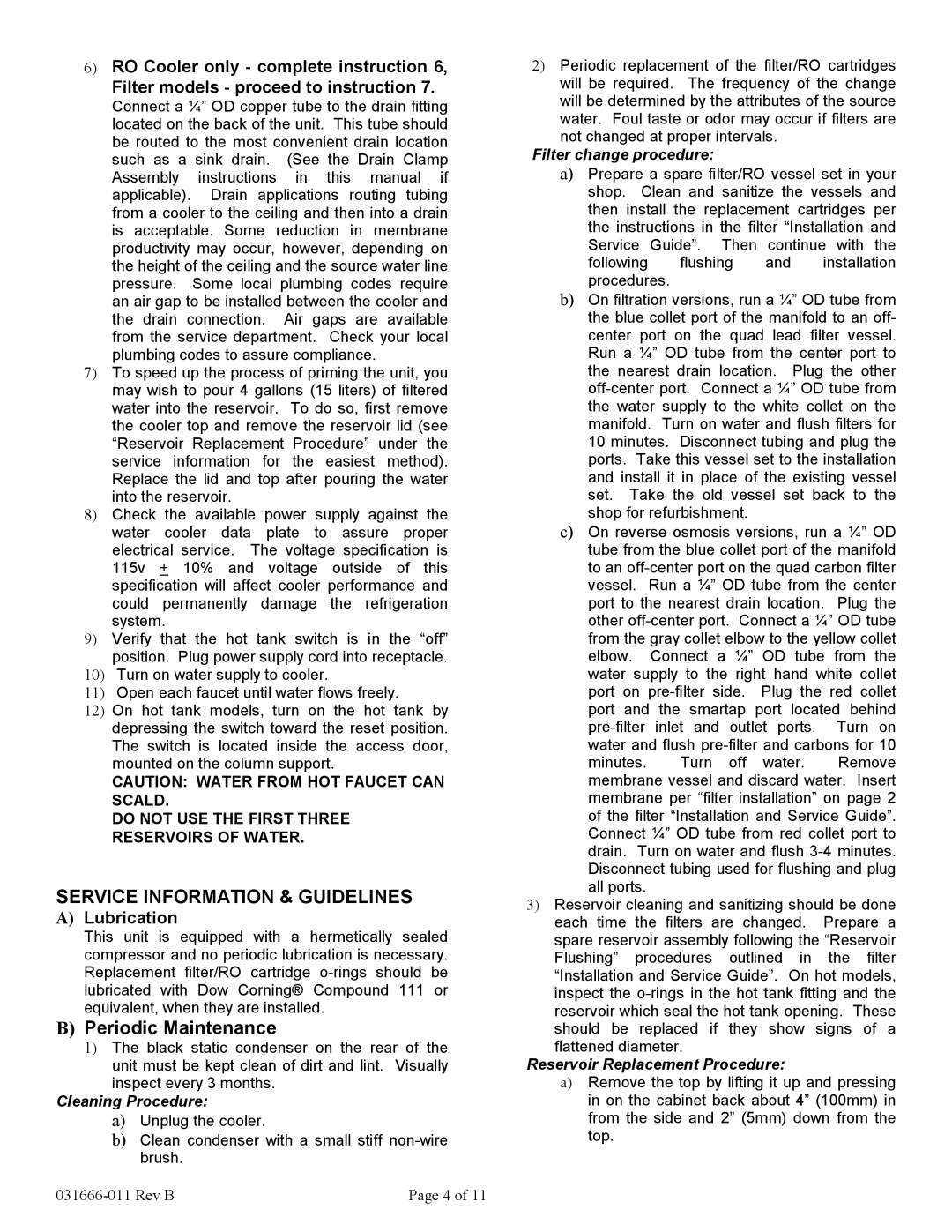6)RO Cooler only - complete instruction 6, Filter models - proceed to instruction 7.
Connect a ¼” OD copper tube to the drain fitting located on the back of the unit. This tube should be routed to the most convenient drain location such as a sink drain. (See the Drain Clamp Assembly instructions in this manual if applicable). Drain applications routing tubing from a cooler to the ceiling and then into a drain is acceptable. Some reduction in membrane productivity may occur, however, depending on the height of the ceiling and the source water line pressure. Some local plumbing codes require an air gap to be installed between the cooler and the drain connection. Air gaps are available from the service department. Check your local plumbing codes to assure compliance.
7)To speed up the process of priming the unit, you may wish to pour 4 gallons (15 liters) of filtered water into the reservoir. To do so, first remove the cooler top and remove the reservoir lid (see “Reservoir Replacement Procedure” under the service information for the easiest method). Replace the lid and top after pouring the water into the reservoir.
8)Check the available power supply against the water cooler data plate to assure proper electrical service. The voltage specification is 115v + 10% and voltage outside of this specification will affect cooler performance and could permanently damage the refrigeration system.
9)Verify that the hot tank switch is in the “off” position. Plug power supply cord into receptacle.
10)Turn on water supply to cooler.
11)Open each faucet until water flows freely.
12)On hot tank models, turn on the hot tank by depressing the switch toward the reset position. The switch is located inside the access door, mounted on the column support.
CAUTION: WATER FROM HOT FAUCET CAN SCALD.
DO NOT USE THE FIRST THREE RESERVOIRS OF WATER.
SERVICE INFORMATION & GUIDELINES
A)Lubrication
This unit is equipped with a hermetically sealed compressor and no periodic lubrication is necessary. Replacement filter/RO cartridge
B)Periodic Maintenance
1)The black static condenser on the rear of the unit must be kept clean of dirt and lint. Visually inspect every 3 months.
Cleaning Procedure:
a)Unplug the cooler.
b)Clean condenser with a small stiff
Page 4 of 11 |
2)Periodic replacement of the filter/RO cartridges will be required. The frequency of the change will be determined by the attributes of the source water. Foul taste or odor may occur if filters are not changed at proper intervals.
Filter change procedure:
a)Prepare a spare filter/RO vessel set in your shop. Clean and sanitize the vessels and then install the replacement cartridges per the instructions in the filter “Installation and Service Guide”. Then continue with the following flushing and installation procedures.
b)On filtration versions, run a ¼” OD tube from the blue collet port of the manifold to an off- center port on the quad lead filter vessel. Run a ¼” OD tube from the center port to the nearest drain location. Plug the other
c)On reverse osmosis versions, run a ¼” OD tube from the blue collet port of the manifold to an
minutes. Turn off water. Remove membrane vessel and discard water. Insert membrane per “filter installation” on page 2 of the filter “Installation and Service Guide”. Connect ¼” OD tube from red collet port to drain. Turn on water and flush
3)Reservoir cleaning and sanitizing should be done each time the filters are changed. Prepare a spare reservoir assembly following the “Reservoir Flushing” procedures outlined in the filter “Installation and Service Guide”. On hot models, inspect the
Reservoir Replacement Procedure:
a)Remove the top by lifting it up and pressing in on the cabinet back about 4” (100mm) in from the side and 2” (5mm) down from the top.