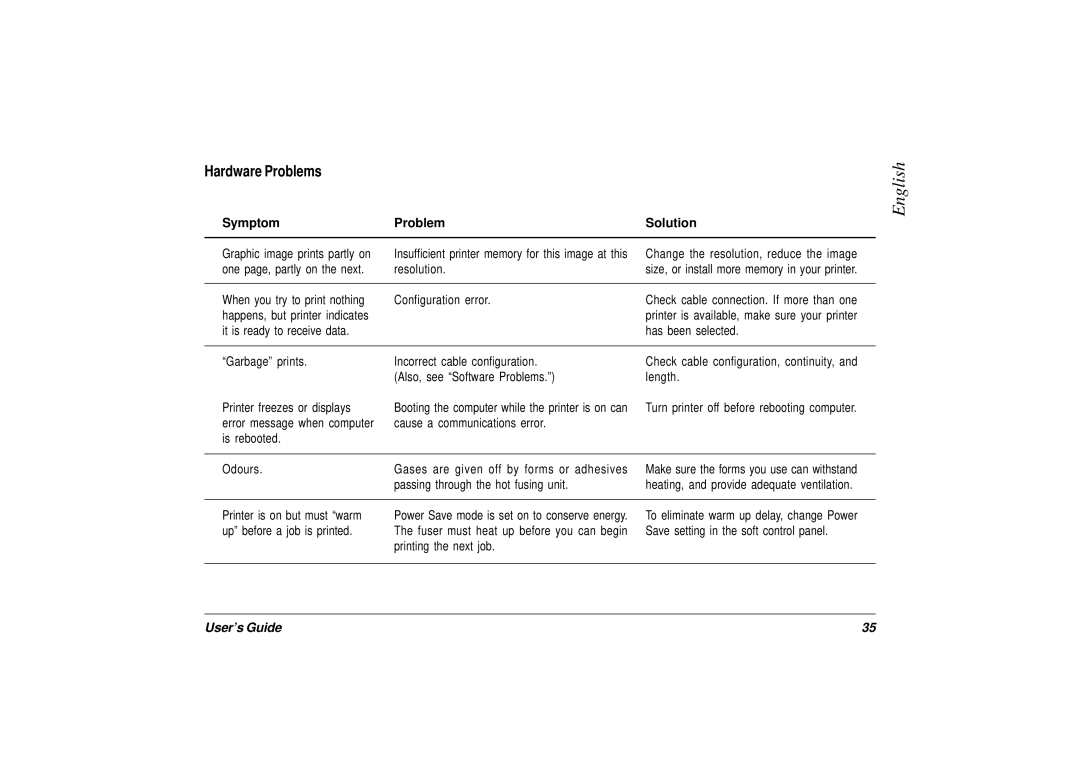Hardware Problems
Symptom | Problem | Solution |
|
|
|
Graphic image prints partly on | Insufficient printer memory for this image at this | Change the resolution, reduce the image |
one page, partly on the next. | resolution. | size, or install more memory in your printer. |
|
|
|
When you try to print nothing | Configuration error. | Check cable connection. If more than one |
happens, but printer indicates |
| printer is available, make sure your printer |
it is ready to receive data. |
| has been selected. |
|
|
|
“Garbage” prints. | Incorrect cable configuration. | Check cable configuration, continuity, and |
| (Also, see “Software Problems.”) | length. |
Printer freezes or displays | Booting the computer while the printer is on can | Turn printer off before rebooting computer. |
error message when computer | cause a communications error. |
|
is rebooted. |
|
|
|
|
|
Odours. | Gases are given off by forms or adhesives | Make sure the forms you use can withstand |
| passing through the hot fusing unit. | heating, and provide adequate ventilation. |
|
|
|
Printer is on but must “warm | Power Save mode is set on to conserve energy. | To eliminate warm up delay, change Power |
up” before a job is printed. | The fuser must heat up before you can begin | Save setting in the soft control panel. |
| printing the next job. |
|
|
|
|
English
User’s Guide | 35 |