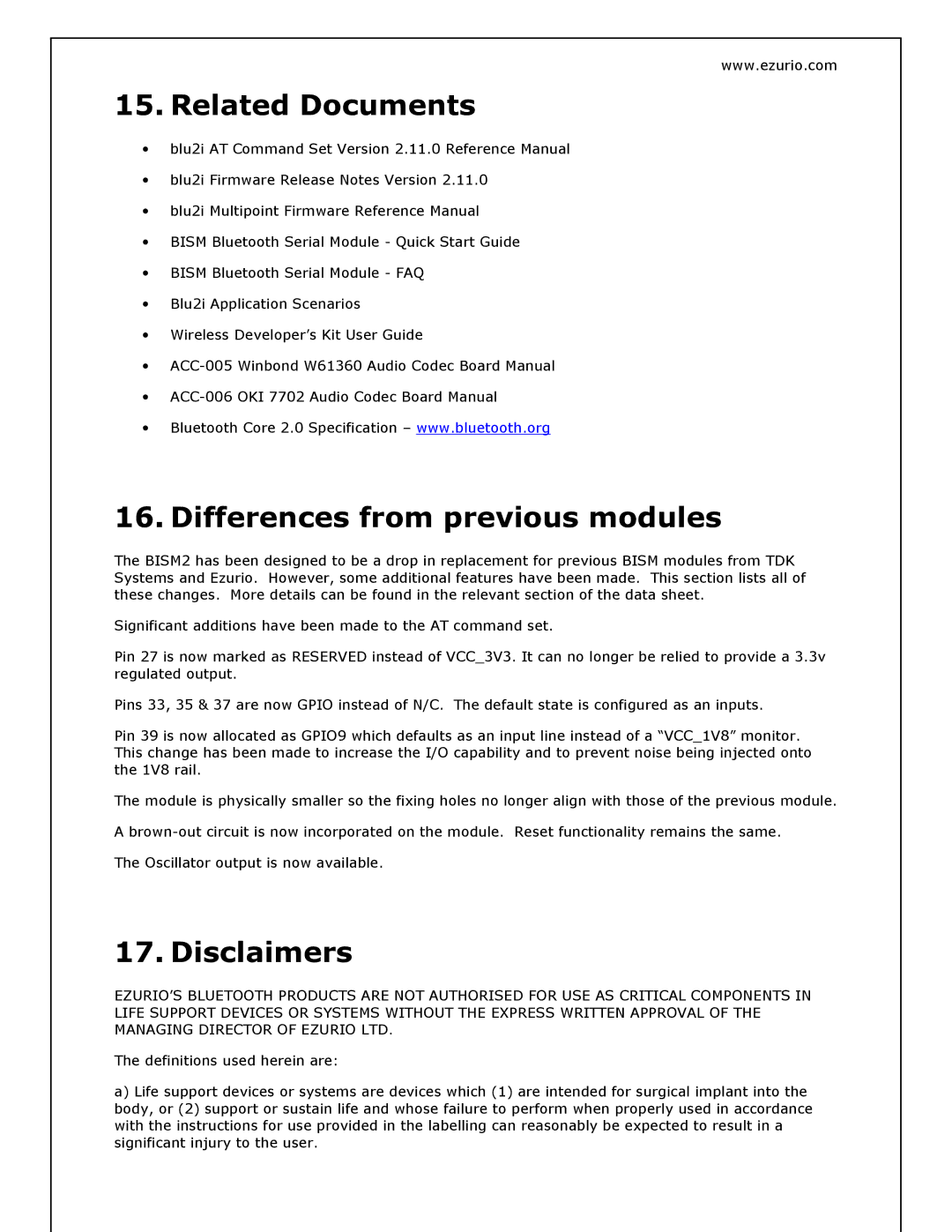www.ezurio.com
15. Related Documents
•blu2i AT Command Set Version 2.11.0 Reference Manual
•blu2i Firmware Release Notes Version 2.11.0
•blu2i Multipoint Firmware Reference Manual
•BISM Bluetooth Serial Module - Quick Start Guide
•BISM Bluetooth Serial Module - FAQ
•Blu2i Application Scenarios
•Wireless Developer’s Kit User Guide
•
•
•Bluetooth Core 2.0 Specification – www.bluetooth.org
16. Differences from previous modules
The BISM2 has been designed to be a drop in replacement for previous BISM modules from TDK Systems and Ezurio. However, some additional features have been made. This section lists all of these changes. More details can be found in the relevant section of the data sheet.
Significant additions have been made to the AT command set.
Pin 27 is now marked as RESERVED instead of VCC_3V3. It can no longer be relied to provide a 3.3v regulated output.
Pins 33, 35 & 37 are now GPIO instead of N/C. The default state is configured as an inputs.
Pin 39 is now allocated as GPIO9 which defaults as an input line instead of a “VCC_1V8” monitor. This change has been made to increase the I/O capability and to prevent noise being injected onto the 1V8 rail.
The module is physically smaller so the fixing holes no longer align with those of the previous module.
A
The Oscillator output is now available.
17. Disclaimers
EZURIO’S BLUETOOTH PRODUCTS ARE NOT AUTHORISED FOR USE AS CRITICAL COMPONENTS IN LIFE SUPPORT DEVICES OR SYSTEMS WITHOUT THE EXPRESS WRITTEN APPROVAL OF THE MANAGING DIRECTOR OF EZURIO LTD.
The definitions used herein are:
a)Life support devices or systems are devices which (1) are intended for surgical implant into the body, or (2) support or sustain life and whose failure to perform when properly used in accordance with the instructions for use provided in the labelling can reasonably be expected to result in a significant injury to the user.