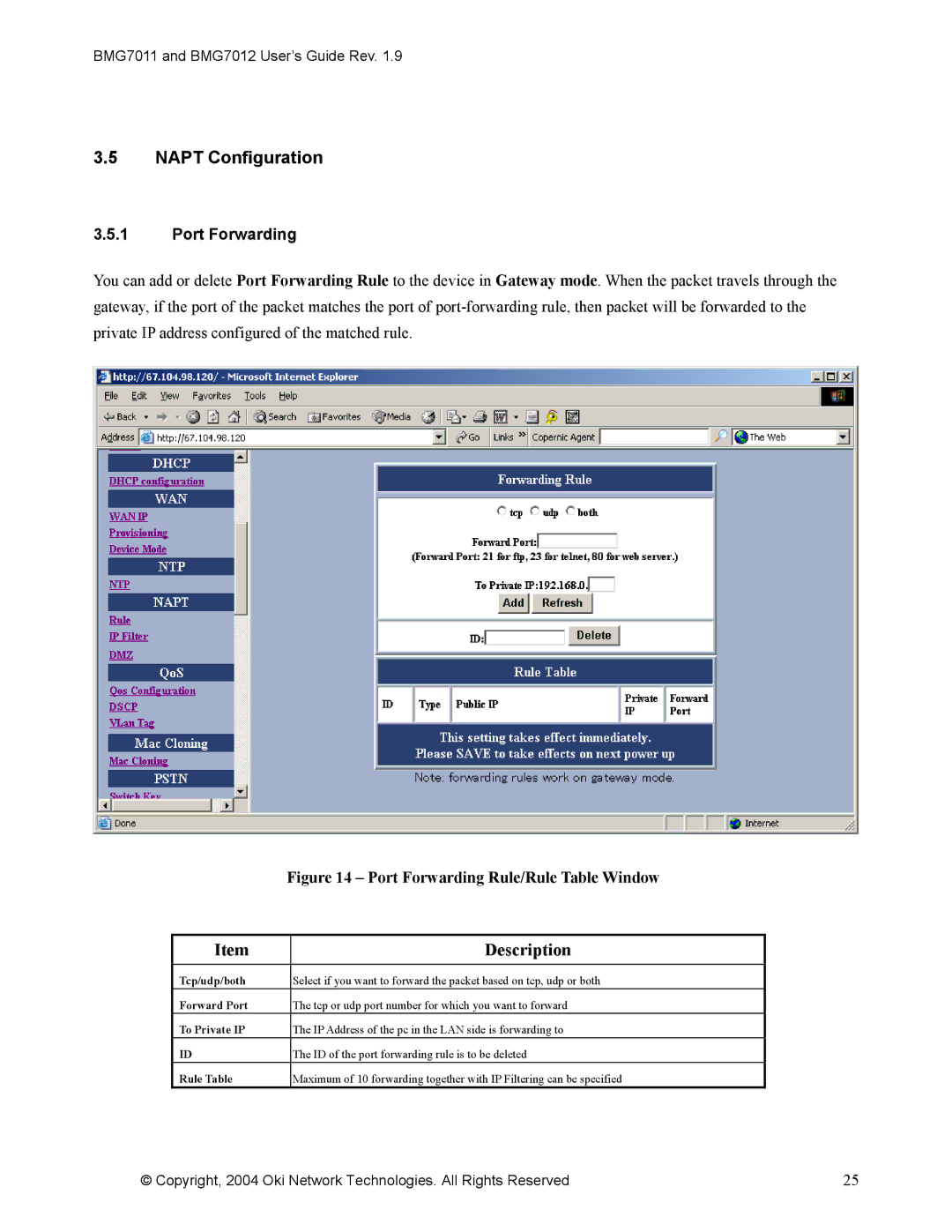BMG7011 and BMG7012 User’s Guide Rev. 1.9
3.5NAPT Configuration
3.5.1Port Forwarding
You can add or delete Port Forwarding Rule to the device in Gateway mode. When the packet travels through the gateway, if the port of the packet matches the port of
| Figure 14 – Port Forwarding Rule/Rule Table Window | |
|
|
|
Item |
| Description |
|
|
|
Tcp/udp/both |
| Select if you want to forward the packet based on tcp, udp or both |
Forward Port |
| The tcp or udp port number for which you want to forward |
To Private IP |
| The IP Address of the pc in the LAN side is forwarding to |
ID |
| The ID of the port forwarding rule is to be deleted |
Rule Table |
| Maximum of 10 forwarding together with IP Filtering can be specified |
© Copyright, 2004 Oki Network Technologies. All Rights Reserved | 25 |