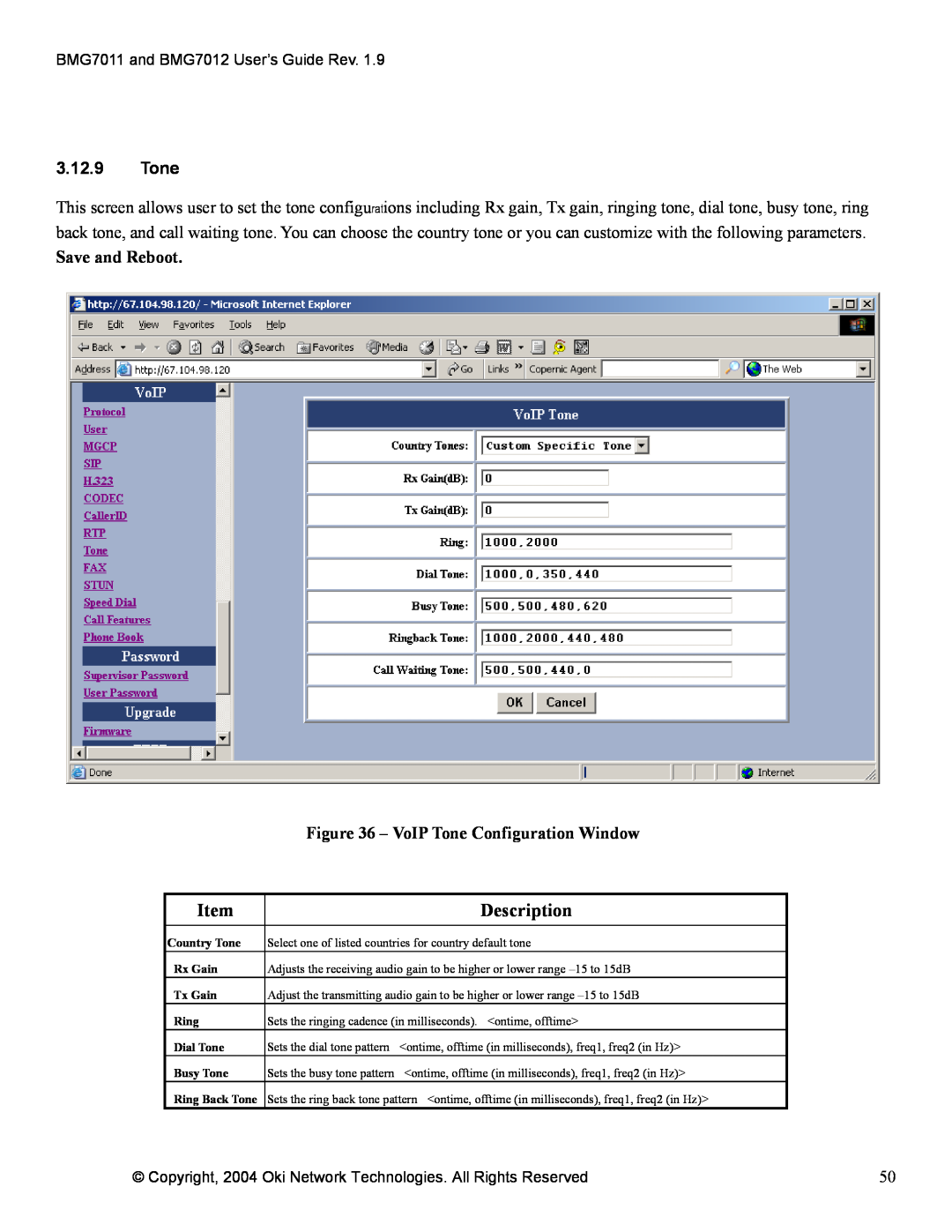BMG7011 and BMG7012 User’s Guide Rev. 1.9
3.12.9Tone
This screen allows user to set the tone configurations including Rx gain, Tx gain, ringing tone, dial tone, busy tone, ring back tone, and call waiting tone. You can choose the country tone or you can customize with the following parameters.
Save and Reboot.
| Figure 36 – VoIP Tone Configuration Window | |
|
|
|
Item |
| Description |
|
| |
Country Tone | Select one of listed countries for country default tone | |
Rx Gain | Adjusts the receiving audio gain to be higher or lower range | |
Tx Gain | Adjust the transmitting audio gain to be higher or lower range | |
Ring | Sets the ringing cadence (in milliseconds). <ontime, offtime> | |
Dial Tone | Sets the dial tone pattern | <ontime, offtime (in milliseconds), freq1, freq2 (in Hz)> |
Busy Tone | Sets the busy tone pattern | <ontime, offtime (in milliseconds), freq1, freq2 (in Hz)> |
Ring Back Tone | Sets the ring back tone pattern <ontime, offtime (in milliseconds), freq1, freq2 (in Hz)> | |
© Copyright, 2004 Oki Network Technologies. All Rights Reserved | 50 |