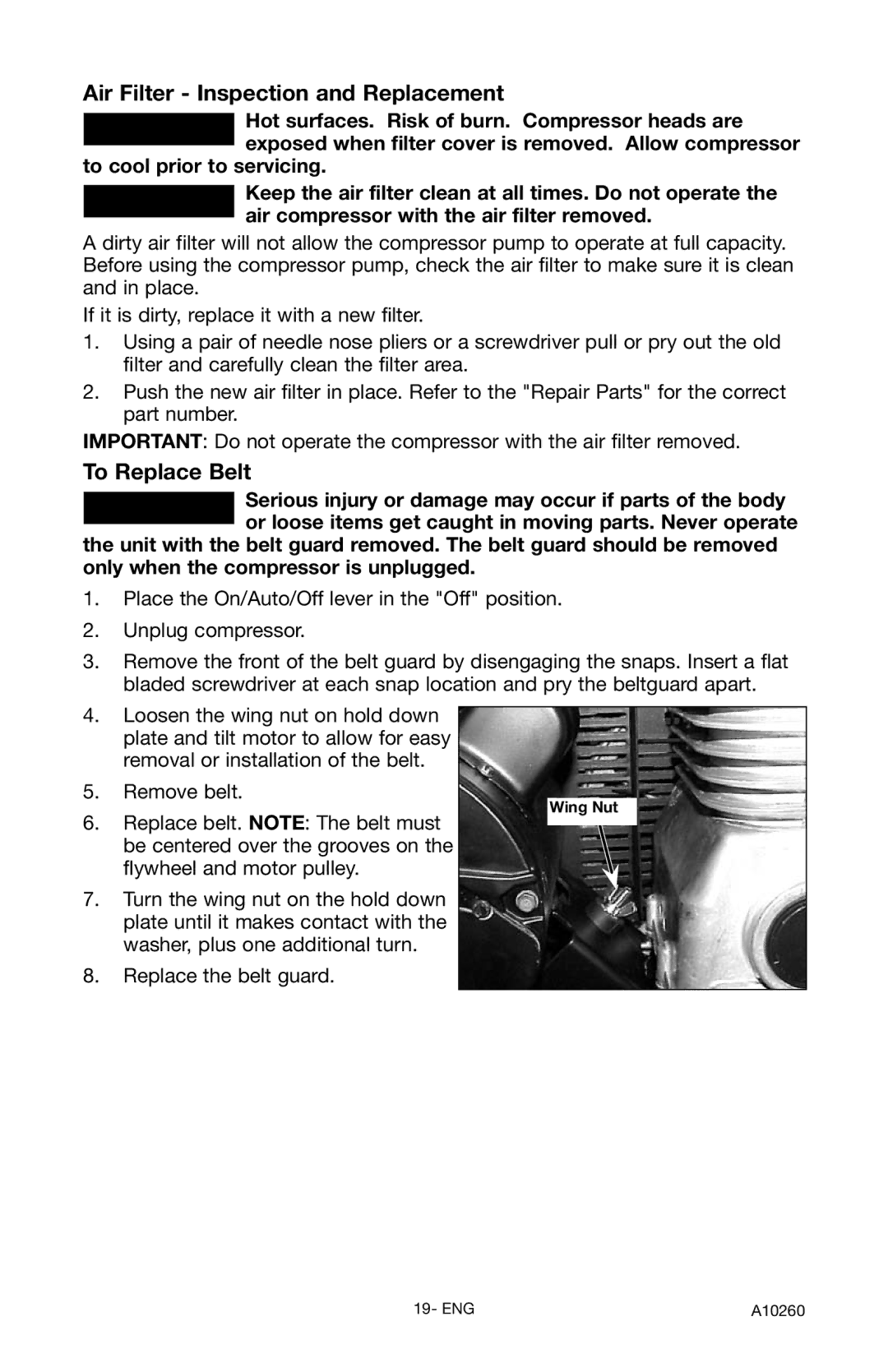Air Filter - Inspection and Replacement
Hot surfaces. Risk of burn. Compressor heads are exposed when filter cover is removed. Allow compressor
to cool prior to servicing.
Keep the air filter clean at all times. Do not operate the air compressor with the air filter removed.
A dirty air filter will not allow the compressor pump to operate at full capacity. Before using the compressor pump, check the air filter to make sure it is clean and in place.
If it is dirty, replace it with a new filter.
1.Using a pair of needle nose pliers or a screwdriver pull or pry out the old filter and carefully clean the filter area.
2.Push the new air filter in place. Refer to the "Repair Parts" for the correct part number.
IMPORTANT: Do not operate the compressor with the air filter removed.
To Replace Belt
Serious injury or damage may occur if parts of the body or loose items get caught in moving parts. Never operate
the unit with the belt guard removed. The belt guard should be removed only when the compressor is unplugged.
1.Place the On/Auto/Off lever in the "Off" position.
2.Unplug compressor.
3.Remove the front of the belt guard by disengaging the snaps. Insert a flat bladed screwdriver at each snap location and pry the beltguard apart.
4.Loosen the wing nut on hold down plate and tilt motor to allow for easy removal or installation of the belt.
5.Remove belt.
6.Replace belt. NOTE: The belt must be centered over the grooves on the flywheel and motor pulley.
7.Turn the wing nut on the hold down plate until it makes contact with the washer, plus one additional turn.
8.Replace the belt guard.
Wing Nut
19- ENG | A10260 |