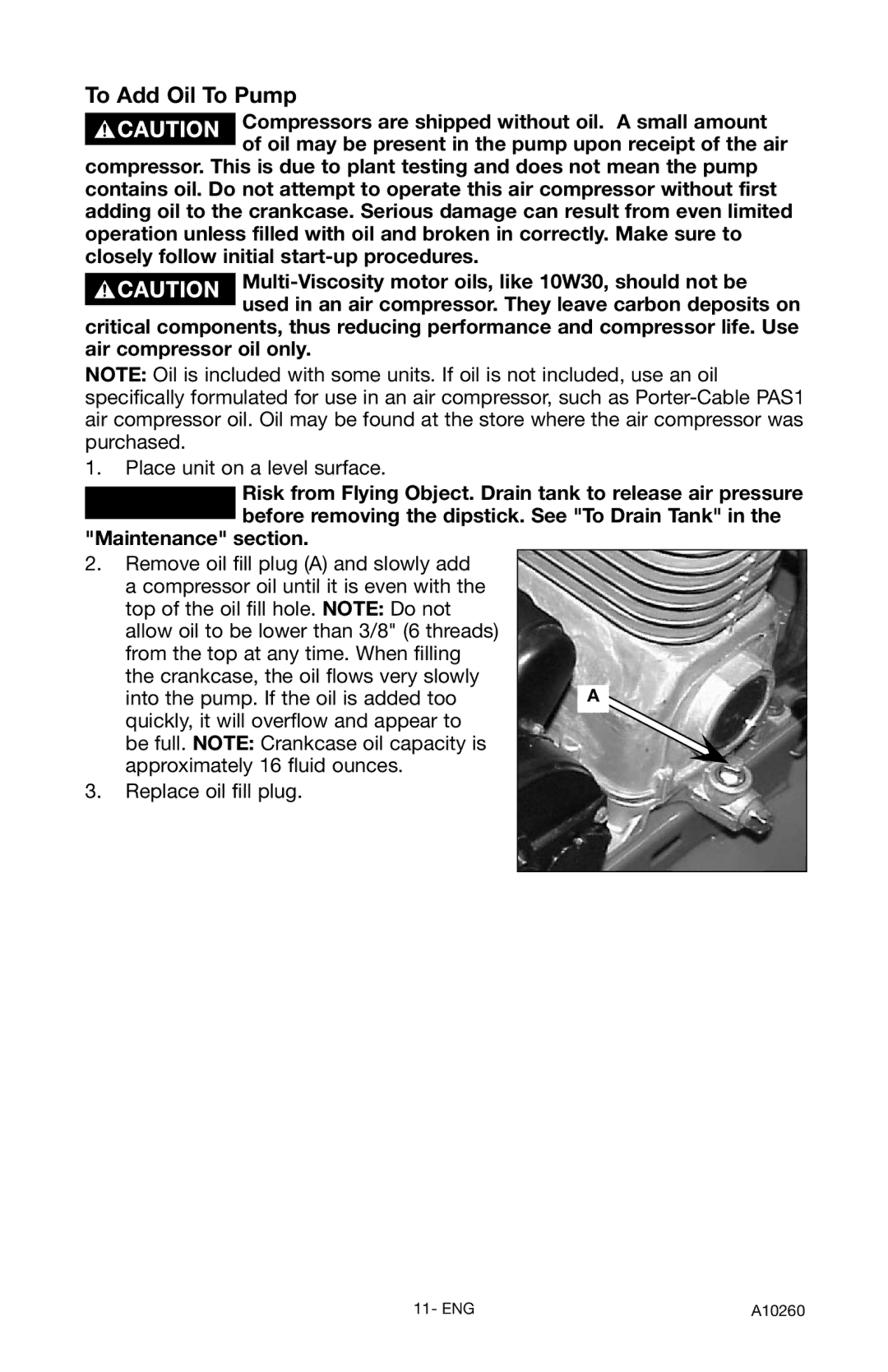To Add Oil To Pump
Compressors are shipped without oil. A small amount of oil may be present in the pump upon receipt of the air
compressor. This is due to plant testing and does not mean the pump contains oil. Do not attempt to operate this air compressor without first adding oil to the crankcase. Serious damage can result from even limited operation unless filled with oil and broken in correctly. Make sure to closely follow initial
critical components, thus reducing performance and compressor life. Use air compressor oil only.
NOTE: Oil is included with some units. If oil is not included, use an oil specifically formulated for use in an air compressor, such as
1.Place unit on a level surface.
Risk from Flying Object. Drain tank to release air pressure before removing the dipstick. See "To Drain Tank" in the
"Maintenance" section.
2.Remove oil fill plug (A) and slowly add a compressor oil until it is even with the top of the oil fill hole. NOTE: Do not allow oil to be lower than 3/8" (6 threads) from the top at any time. When filling the crankcase, the oil flows very slowly into the pump. If the oil is added too quickly, it will overflow and appear to be full. NOTE: Crankcase oil capacity is approximately 16 fluid ounces.
3.Replace oil fill plug.
A
11- ENG | A10260 |