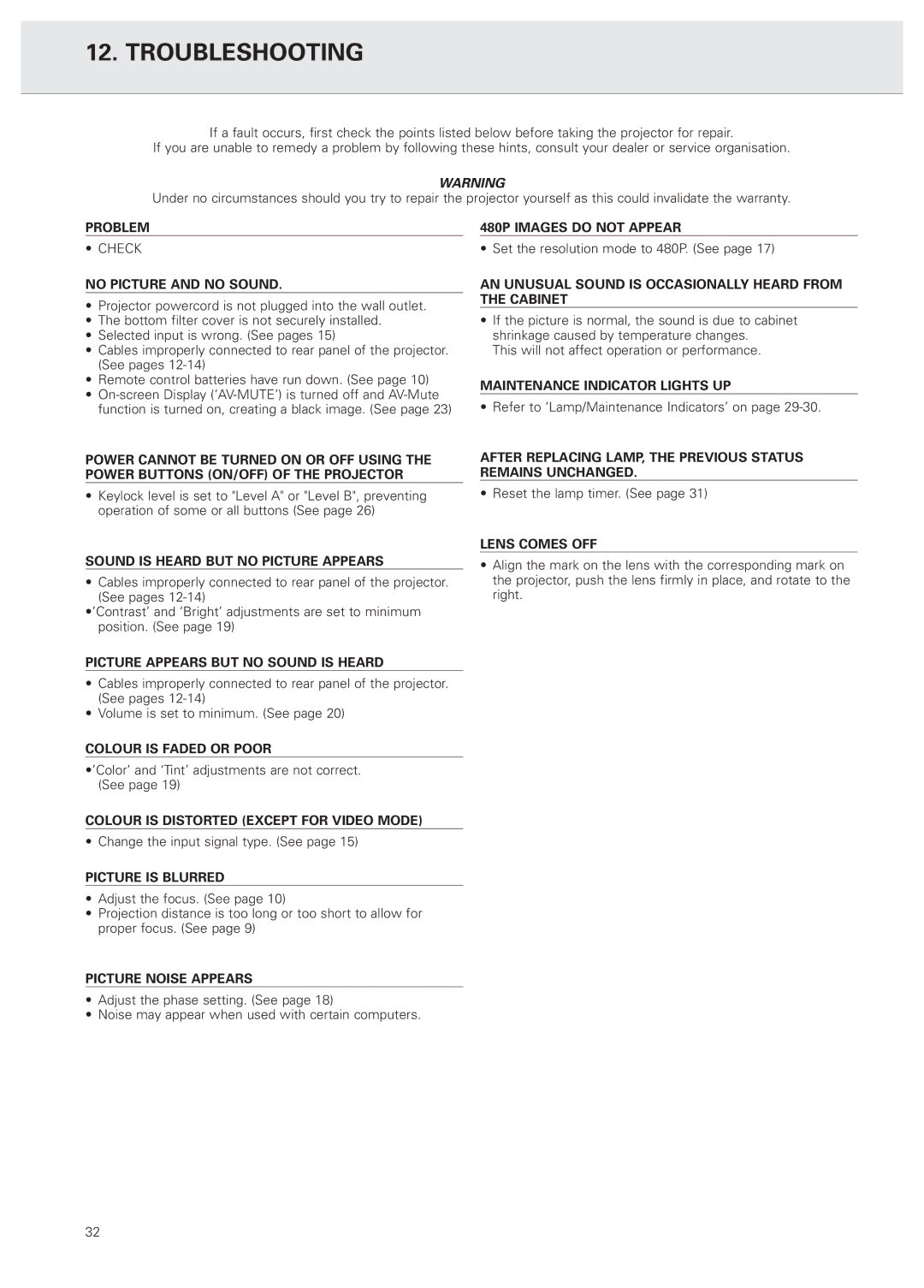12. TROUBLESHOOTING
If a fault occurs, first check the points listed below before taking the projector for repair.
If you are unable to remedy a problem by following these hints, consult your dealer or service organisation.
WARNING
Under no circumstances should you try to repair the projector yourself as this could invalidate the warranty.
PROBLEM |
| 480P IMAGES DO NOT APPEAR |
•CHECK
NO PICTURE AND NO SOUND.
•Projector powercord is not plugged into the wall outlet.
•The bottom filter cover is not securely installed.
•Selected input is wrong. (See pages 15)
•Cables improperly connected to rear panel of the projector. (See pages
•Remote control batteries have run down. (See page 10)
•
POWER CANNOT BE TURNED ON OR OFF USING THE POWER BUTTONS (ON/OFF) OF THE PROJECTOR
•Keylock level is set to "Level A" or "Level B", preventing operation of some or all buttons (See page 26)
•Set the resolution mode to 480P. (See page 17)
AN UNUSUAL SOUND IS OCCASIONALLY HEARD FROM THE CABINET
•If the picture is normal, the sound is due to cabinet shrinkage caused by temperature changes.
This will not affect operation or performance.
MAINTENANCE INDICATOR LIGHTS UP
•Refer to ‘Lamp/Maintenance Indicators’ on page
AFTER REPLACING LAMP, THE PREVIOUS STATUS REMAINS UNCHANGED.
•Reset the lamp timer. (See page 31)
LENS COMES OFF
SOUND IS HEARD BUT NO PICTURE APPEARS
•Cables improperly connected to rear panel of the projector. (See pages
•’Contrast’ and ‘Bright’ adjustments are set to minimum position. (See page 19)
PICTURE APPEARS BUT NO SOUND IS HEARD
•Cables improperly connected to rear panel of the projector. (See pages
•Volume is set to minimum. (See page 20)
COLOUR IS FADED OR POOR
•’Color’ and ‘Tint’ adjustments are not correct. (See page 19)
COLOUR IS DISTORTED (EXCEPT FOR VIDEO MODE)
•Change the input signal type. (See page 15)
PICTURE IS BLURRED
•Adjust the focus. (See page 10)
•Projection distance is too long or too short to allow for proper focus. (See page 9)
PICTURE NOISE APPEARS
•Adjust the phase setting. (See page 18)
•Noise may appear when used with certain computers.
•Align the mark on the lens with the corresponding mark on the projector, push the lens firmly in place, and rotate to the right.
32