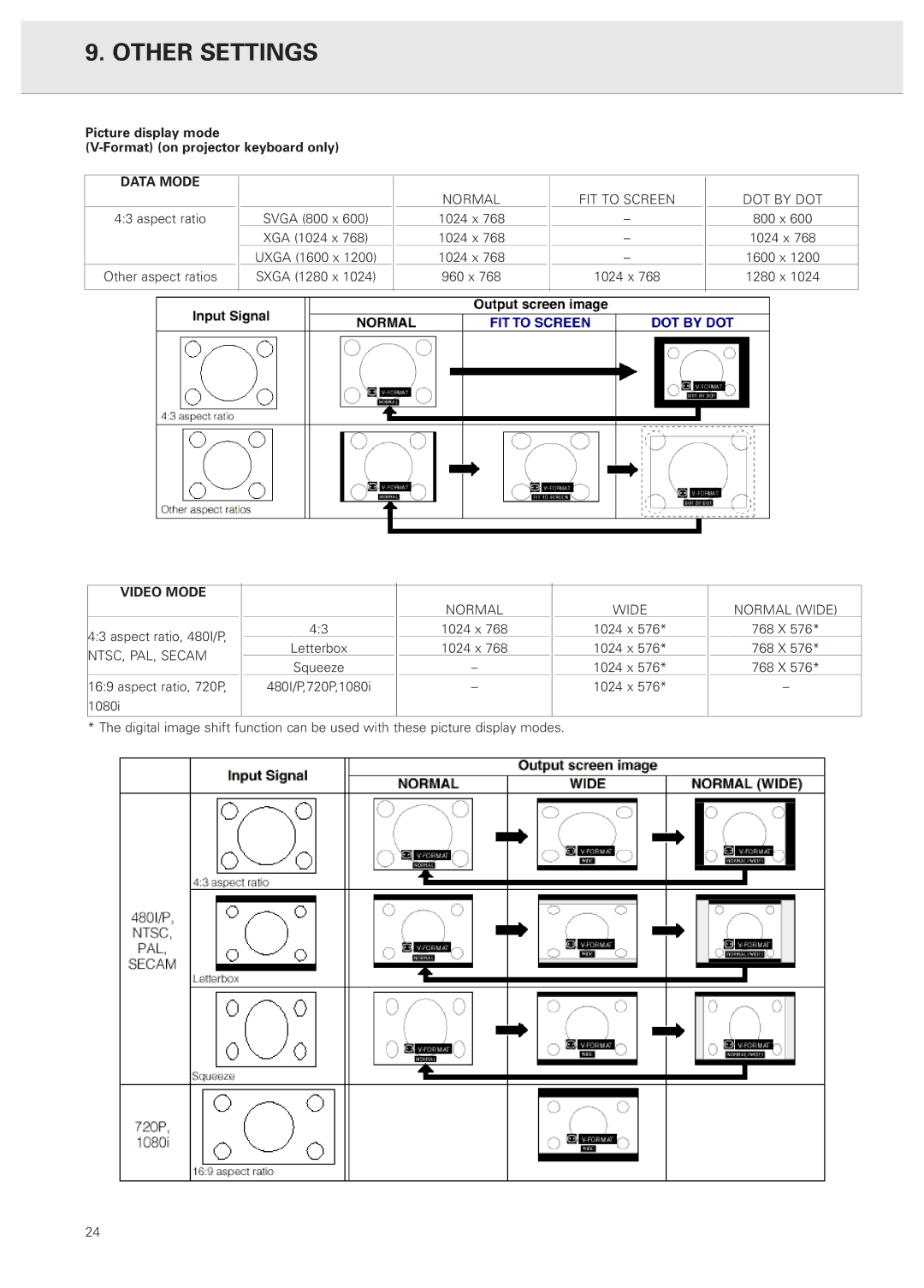9. OTHER SETTINGS
Picture display mode
(V-Format) (on projector keyboard only)
DATA MODE |
|
|
| NORMAL |
| FIT TO SCREEN |
| DOT BY DOT |
|
|
|
|
|
| |||
4:3 aspect ratio |
| SVGA (800 x 600) |
| 1024 x 768 |
| – |
| 800 x 600 |
|
| XGA (1024 x 768) |
| 1024 x 768 |
| – |
| 1024 x 768 |
|
| UXGA (1600 x 1200) |
| 1024 x 768 |
| – |
| 1600 x 1200 |
Other aspect ratios |
| SXGA (1280 x 1024) |
| 960 x 768 |
| 1024 x 768 |
| 1280 x 1024 |
|
|
|
|
|
|
|
|
|
|
|
|
|
|
|
|
|
|
VIDEO MODE |
|
|
|
|
|
|
|
|
|
|
|
| NORMAL |
| WIDE |
| NORMAL (WIDE) |
4:3 aspect ratio, 480I/P, |
| 4:3 |
| 1024 x 768 |
| 1024 x 576* |
| 768 X 576* |
| Letterbox |
| 1024 x 768 |
| 1024 x 576* |
| 768 X 576* | |
NTSC, PAL, SECAM |
|
|
|
| ||||
| Squeeze |
| – |
| 1024 x 576* |
| 768 X 576* | |
|
|
|
|
| ||||
16:9 aspect ratio, 720P, |
| 480I/P,720P,1080i |
| – |
| 1024 x 576* |
| – |
1080i |
|
|
|
|
|
|
|
|
|
|
|
|
|
|
|
|
|
* The digital image shift function can be used with these picture display modes.
24