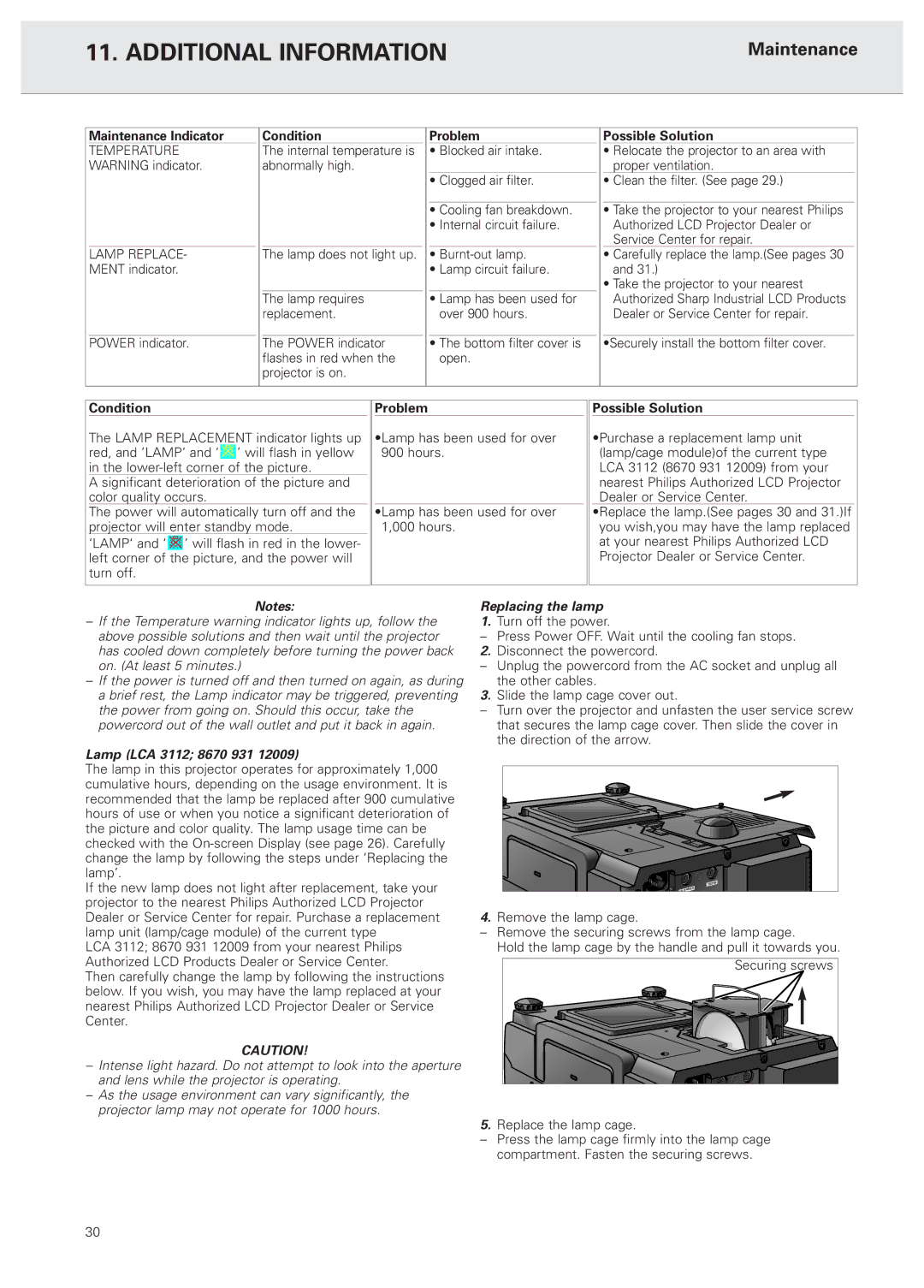11. ADDITIONAL INFORMATION | Maintenance |
|
|
| Maintenance Indicator |
| Condition |
|
| Problem |
| Possible Solution |
| |||
| TEMPERATURE |
|
| The internal temperature is |
|
|
| • Blocked air intake. |
|
| • Relocate the projector to an area with |
|
| WARNING indicator. |
| abnormally high. |
|
|
|
|
|
| proper ventilation. |
| |
|
|
|
|
|
|
|
| • Clogged air filter. |
|
| • Clean the filter. (See page 29.) |
|
|
|
|
|
|
|
|
|
|
|
|
| |
|
|
|
|
|
|
| • Cooling fan breakdown. | • Take the projector to your nearest Philips |
| |||
|
|
|
|
|
|
| • Internal circuit failure. |
|
| Authorized LCD Projector Dealer or |
| |
|
|
|
|
|
|
|
|
|
|
| Service Center for repair. |
|
| LAMP REPLACE- |
|
| The lamp does not light up. |
|
|
| • |
|
| • Carefully replace the lamp.(See pages 30 |
|
| MENT indicator. |
|
|
|
|
| • Lamp circuit failure. |
|
| and 31.) |
| |
|
|
|
|
|
|
|
|
|
| • Take the projector to your nearest |
| |
|
|
|
| The lamp requires |
|
|
| • Lamp has been used for |
|
| Authorized Sharp Industrial LCD Products |
|
|
|
| replacement. |
|
|
| over 900 hours. |
|
| Dealer or Service Center for repair. |
| |
|
|
|
|
|
|
|
|
|
|
|
|
|
| POWER indicator. | The POWER indicator | • The bottom filter cover is | •Securely install the bottom filter cover. |
| |||||||
|
|
| flashes in red when the |
|
|
| open. |
|
|
|
| |
|
|
| projector is on. |
|
|
|
|
|
|
|
| |
|
|
|
|
|
|
|
|
|
|
|
|
|
Condition
The LAMP REPLACEMENT indicator lights up red, and ‘LAMP‘ and ‘![]() ’ will flash in yellow in the
’ will flash in yellow in the
A significant deterioration of the picture and color quality occurs.
The power will automatically turn off and the projector will enter standby mode.
‘LAMP‘ and ‘![]() ’ will flash in red in the lower- left corner of the picture, and the power will turn off.
’ will flash in red in the lower- left corner of the picture, and the power will turn off.
Problem
•Lamp has been used for over 900 hours.
•Lamp has been used for over 1,000 hours.
Possible Solution
•Purchase a replacement lamp unit (lamp/cage module)of the current type LCA 3112 (8670 931 12009) from your nearest Philips Authorized LCD Projector Dealer or Service Center.
•Replace the lamp.(See pages 30 and 31.)If you wish,you may have the lamp replaced at your nearest Philips Authorized LCD Projector Dealer or Service Center.
Notes:
–If the Temperature warning indicator lights up, follow the above possible solutions and then wait until the projector has cooled down completely before turning the power back on. (At least 5 minutes.)
–If the power is turned off and then turned on again, as during a brief rest, the Lamp indicator may be triggered, preventing the power from going on. Should this occur, take the powercord out of the wall outlet and put it back in again.
Lamp (LCA 3112; 8670 931 12009)
The lamp in this projector operates for approximately 1,000 cumulative hours, depending on the usage environment. It is recommended that the lamp be replaced after 900 cumulative hours of use or when you notice a significant deterioration of the picture and color quality. The lamp usage time can be checked with the
If the new lamp does not light after replacement, take your projector to the nearest Philips Authorized LCD Projector Dealer or Service Center for repair. Purchase a replacement lamp unit (lamp/cage module) of the current type
LCA 3112; 8670 931 12009 from your nearest Philips Authorized LCD Products Dealer or Service Center.
Then carefully change the lamp by following the instructions below. If you wish, you may have the lamp replaced at your nearest Philips Authorized LCD Projector Dealer or Service Center.
CAUTION!
–Intense light hazard. Do not attempt to look into the aperture and lens while the projector is operating.
–As the usage environment can vary significantly, the projector lamp may not operate for 1000 hours.
Replacing the lamp
1.Turn off the power.
–Press Power OFF. Wait until the cooling fan stops.
2. Disconnect the powercord.
–Unplug the powercord from the AC socket and unplug all the other cables.
3.Slide the lamp cage cover out.
–Turn over the projector and unfasten the user service screw that secures the lamp cage cover. Then slide the cover in the direction of the arrow.
4.Remove the lamp cage.
–Remove the securing screws from the lamp cage.
Hold the lamp cage by the handle and pull it towards you.
Securing screws |
5.Replace the lamp cage.
–Press the lamp cage firmly into the lamp cage compartment. Fasten the securing screws.
30