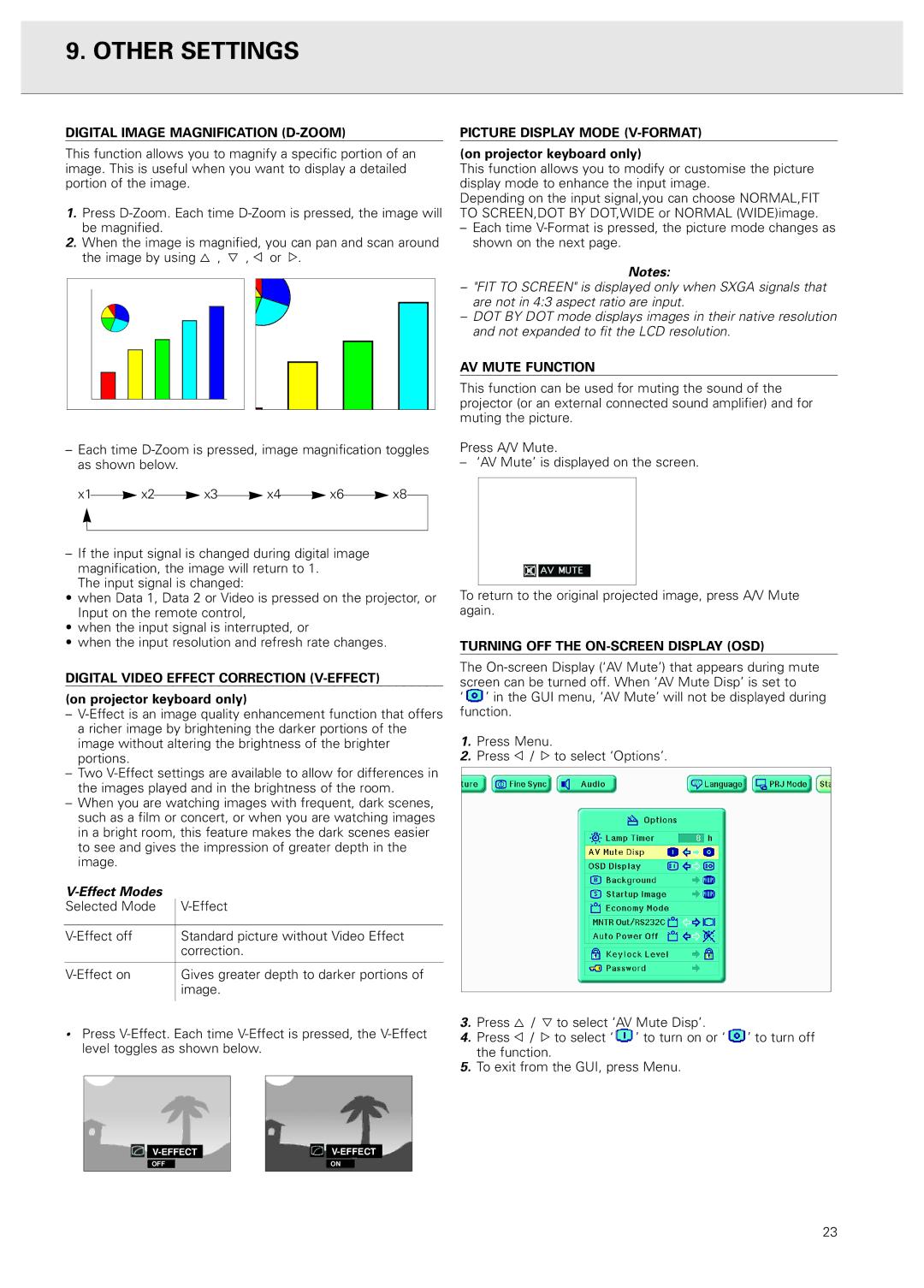9. OTHER SETTINGS
DIGITAL IMAGE MAGNIFICATION (D-ZOOM)
This function allows you to magnify a specific portion of an image. This is useful when you want to display a detailed portion of the image.
1.Press
2.When the image is magnified, you can pan and scan around the image by using 3 , 4 , 1 or 2.
–Each time
x1![]() x2
x2![]() x3
x3![]() x4
x4![]() x6
x6![]() x8
x8
–If the input signal is changed during digital image
magnification, the image will return to 1. The input signal is changed:
•when Data 1, Data 2 or Video is pressed on the projector, or Input on the remote control,
•when the input signal is interrupted, or
•when the input resolution and refresh rate changes.
DIGITAL VIDEO EFFECT CORRECTION (V-EFFECT)
(on projector keyboard only)
–
–Two
–When you are watching images with frequent, dark scenes, such as a film or concert, or when you are watching images in a bright room, this feature makes the dark scenes easier to see and gives the impression of greater depth in the image.
|
|
Selected Mode | |
|
|
Standard picture without Video Effect | |
| correction. |
|
|
Gives greater depth to darker portions of | |
| image. |
|
|
PICTURE DISPLAY MODE (V-FORMAT)
(on projector keyboard only)
This function allows you to modify or customise the picture display mode to enhance the input image.
Depending on the input signal,you can choose NORMAL,FIT TO SCREEN,DOT BY DOT,WIDE or NORMAL (WIDE)image.
–Each time
Notes:
–"FIT TO SCREEN" is displayed only when SXGA signals that are not in 4:3 aspect ratio are input.
–DOT BY DOT mode displays images in their native resolution and not expanded to fit the LCD resolution.
AV MUTE FUNCTION
This function can be used for muting the sound of the projector (or an external connected sound amplifier) and for muting the picture.
Press A/V Mute.
–‘AV Mute’ is displayed on the screen.
To return to the original projected image, press A/V Mute again.
TURNING OFF THE ON-SCREEN DISPLAY (OSD)
The
‘![]() ’ in the GUI menu, ‘AV Mute’ will not be displayed during function.
’ in the GUI menu, ‘AV Mute’ will not be displayed during function.
1.Press Menu.
2.Press 1 / 2 to select ‘Options’.
•Press
3.Press 3 / 4 to select ‘AV Mute Disp’.
4.Press 1 / 2 to select ‘![]() ’ to turn on or ‘
’ to turn on or ‘![]() ’ to turn off the function.
’ to turn off the function.
5.To exit from the GUI, press Menu.
OFF
ON
23